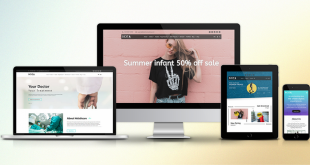Magento 2 Admin theme (so-called Magento 2 Backend theme) is the perfect option for you if you are looking for a theme to manage your Magento website better, and make it even more attractive or easy to operate.
Let’s change your website’s look with professional designs, colors, and sections to get better usability and user experience with the Magento 2 admin themes below.
Table of Contents
Why Do You Need Magento Admin Theme?
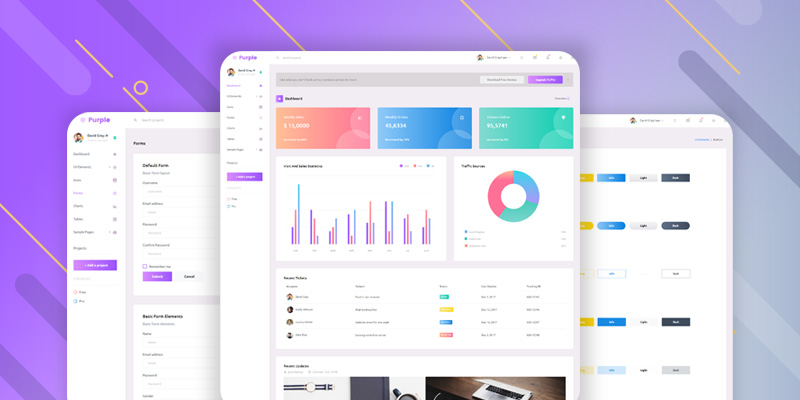
The majority think that beautiful and professional designs at the frontend is enough as you don’t need to attract anybody at the backend. However, it is not functional enough to easily run the website.
Alongside with design for the website, you also need themes for admin pages for several reasons.
To begin with, the admin theme makes website administration an easy task to deal with. Usually, managing a website is complicated work for every store owner. Therefore, an easy to use and customize theme at the backend will support you a lot.
Secondly, using admin themes, you can have your admin panel be logically structured with a modern, user-friendly design. For this reason, it is much simpler to run your website.
Finally, most importantly, in terms of premade themes, most admin themes are responsive so that they can be displayed on any device. Hence, you can take anything on the go, which means that you can manage your store anywhere at any time with any device you have at the moment.
And to help you, we will provide 2 ways to have a Magento admin theme in the next sections:
- Create an admin theme by yourself
- Use premade admin themes
How to Create Admin Theme by Yourself?

For example, you have installed Magento 2 theme with excellent results. However, you want to customize the layout, front, slider website, menu text, etc. But do you know what the next step is?
Welcome back to our tutorial to help you create Magento Admin Theme by yourself with some simple steps.
Steps To Create An Admin Theme
If you want to create a custom Admin theme, you can take the following steps:
Step 1: Create a Theme Directory
To create an admin theme, you have to access app/design/admin.html and create <Vendor>/<admin_theme> directory.
<theme xmlns:xsi="http://www.w3.org/2001/XMLSchema-instance" xsi:noNamespaceSchemaLocation="urn:magento:framework:Config/etc/theme.xsd">
<title>%Theme title%</title> <!-- your theme's name -->
<parent>%vendor_dir%/%parent_theme_dir%</parent> <!-- the parent theme. Example: Magento/backend -->
</theme>
Step 2: Add a declaration theme.xml
You need to create the theme.xml file and add app/design/adminhtml/<Vendor>/<admin_theme>.
It allows you to register the package theme dependency information, and you can see the theme of your website look like in the preview.
Step 3: Add registration.php
To register the Magento 2 theme, you have to create registration.php and add code.
php
/**
* Copyright © Magento, Inc. All rights reserved.
* See COPYING.txt for license details.
*/
use \Magento\Framework\Component\ComponentRegistrar;
ComponentRegistrar::register(ComponentRegistrar::THEME, 'adminhtml/%vendor_dir/your_theme_dir%', __DIR__); // Example: 'adminhtml/Magento/backend'
Step 4: Creation of Admin Theme Optional
After creating the Magento 2 register theme and declaration theme, you need to create the option for your admin theme.
For a theme logo, add lib/web/images/magento-logo.svg and then you use the following code magento-logo.svg.
Top 3 Free & Paid Magento 2 Admin Themes That Save Your Time!
With some simple steps mentioned above, you can create your own admin theme. However, in the process of creating, you might meet some conflicts.
Therefore, why don’t you use some templates that we suggest below to save your time?
All Magento 2 Admin themes below will help you control and manage your website effectively. Besides, the themes are chosen based on the rating, highlighted features, and customers’ reviews.
#1. Admin Theme For Magento 2 by Landofcoder – FREE

Compatible with: Magento 2.0.0 – 2.0.1 – 2.0.2 – 2.0.3 – 2.0.4 – 2.0.5 – 2.0.6 – 2.0.x – 2.1.x
Highlighted features:
- Responsive Design & Retina Ready
- Mobile-Optimized
- User-friendly & Modern Design
- Frequent Update
- New Interface Of Login & Forgot Password
- Translation Ready & support RTL
- Easy To Use & Customize
- Attractive Admin Font Icons
- Clean Code
Review:
Landofcoder provides us with a Magento 2 free Admin theme and Magento 2 responsive theme as well. Also, this is the only recommendation from us that is free of charge. You can use it on your website and improve the admin theme and make it better and more user-friendly.
Many customers have used this theme, rated 5.0 stars, and recommended using this Magento 2 Admin Theme.
As there is no payment required, support policies are not free as usual. If you want to use support services, there are additional fees required. Please contact the provider for detailed information.
#2. Admin Theme by SunCart – $119.0
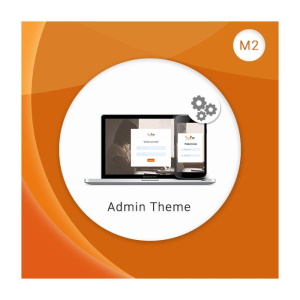
Compatible with: Magento 2.1.x – 2.2.x – 2.3
Highlighted features
- Fully-responsive theme
- Mobile optimization
- Reducing white-space
- Shrinking elements on the screen
- See more, do more
- Clearer Screens
- Easy Installation
- Attractive fonts
- User-friendly & modern design
- Easy customization for admin logos
- An easy-to-use interface of Login & Forgot password
Review:
The theme is one of the best Magento 2 Backend themes, designed to optimize the UI of the default Magento admin panel, to enhance the default admin theme. Also, this theme will solve all complicated issues at the backend of your website.
With an average 4.0/5.0 stars review to suggest use this theme, I think it is the best choice for you.
In terms of the price, $119 is the highest price on the list. However, there are support policies that SunCart offers its customers: FREE updates & improvements, 1-month FREE support, 30-day money-back guarantee.
Also, if you want installation services, you have to pay for $20. And support from professional teams is available with 2 price levels: $30 for 3 months, $50 for 6 months.
#3. Magento 2 Responsive Admin Template by CMSmart – $85.38
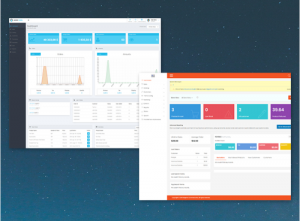
Compatible with: Magento 2.0.x – 2.1.3 – 2.1.4 – 2.1.5 – 2.1.6 – 2.1.7 – 2.1.8 – 2.1.x – 2.2.0 – 2.3.0
Highlighted features:
- Fully responsive design
- Modern design
- Over 100 pages
- Easy to use
- Search pro
- Clean code
- Themify and awesome icon font
- Use CSS3, HTML5 and charts JS
Review:
A beautiful user interface makes Admin Template always be a top-selling product. It is also a must-have Magento 2 responsive theme to help you work with your website on multi-devices.
Many customers have commented on this product. All of them are pleased with the extensions, the services, and technical support.
The price of about $85 is at a medium level. Besides, you can use the theme for a lifetime without any additional fee and have support for 1 domain license for free.
Conclusion

We hope that this article will help you own a fantastic admin theme and manage your business most effectively.
If you need any further information or if you want to recommend other options, especially Magento 2 free Admin themes, please contact us anytime.
Thanks a lot for reading!