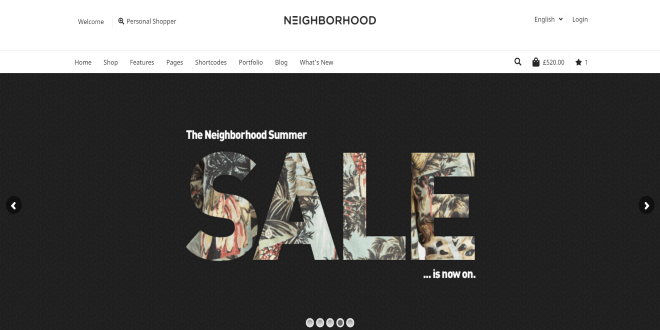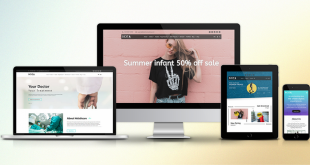Magento is a powerful and open-source eCommerce platform. It is created for who do not know much about the technology but want to run their online business.
Magento is the same as WordPress as it provides free themes to help your site look more stunning.
However, using a free theme, sometimes, might cause some problems such as lack of support, no guarantee of security, error, and more.
Premium Magento Theme can solve these problems above. So, which one should you choose to decorate your website?
I’m going to introduce Magento Neighborhood Theme and tell you a little bit about other Magento 1 themes to help you choose a suitable theme for your store.
Let’s go!
Table of Contents
Ultimate Responsive Magento Neighborhood Theme
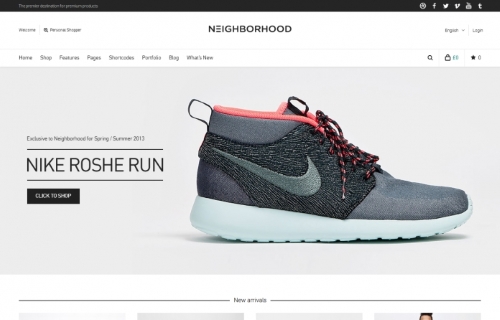
Price: $59
This theme offers more than 10 various layout designs. Besides, a user can choose how to approach mobile devices after installing the Magento Neighborhood theme. We’re going to describe its functionality, features, and more.
With this theme, you can easily build an online storefront for the following categories: fashion, jewelry, pharmacy, handbags, and accessories.
Moreover, you can easily create an RTL eCommerce website with this Magento template. If you want to attract customers coming from the right to left writing, you have to need this.
As for mobile devices, Magento Neighborhood provides the ability to create a fully responsive website or to use a mobile optimization theme for your eCommerce store.
Let’s have a look at the details of features and continue with its core elements: homepage, category and product pages, cart, and checkout.
Highlighted Features
- 100% Fully Responsive design.
- Built with semantic and valid HTML5 & CSS3.
- Child Theme Compatible.
- Extensive meta options.
- Custom-built Colour Scheme System.
- Wishlist Integration.
- 100% WPML Compatibility.
- Custom Slide Down Mobile Menu.
- Features touch swipe sliders.
- Demo Content Included.
- Translation/Localization ready.
- FULL Colour Customisation.
- Fully layered and organized PSD file.
Homepage
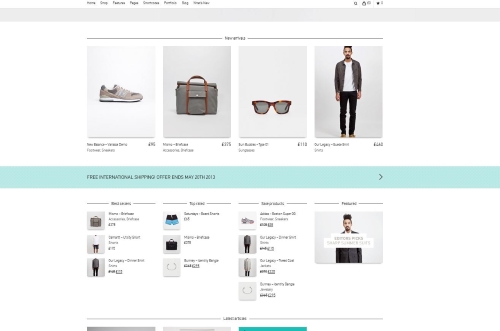
The menu is easy to customize. The user can arrange all links into several columns and add images and blocks with various content such as offers related to discount.
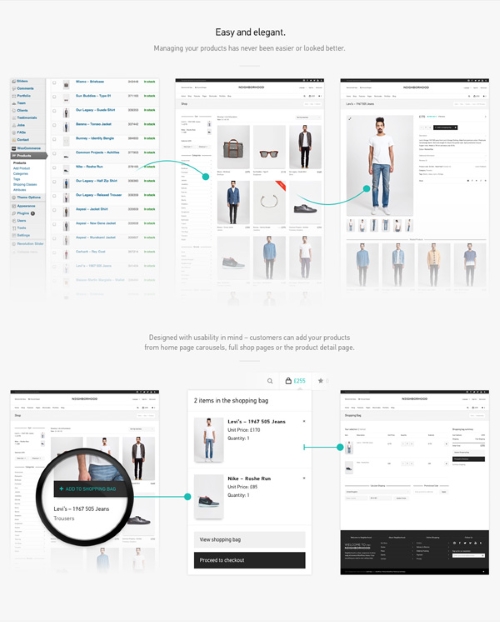
Next, you have a section with products. In the demo, each product will summon 3 buttons: Add to Cart, Quick View, and Add to Compare.
Quick View is available without reloading pages. It contains the product’s images, names, prices, and details. Besides, you can choose quantity and add a product to cart, wishlist, as well as share it on social networks, which is very convenient.
Below, you can find the latest articles and different elements such as F.A.Q, privacy, social networks button.
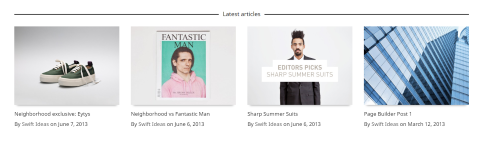
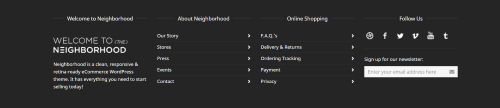
Category Page
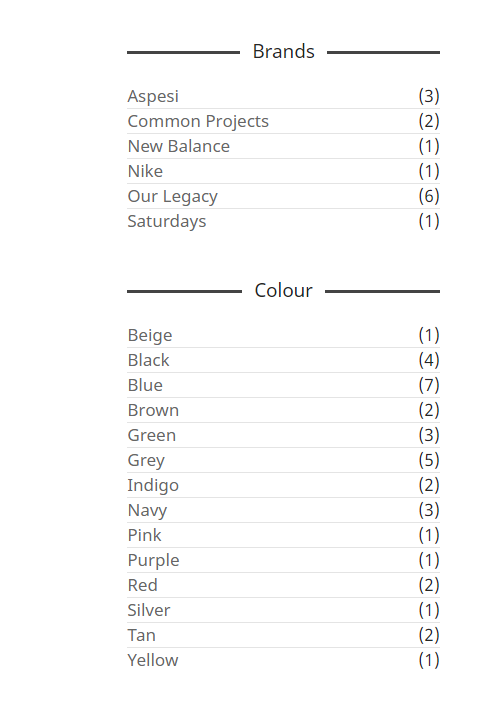
An ordinary catalog page of this Magento theme offers lots of filters. Each filter parameter displays the number of items related to it. Unfortunately, you can apply only one parameter of each filter.
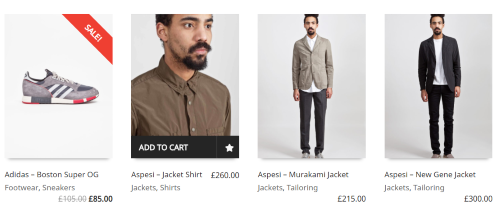
The products on a category page display the price, product’s image, and add to cart button.
Product Page
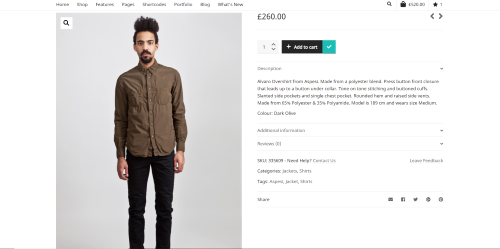
As for a product page, it contains product images, name, SKU, rating, descriptions, description, and customers’ feedback.
You can add a product to cart, wishlist, or compare. Besides, it is possible to choose the number of items.
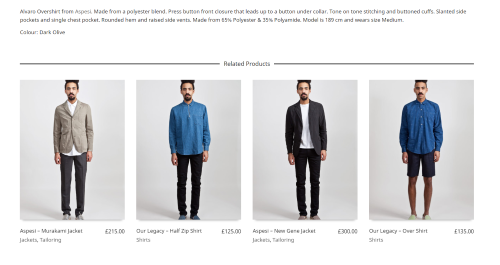
Moreover, it also has “related products” to help your customers find more products they like.
Cart
Cart preview is available as a sticky element above the page.
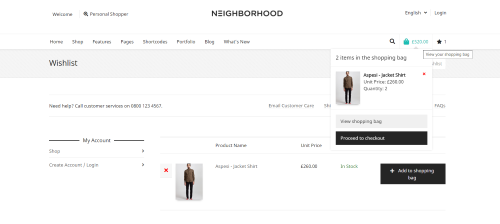
It contains all your goods, illustrating the quantity of each as well as showing the total number of items and subtotal. You can proceed to checkout or edit each item (change the quantity or delete it).
Your customers can also edit items, delete them from the cart, or clear everything. Besides, they can continue shopping or update the cart.
Checkout Page
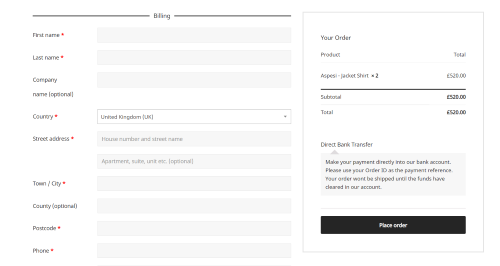
Magento Neighborhood Theme is divided into 2 stages for checking out before your customers clicking the “place order” button.
Moreover, they can add more information about the delivery.
Magento Neighborhood Theme is another reliable theme which has some vital competitive advantages.
Firstly, important advantage is related to an advanced approach to mobile devices. Moreover, its features are incredible including Swift Page Builder, Limitless Colour Customization, Swift Page Builder V2, and more will help you build your stunning website.
On the other hand, if you want to find out more about other Magento themes before making a decision to use Neighborhood Theme Magento or not, we have some outstanding theme below to represent to you.
Let’s check more!
3 Best Alternatives for Magento Neighborhood Theme
#1. SNS Lunar Responsive Magento Theme – $99.00
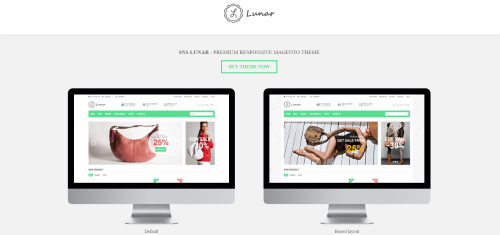
Compatible with: Magento 1.7.0.2, 1.8.0.0, 1.8.1.0, 1.9.0.0, 1.9.0.1.
Highlighted features:
- Power admin.
- Responsive design.
- Unlimited colors.
- 2 layout types.
- Ajax navigation.
- Quickview.
- W3C XHTML Transitional Valid.
Overview:
SNS Lunar Magento Theme is a beautiful theme for accessories stores. It is a customizable theme.
Moreover, with the Ajax navigation, your customers can compare to the other products, choose a quantity, and add a product to cart, wishlist, as well as, share it on social media.
This Magento Theme Fastest is reliable for who wants to run the multipurpose fashion website.
#2. Adella Responsive Magento Theme – $84.00
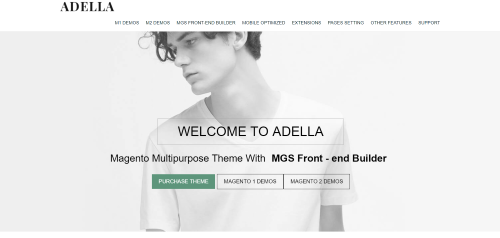
Compatible with: Magento 1.7.0.1 – 1.9.3.x
Highlighted features:
- Super Mega Menu.
- Ajax cart.
- Multiple stunning sliders.
- Social login.
- Social share button.
- SEO friendly.
- Back to top button.
- Validate W3C.
Overview:
Adella allows you to build your frontend page friendly and visually without having log-in into the admin panel account.
Moreover, it has more than 10 stunning pre-demos website and multiple sliders and layers for you to choose to draw your customers’ attention.
Furthermore, it is flexible and convenient to directly translate the site content into target languages at the frontend.
It meets and fulfills all kinds of an eCommerce store.
#3. Biggmall Responsive Magento Theme – $54.00

Compatible with: Magento 1.9.2.1 – 1.9.3.x
Highlighted features:
- HTML5 and CSS3.
- Fully Responsive Theme.
- SEO friendly.
- Support Multiple Language.
- No Core Modifications.
- Optimized for Fast Loading + CSS Sprite.
- Full PSD files supplied.
BiggMall is a fully responsive and Retina ready Magento theme that includes a nice design, many features such as Megamenu, Custom Slideshow, Theme Options. This theme is suitable for selling fashion, furniture, digitals, accessories, and more
With the standard UX/UI design, BiggMall will help your site more stunning to impress and draw your customers’ attention. From that, it will help you to increase your sales revenue.
Moreover, it’s been already supported by multiple languages and RTL, which is really convenient for buyers to come to your shop.
Let’s try the demo to experience this fantastic site!
Conclusion
Magento Neighborhood Theme is a beautiful and easy theme to customize. But, remind that this theme is Magento 1 version, and it has not had version Magento 2 yet.
If you need any support, we’re here to help you!
Thank you for reading!