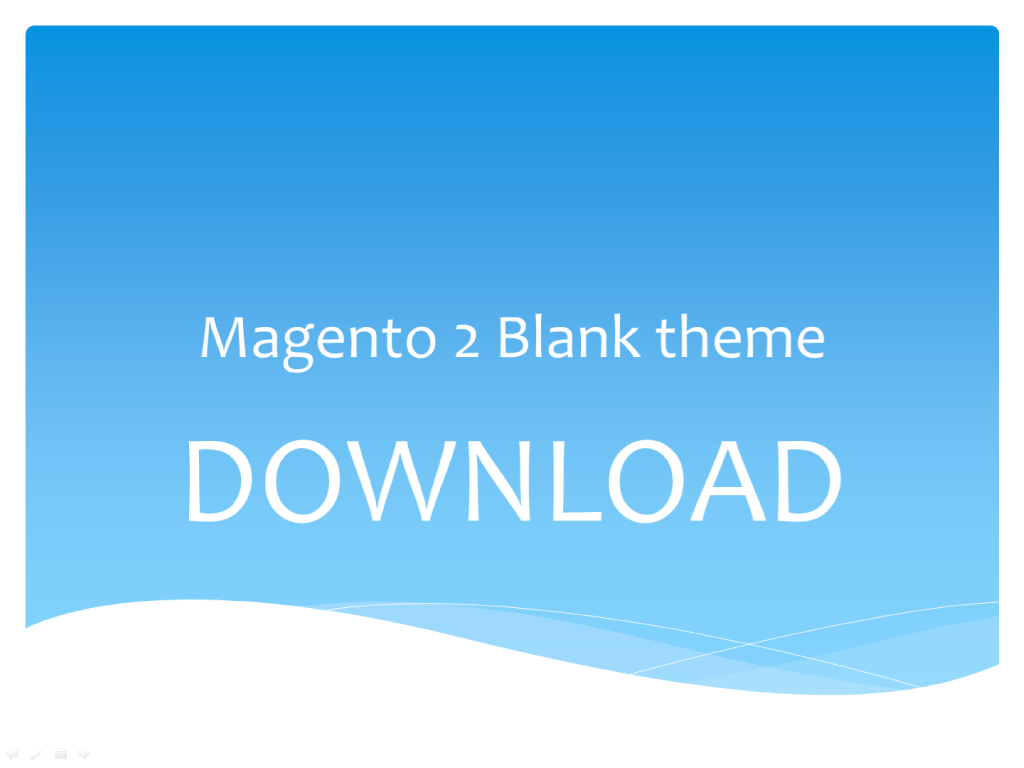
In this article, we want to help site owners and developers that have accidentally deleted Magento 2 Blank theme. You have been quite satisfied with the default theme that comes with Magento Community Edition, but when you edit the code and files, somehow you make a wrong decision, and your site’s beauty has gone with the wind. Instead, you receive some message like this:
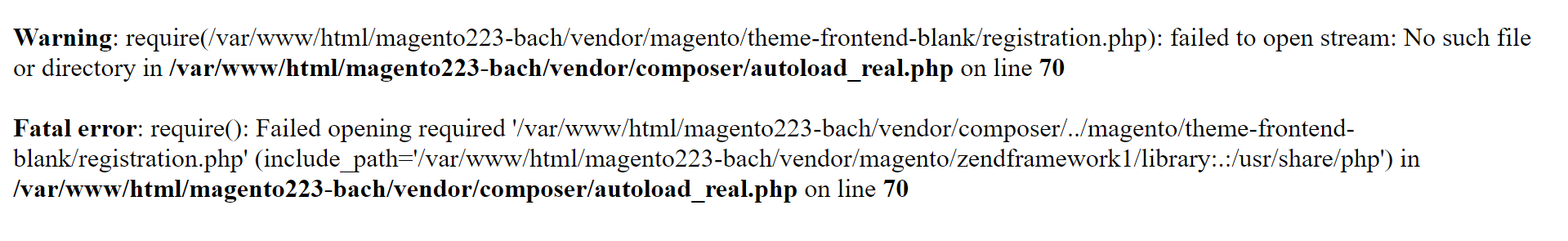
Now you would want to have your beautiful site’s theme function normally again. There are 2 solutions for this problem: Download Blank theme again and put it in the right place, or run Composer Update command. Today, we will tackle both methods, although we recommend not downloading Blank theme as it does not require the exact version of Magento Blank theme.
Table of Contents
Download Blank Theme
You can download Blank theme for Magento version 2.2.3 here.
Then you want to put the theme in the right folder. The original Blank folder is located in [site directory] > vendor > magento. So you want to upload your unzipped Blank theme folder to this folder.
- First, log in to your SSH account using Filezilla.
- Locate the unzipped Blank theme folder in Local site (named “theme-frontend-blank”).
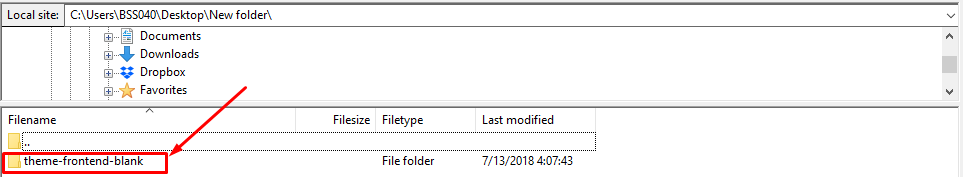
- Locate [site directory] > vendor > magento in Remote site.
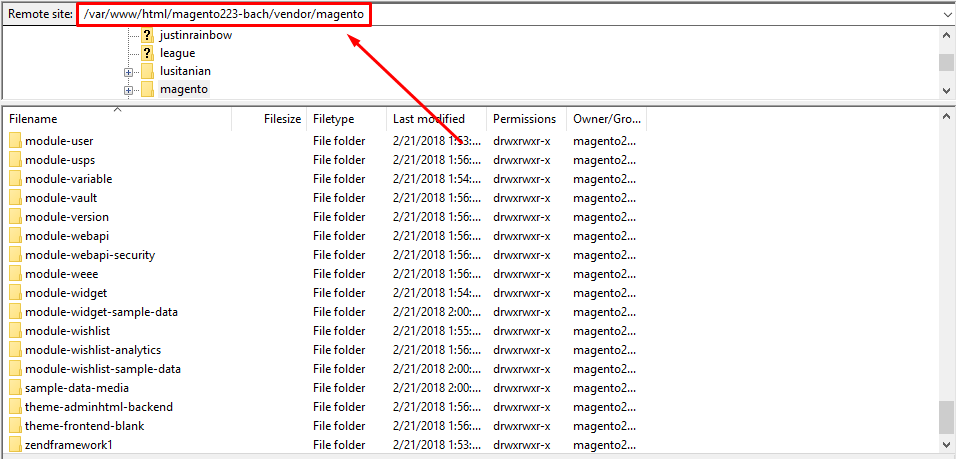
- Drag unzipped folder and drop to the folder [site directory] > vendor > magento.
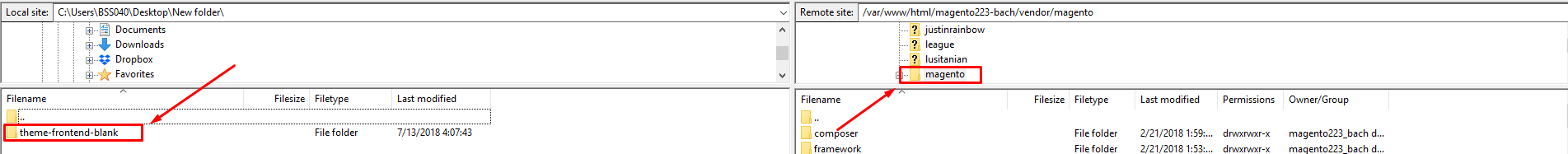
- Wait for some minutes.
Using Composer Update command
If you are using Magento 2 with the version other than 2.2.3, then you should use Composer Update command, as we do not provide Blank theme file for all Magento 2 version.
Since Blank theme is a Magento default theme, it can be restored by using composer update command. You don’t need to have any file downloaded to your computer; you only need to know how to input code to config your website, and a Magento account. This method is more recommended for people know how to code.
- Log in to your SSH account using PuTTY.
- Input this code:
composer update - If authentication is required,
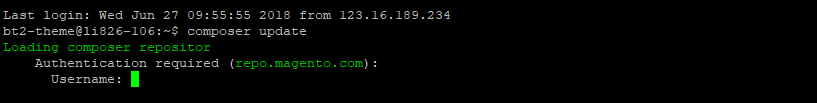 log in to your account in Magento. Then go to Magento Access Key page. Create a new Access key if necessary, then use Public key as the username, Private key as the Password. Store your credentials if you want, but we recommend not storing.
log in to your account in Magento. Then go to Magento Access Key page. Create a new Access key if necessary, then use Public key as the username, Private key as the Password. Store your credentials if you want, but we recommend not storing.
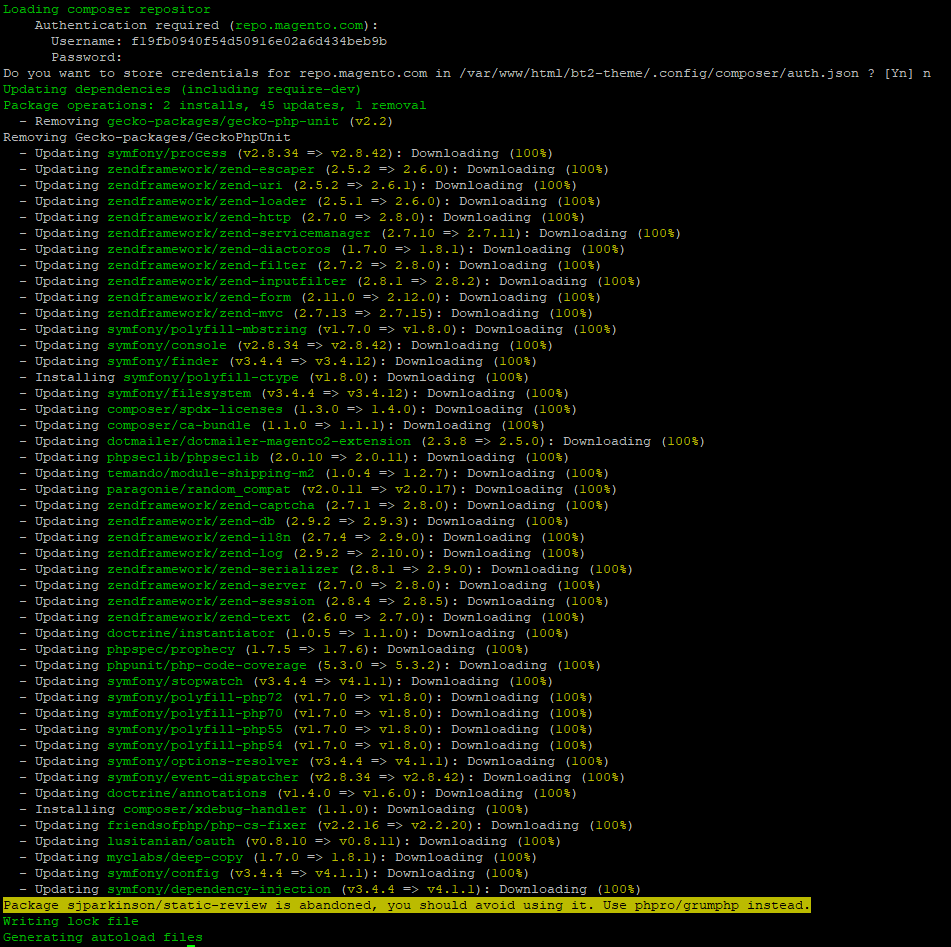
Magento 2 Blank theme download: in conclusion,
Now your Blank theme should be back to normal. It’s as simple as that.
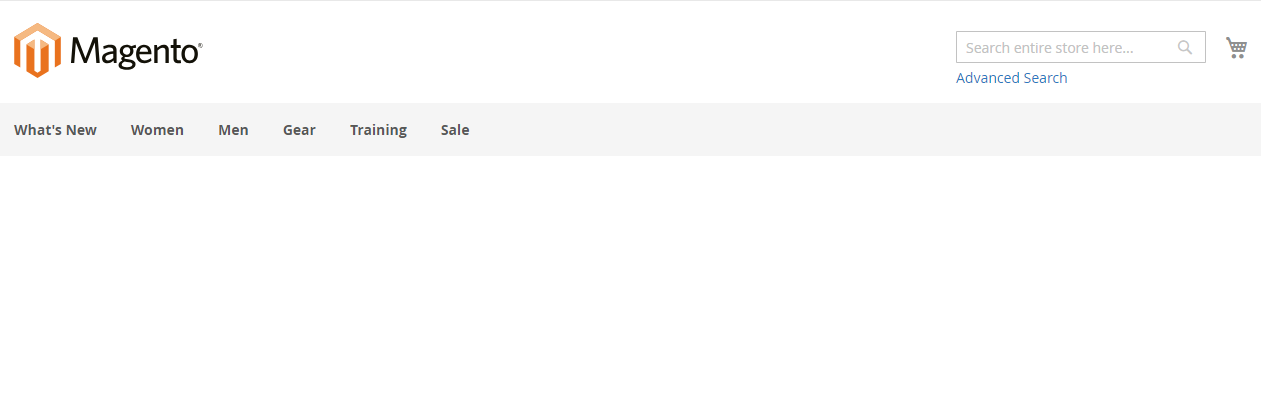
So go ahead and try it yourself! Although you may want to download Magento 2 Blank theme, we recommend that you just use Composer update command to restore the site back to its original theme. The latter seems a lot more convenient, bug-free and faster than the former.
So, do you have any more question regarding your Magento 2 default Luma theme? Let us know in the comment section below.
Also, if you want to upgrade your default theme to a premium, rich-featured theme with a 5-star support team, take a look at the theme we spend months developing.
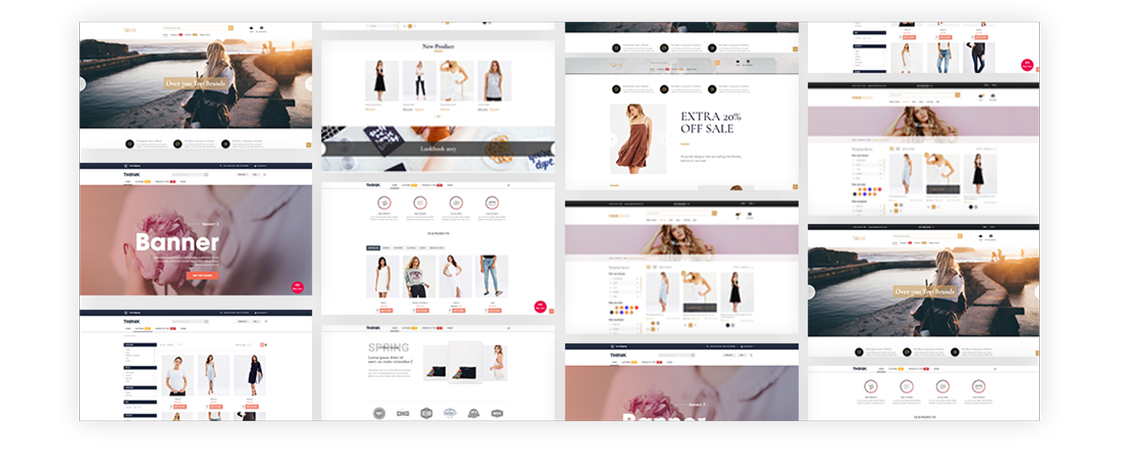


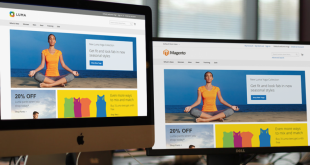

A little outdated but still a quality piece of content. Thanks for the good read!