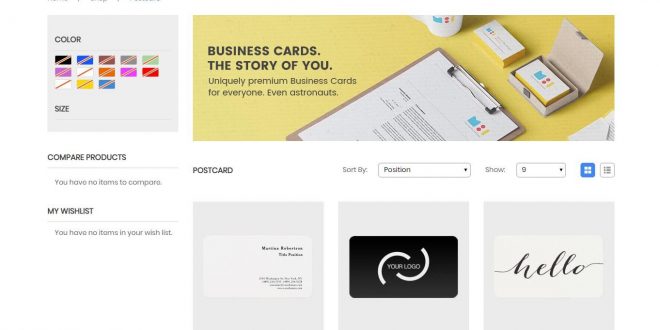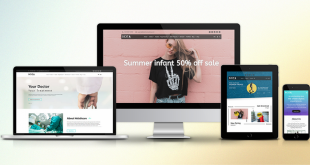Want to run an online store in the printing market?
Magento Print Theme will help you with such a purpose. This is a theme you cannot overlook if you want to turn such a business into an e-commerce store.
Magento Printing Website Theme is fundamental and essential when starting an e-commerce business in printing.
In this article, we will provide enormous information related to this kind of theme, including theme review and instruction to install the theme.
After that, common errors will also be identified and solved.
If you find it meets your demand, let’s get started with us!
Table of Contents
Responsive Magento Print Theme: Printshop – $149
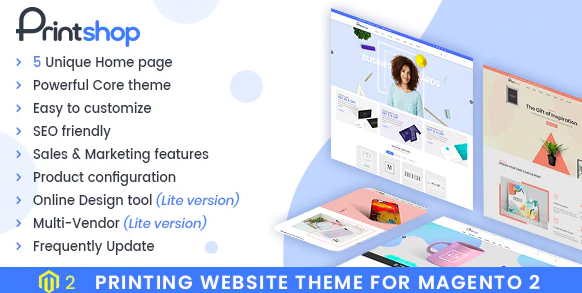
After the success of the printing website theme for Magento 1, Netbase decided to deliver the second version that is compatible with Magento 2.
Printshop, developed by Netbase team, who has more than 5 years of experience in the e-commerce printing industry, is no.1 in the printing business with a vast number of powerful features.
Printshop will provide 5+ demos suitable for various business fields, namely, business card, wedding card, mugs, phone case, etc. Moreover, in this theme, 20+ different and unique pages will impress your customers and stay longer.
Moreover, the new version of 4.0.3 has an online design tool included. Such a feature makes it easier for store owners to design things right on their sites.
Highlight features:
- Compatibility: Magento 2.2.6 – 2.2.7 – 2.2.8 – 2.2.9
- Online design tool.
- Pricing option.
- Marketplace multi-vendor.
- Order upload.
- Vtiger CRM synchronize.
- Product video.
- Newsletter popup.
- Advanced extensions included.
- Ajax search.
- One-step checkout.
- Max Mega Menu.
Magento Print Theme – Lite Version vs. Premium Version
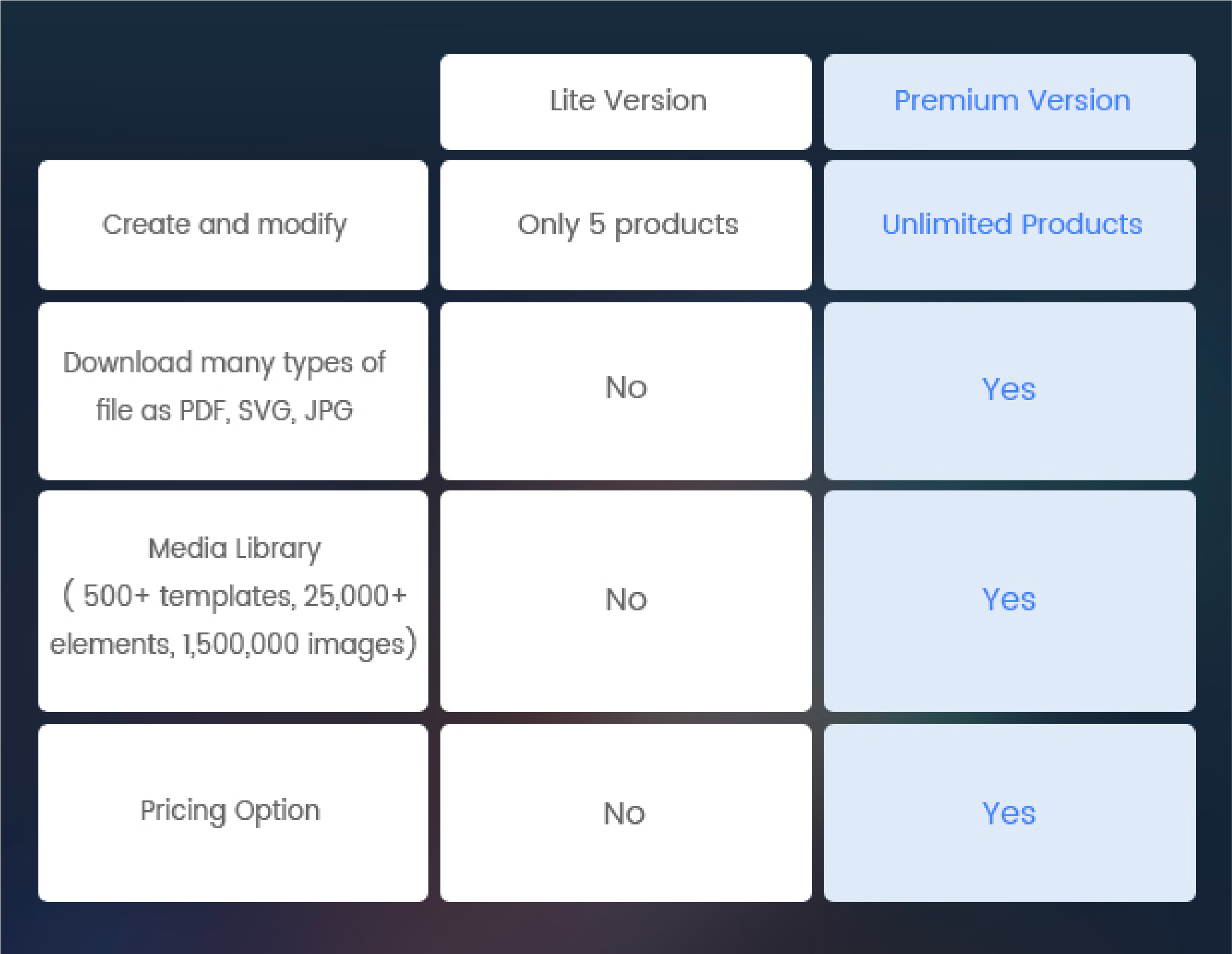
This kind of theme has 2 choices for customers: Lite version and Premium version.
In comparison with the other, the Premium version has more features, namely, pricing option, order upload feature, Vtiger CRM feature, etc. All of which have additional fees.
Store owners, when using the premium one, will have a chance to create the best experience for customers with unlimited product creation and modification, storage of hundreds of templates.
Pros and Cons

This Magento printing website theme has many powerful features and will bring about enormous advantages for users. However, several small drawbacks may affect customers’ experience.
Advantages
To begin with, Printshop is a prestigious brand in providing themes for the printing business. Also, the provider is an expert in this field. You don’t have to worry about the quality of the product.
Secondly, this theme contains all must-have features along with advanced features that can meet customer demands at a reasonable price. Therefore, the product is confident in satisfying all users.
Moreover, a clear guide from installing to activating and using will be provided to help customers can optimize their stores without difficulties.
Finally, in case of errors occur when using this Magento Printing website theme, 24/7 support always available for store owners.
Disadvantages
Although 2 options will bring about the diversification of choice, users will have to pay more for such optimal features. Such additional fees range from about $130 to $200; hence, it’s relatively costly, not to mention commercial Magento extensions.
Magento Print Theme – Installation Instruction

So now, you want to download this Magento printing website theme. However, struggle with the installation process?
Don’t worry as you have us!
This section will give you step-by-step instructions to set up a theme for your online printing store.
#1 Preparation
Before anything, to install the theme successfully, several preparation steps are highly recommended:
- Duplicate your live store on a development store and install on it in advance.
- Have backup themes and extensions in Magento, especially when working on a live server.
- Inactivate all caches related section.
- Activate Netbase Extensions.
- Select the “Netbase Multistore” theme.
- Download the package on Themeforest by the link above and unzip it
#2 New folder creation
In this step, you need to create a new folder in Public_html and name it. For example, the folder is named mag2_printshop.
#3 Upload file
In the just-made folder of mag2_printshop, please upload the file quickstart by FTP.
#4 File extraction
In mag2_printshop folder, you need to extract zip file by using commands:
cd public_html/ enter
cd mag2_printshop enter
#5 Commands execution
The next step is to run these 2 commands:
composer require magento/product-community-edition 2.2.6 --no-update
composer update or php -d memory_limit=-1 `which composer` update
#6 Database creation
In this step, creating a database is necessary and served for the following step.
#7 Database importing
You can execute these commands to import:
mysql -u tcmsmart_admin -p: Username and Password of Database
use tcmsmart_printshop: Database name
source /database/db.sql: Source to get the Database file
#8 Access website
After importing the database, please access the website on the browser.
#9 Installation
The final step is to install by executing commands:
php bin/magento c:f
php bin/magento s:upgrade
bin/magento s:s:d -f
And then, after completing all those steps, you can view your site now.
For more detailed instructions, please click here to find out.
Troubleshooting

There are always problems that happened when installing themes. Therefore, to help users quickly handle errors, some common ones will be identified. Later on, solutions for each issue will be provided.
#1 Package does not exist
When trying to enable the theme, the message of “Package with this name does not exist” is sometimes displayed.
For this problem, we suggest you check again if the files are uploaded or in the correct place. Or maybe there’s a problem with file permissions set on your server.
#2 Blank page after installation
After completing the process of installing, users come across an error when viewing the sites. Or even worse, there’s nothing on their websites.
Please try to following these steps to solve such troubles:
- Log out the admin panel.
- Change the owner of the uploaded files to the webserver user.
- Set correct file permissions for them.
- Delete all files in var/cache/directory.
- Log in again.
#3 File permission errors
Incorrect file permission may lead to severe consequences. Therefore, such errors need to solved as quickly as possible.
After uploading files, please set the correct file’s permission the same as the default Magento files right away.
However, we have to note that depending on the server, file permission may be different. So please check carefully.
Wrapping up
Now, do you find it much easier to run a printing website?
Just like other businesses, printing stores also have their own themes with specific designs. Therefore, you don’t have to dig on the internet with an unlimited number of items anymore. We ensure that this Magento Print Theme is enough for you to optimize your site.
Please don’t hesitate to comment in the section below if you come across errors and need further information. We’re glad to help you.
Thanks a lot for reading!