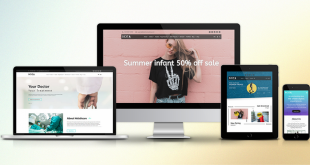Magento 2 newsletter template is an essential component of effective email marketing, even the world has seen a lot of tremendous changes since then.
According to 3 stats that prove just how valuable newsletters are by Megan Radogna in 2018, more than 80% of people spend more time reading newsletters on the site.
That is why you should own one of these templates for your business to access more customers and boost revenues.
Let’s read this article to figure out more and select one suitable for you.
Table of Contents
Why Is Magento 2 Newsletter Template Important For Branding?

Newsletters contain essential information and updates to your audiences making them aware of your brand, products, and other necessary news.
Moreover, newsletters are imperative in taking your brand marketing to the next level as they help to catch customers’ interest, leading to higher conversion rates.
Read this part carefully to know more about the importance of a newsletter template.
Advertising and marketing
Magento 2 newsletter template can be seen as one of the best sources to advertise or promote a new product as well as your service to customers.
It includes creative visual posts and proper information on your special offers in promotional campaigns.
Customers feel interested in lucrative offers, and they will read the content as much as possible.
Information and knowledge
A newsletter will open new doors for customers to increase their understanding and knowledge of your products and services that you offer.
Furthermore, it can expand the horizons, and provide your clients with a broader picture of who you are, what you offer.
Building relationships and expertise
Sending newsletters at regular intervals is compulsory as it will stand out in the crowd and maximize your marketing effort, which can significantly maintain your relationship with clients.
Apart from that, the Magento 2 newsletter template also boosts your creativity and builds your confidence in the company as a potential supplier.
Widening your scope
This template can help you enhance your target market as you may place information about the newsletter on your website, and capture new audiences’ information and contact details by asking them to subscribe.
Top Free & Premium Magento Newsletter Template
1. NovaMail Newsletter Template – $13
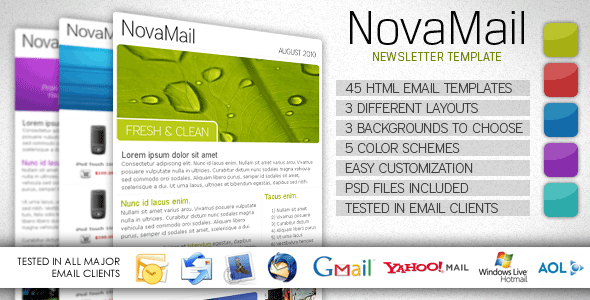
Attractive points:
- Ability to customize
- Easy to copy/paste ‘blocks’ from one to another layout
- Tested in all major email clients/web customers
Overview:
NovaMail is a modern, beautiful, and professional newsletter template containing 3 types of layouts, 5 color schemes, and 3 different backgrounds supplying the user a choice of 45 HTML files total.
2. Gazette Newsletter Template – $ 13
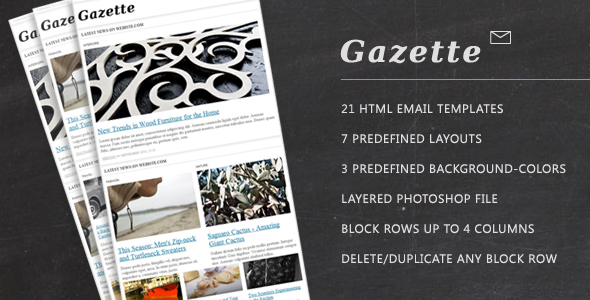
Attractive points:
- Ability to delete/duplicate any block row
- Block rows up to 4 columns
- Layered Photoshop file
Overview:
Gazette is a greatly designed custom HTML newsletter template that is built to deliver the latest information and updates to your informational portal or blog subscribers.
The template comes in 7 predefined layouts and 3 different background-colors (total 21 pages), but you can effortlessly change and customize it following the instructions and HTML code comments.
3. Fusion – Metro Email Newsletter Template – $16

Attractive points:
- Clean and modern design
- All Layer PSD Files Included
- Majors Client Mail Support
Overview:
Fusion Newsletter Template is one of the Metro-style email templates that can be used for any product or kind of your campaigns like E-commerce, Affiliate, Promotional, News, and much more.
It works well with any type of the email service provider (e.g., Aweber, Campaign Monitor, Benchmark Email, MailChimp, iContact or Constant Contact), already checked on various browser and majors email clients (e.g., Outlook, Yahoo, Gmail, Hotmail, and browser IE, Firefox, Safari, Opera, Chrome and more…)
4. Retinadore – Responsive Email Newsletter Template – $19

Attractive points:
- Retina ready and fully responsive
- Lighting fast support
- Help files for beginners
Overview:
Responsive email templates with a flat design are like the sun where Retina Displays are supported.
With Retinadore responsive Email Newsletter Templates, you can update your files using Mailchimp’s template builder IDE, without using HTML.
Plain HTML versions with Embedded and Inline CSS are still contained for those who even in love with updating HTML code. Get enjoyable !!!
5. Sonata by Web Canopy Studio – Free
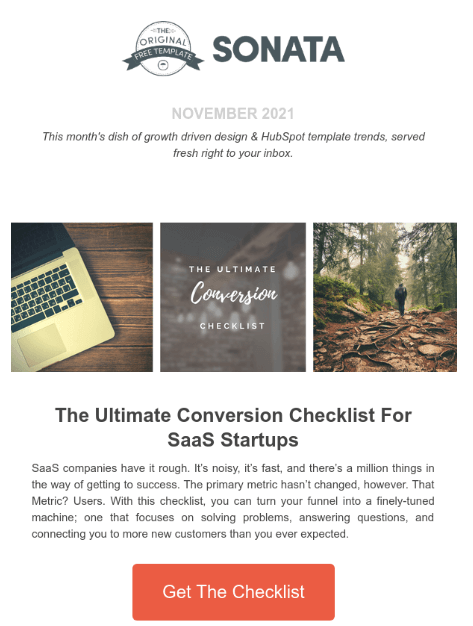
Sonata is an email template provided by Web Canopy Studio. It is accessible on the HubSpot platform to any HubSpot user, free or paid, promoting a particular offer or resource to their loyal subscribers.
You can customize the template’s almost component, arranging the company logo at the top to the “Get The Checklist” CTA at the bottom.
6.Pook by Litmus – Free
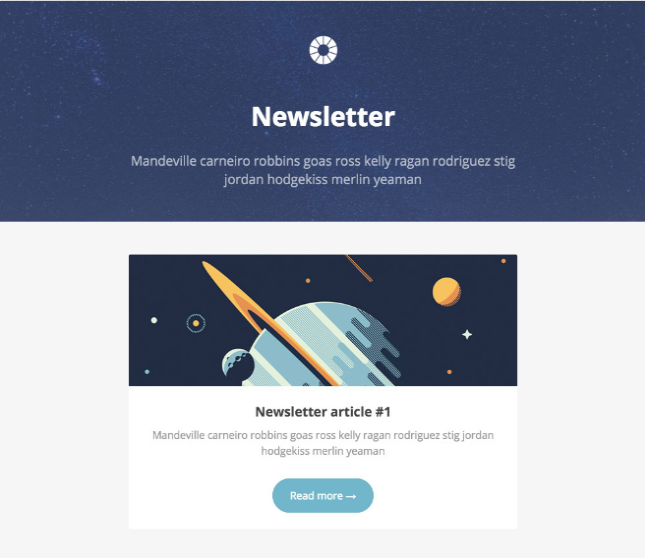
With Pook, you can get a free email template collection — from newsletter models to account management templates. All of the templates have been tested with Litmus, and you can quickly check out how the email will appear in different email clients.
While you need to create a Litmus account with your email address to access the templates, the templates themselves are free.
7. Wire by HubSpot – Free
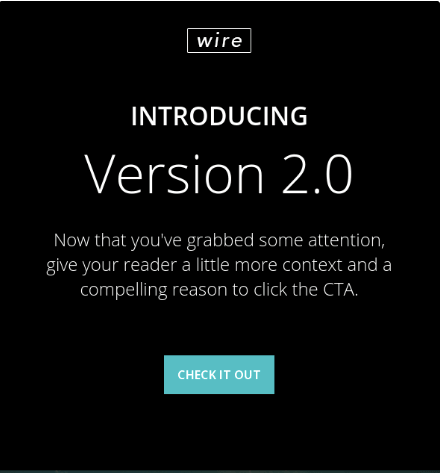
The wire is a HubSpot-designed newsletter template, looking to marketers who are rolling out new items or services they want their prospects and customers to know. The thin typeface and contrast between the dark background and vibrant product copy can add a sense of intensity to any new campaign.
How to Set Up A Magento 2 Newsletter Template

If you don’t want to use available templates in the market or create a Magento 2 Newsletter template based on your preference, we will give you a detailed introduction to carry out this.
Configuring newsletter
Configuring newsletter settings is the first step in creating a newsletter template for your site.
If you want customers to confirm the subscription, you can require customers to click a confirmation link that is sent by email.
This double opt-in method requires customers to confirm twice that they want to receive your newsletter, reducing the possibility that it might be considered spam.
Configure subscription options
- Go to Admin sidebar, click Setting => Stores => Configuration.
- In the left panel, expand Customers and select Newsletter.
- If needed, expand
 the Subscription Options section. After that, do the following steps:
the Subscription Options section. After that, do the following steps:
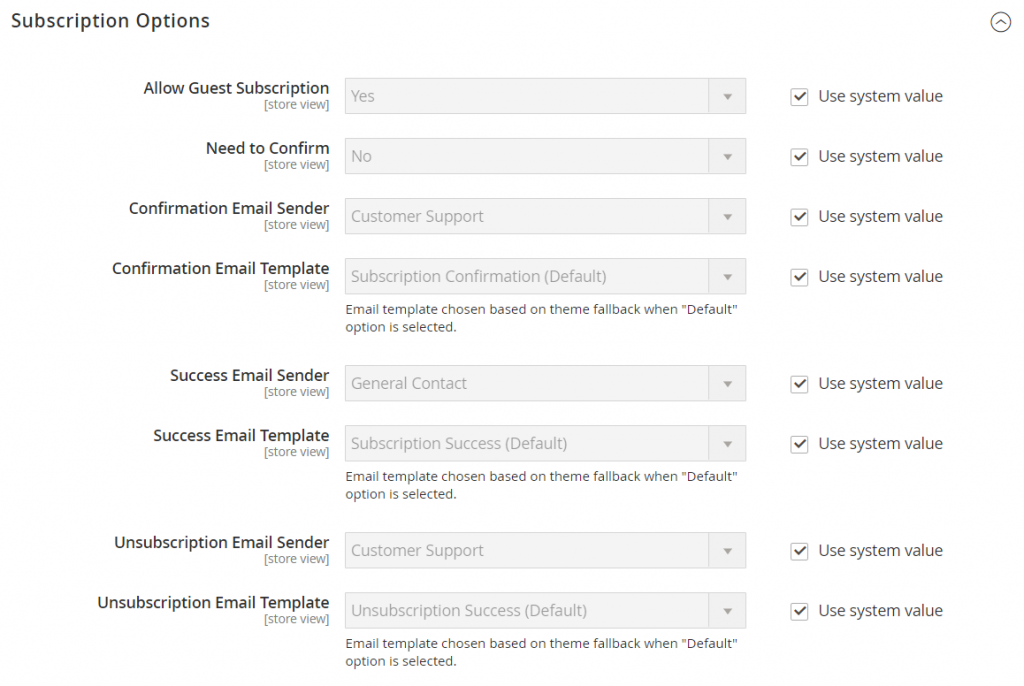
- Confirm the email model and sender of the following email messages that are sent to subscribers: success email, confirmation email, and unsubscribed one.
- To use the double opt-in process to accept subscriptions, select Need to Confirm to Yes.
- To allow people who do not have an account with your store to subscribe to the newsletter, set Allow Guest Subscription to Yes.
- When you finish, choose Save Config.
Creating a newsletter template
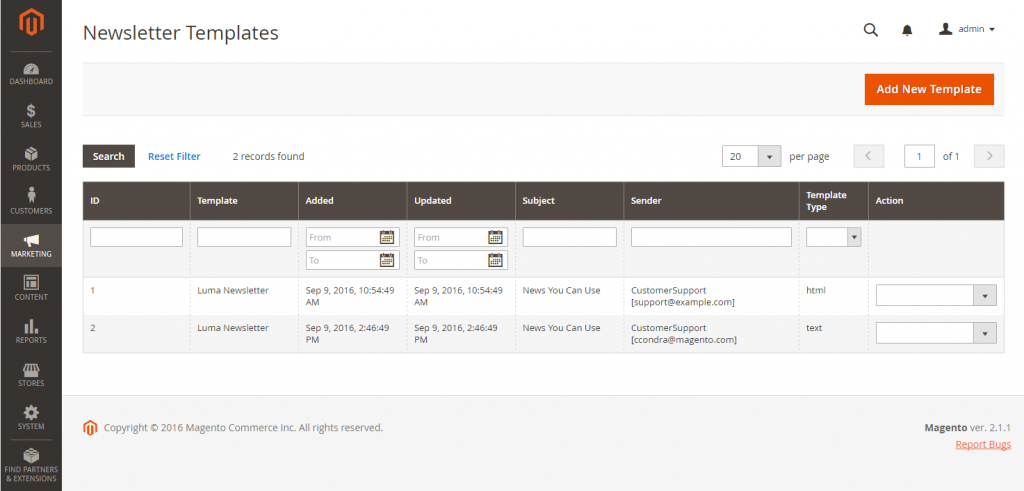
- On the Admin sidebar, choose Marketing => Communications => Newsletter Template.
- Click Add New Template to add a new template and follow the below steps:
- In the Template Name, enter the name for internal reference.
- In the Template Subject field, give information about the purpose of the newsletter.
- In the Sender Name field, press the name of the person who will show up as the sender of the newsletter.
- In the Sender Email field, choose the email address of the newsletter sender.

- At the Template Content field, click Show / Hide Editor to display the WYSIWYG editor. Then, update the content as necessary.
- In the Template Styles field, press the CSS declarations needed to format the content.
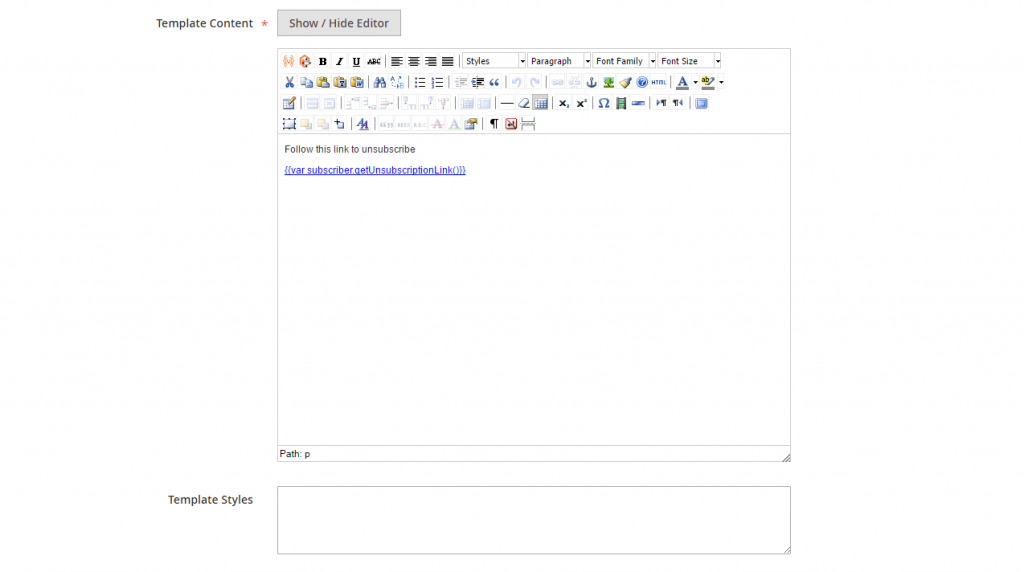
- Choose Preview Template to see how it looks. Then, make any essential changes.
- When you finish, select Save Template.
Convert template to plain text
- At the top of the page, choose Convert to plain text and then click ok to confirm.
- To preview the plain text version of the template, click the Preview template.
The preview will open in a new browser tab.
- Save the plain text version by clicking the Save template.
Restore the HTML
- At the top of the page, select Return HTML Version.
- To see the HTML version of the template, choose Preview Template.
The preview will open in a new browser tab.
- After completing, click the Save template to save the HTML version.
Possible Mistake Warned

Link to external CSS files
This is very popular in Web pages, as it allows the system to use the same styles across multiple pages without duplicating.
The issue is that the email software cannot approach these external files so that the styles will be lost.
The measure is to include the CSS styles within the code so that all the elements will be included in the message body.
Links to external JS files
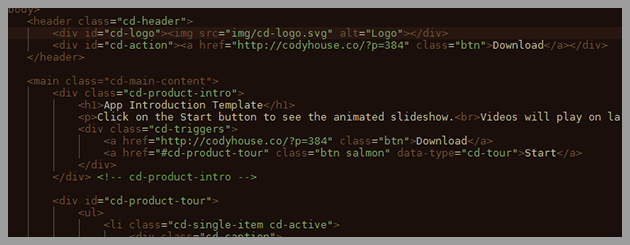
Another common trait is the use of JavaScript code files used for different purposes, such as sliders, animations, transitions, etc.
There are two issues with these files: first, they are external files that cannot be opened by the email software for security reasons, which means the JavaScript will not work.
The solution is not to use JavaScript when creating your newsletter template.
HTML web code
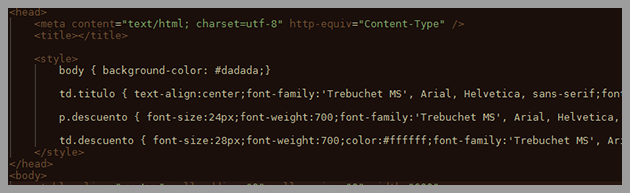
The two points above can give us a good idea of what will need to be changed in the newsletter template. And to some extent, they are fixable.
But now, look at the image above. You will see many tags like header, main, div, id, class, etc. this can be a problem, this is an HTML designed for a web page, not an email.
We should see things like table, tr, td, style, and in general, a more clean code. Editing this type of system to work correctly as a newsletter is quite complicated.
It is challenging to ensure that the email will be displayed without errors, it’s a bad idea to try to edit it manually. The truth is that it is best to start again with a new code whenever possible.
Wrapping up
After finishing this article, we are sure that you have a better understanding of the Magento 2 newsletter template.
Don’t hesitate! Let’s choose one of the recommended templates above to boost your sales or you can create it yourself thanks to our sharing.
If you have any questions, let us know immediately.