There are several choices nowadays to design websites that gain the most customers in the e-commerce market.
Magento 2 Porto Theme is the most common Magento themes that will improve download page speed as well as build a unique website based on your goal.
In this article, we will show you some kind of advantages when using Porto Theme to design your website and also Magento Porto Theme Documentation.
Keep following to find out what is next:
- What is Porto?
- Overview of Porto Theme.
- Magento Porto Theme Download.
Table of Contents
Porto eCommerce – Magento Theme Builder

Porto eCommerce is an e-commerce solution provider and, most importantly, it provides website themes that are appropriate for many e-commerce platforms that can be listed like HTML, WordPress, Magento, respectively.
Porto has represented more than 113,000 customers for 15 years in e-commerce and earned almost 10,000 5-star ratings.
Porto has many popular themes, including Responsive WordPress Theme, Responsive Shopify Themes, but we want to go with you in this article to learn more about Porto’s ranked theme 1 for 4 consecutive years, the Magento 2 Porto theme.
We’d like to take you in an overview of the most successful product in Porto Themes in the next section.
Magento 2 Porto Theme – $129
Overview About Magento 2 Porto Theme
Porto Theme is probably a much better alternative for building your new website. The subject is one of the most common in the world for so many years, being continually developed and embracing the design trends and latest code standard.
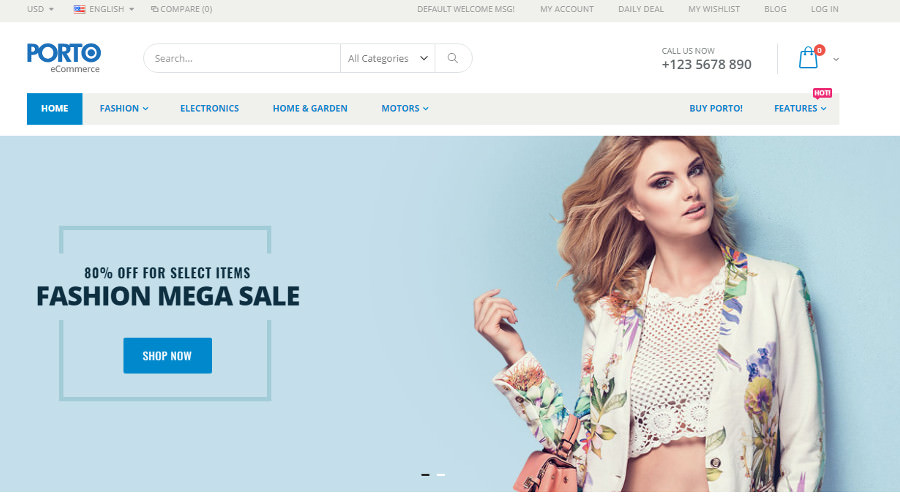
In addition, with 95% of speed score, Porto Theme has a foundation of a highly efficient system, all frameworks rely on efficiency as their key point. Optimization of the Porto speed is super fast compared with other subjects.
Besides, with version 3.2.2, Porto is already totally Magento compliant 1.9.4.x and 2.3.x.
Moreover, targeting the advantages of that website traffic on smart devices, Porto Themes are built to operate well on all screen sizes and handheld devices to obtain more access sources from mobile app users, not just from desktop or laptop users.
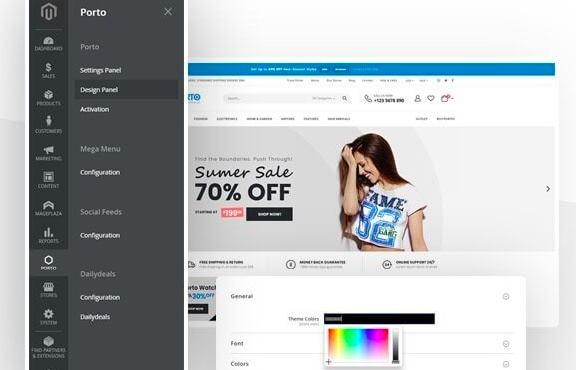
Highlighted Features:
- 100% Fully Responsive.
- Retina Ready.
- Super Easy Install.
- Optimized for Speed.
- Ajax Ready.
- Fully Customized.
- SEO Friendly.
- Unlimited Colors and Skins.
- Demo Content Import.
Let’s look at a few of the advantages of design websites with this theme.
Advantages of Magento Theme Porto
Now let aim at whether customers like using this theme as well as its advantages.
#1 Optimized for Speed Performance
Porto theme for Magento is specially optimized for high loading speed.
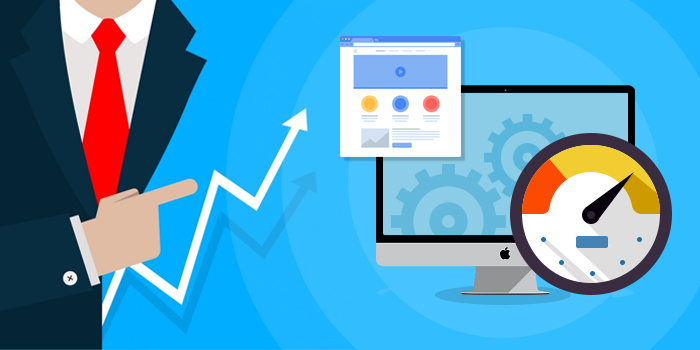
With a lightweight layout and SEO standard, it does not find it difficult to score 95 points for page load speed, thereby maximizing the website speed and increasing consumer usability.
#2 Top Designs Created by eCommerce Specialist

The model is designed from the greatest UI and UX e-commerce background and has already been enjoyed by more than 60,000 e-commerce stores ever.
#3 The Most Popular Magento Theme
Porto theme has great flexibility, ease of use, and is completely compliant and suitable for all types of websites: business, portfolio, blog, and e-commerce.

Hence, this is why Porto theme becomes one of the most popular and favorite themes on the Magento platform.
#4 Work Perfectly with Top Magento Extension
For e-commerce businesses, choosing a theme to design their website not only stops attracting the most customers but also integrates and assists the following extensions on their website.

But do not be too stressed, Porto is compatible with big Magento extensions, as do Magento extension suppliers for Porto as well.
#5 The Best Customer Experience
Not only has great functions, Porto theme ensures the best customer experience for you.

With the key design lies in creativity and simple customization to suit the customer’s intent and has an energetic, knowledgeable customer service team in the web design and website service field, it earned almost 5,000 5-star product reviews.
#6 Always Keep Theme Updates
Porto Themes also has daily updates for themes that will allow the website to represent the product as simple as possible and increase the intensity of page loading.

These actions help to raise the number of visitors to your website and give you great opportunities to boost revenue.
Based on the above information, so, what are you still waiting for not choosing this theme? We hope you have a basic knowledge of Porto and some advantages when using this theme.
But, nothing is perfect at all. Let’s see a few disadvantages of the Porto theme.
Disadvantages of Magento Porto Theme
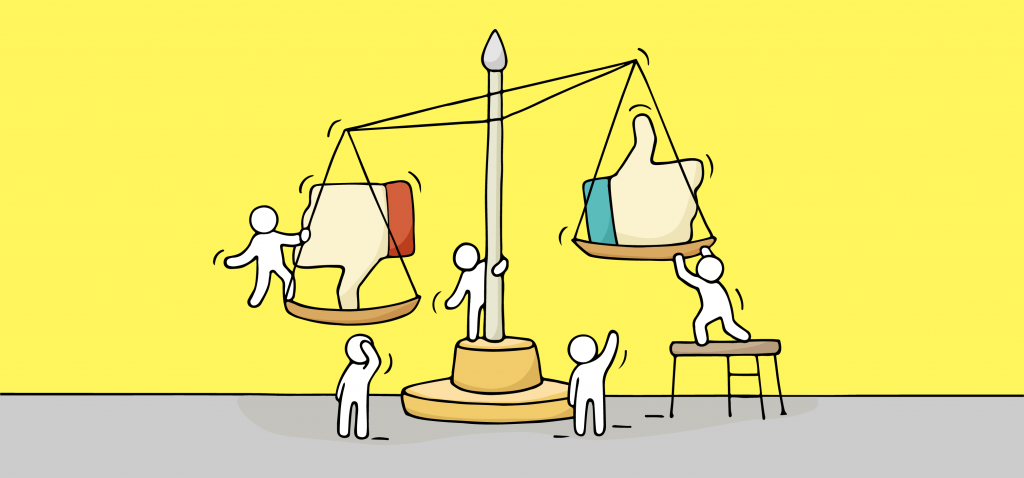
First of all, it offers limited support tech. The technical assistance is provided only for the first 6 months following purchase which may get a bit harder for the starter.
Secondly, Porto language support is only suitable for English, making consumer interaction very limited, hampering if you want to become a global salesperson.
In the next section, let’s find out the download and set up process.
Magento 2 Porto Theme Documentation
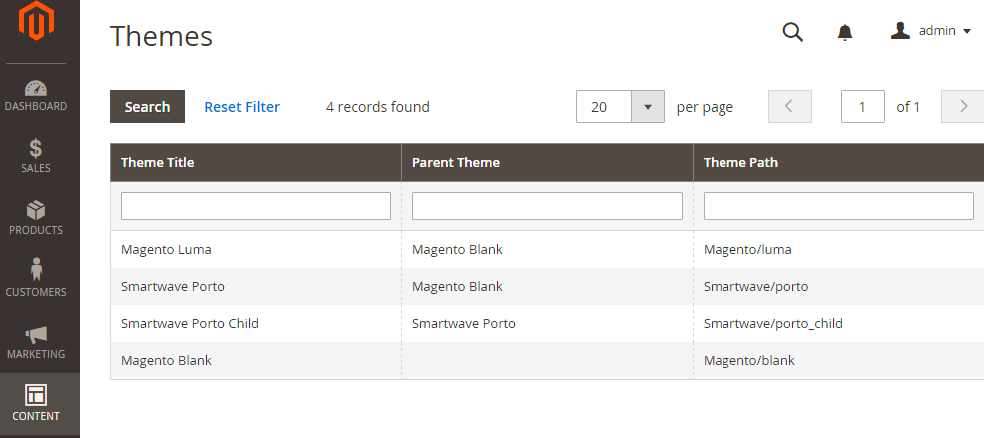
Let’s talk about Magento 2 Porto Theme Documentation. To do the Magento Porto Theme Download, you must also have a functioning Magento version downloaded.
With Magento Porto Theme Documentation, the process is still the same as in Magento 2.
Then, just follow a bit of step below to download.
- Download Magento Porto Theme.
Firstly, please download the Porto Theme on Themeforest to begin the installation process.
- Upload the theme to your server.
We need WinSCP (you can use FileZilla or any of the SFPT clients) to upload the Porto theme to your database.
- #3 Run upgrade.
It’s time for an upgrade to your Magento 2 shop, and download the Porto theme. First, you need to link to your server via SSH Then update and configure command lines for the static material:
- PHP bin/Magento setup:upgrade
- PHP bin/Magento setup:static-content:deploy
- Choose a new theme.
Find and choose the Porto theme you’ve just downloaded before.
- #5 Setup the new Porto theme.
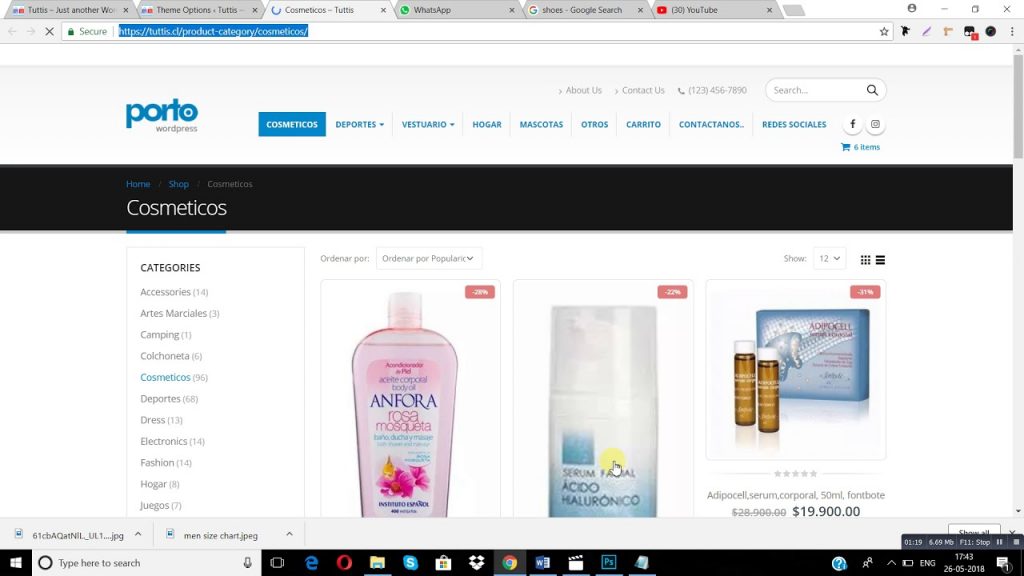
With Magento 2.0.x – On the Admin sidebar, Stores > Settings > Configuration.
With Magento 2.1.x and above – On the Admin sidebar, Content > Design > Configuration > Select your current theme.
For more detail information, please click Magento Porto Theme Documentation
Conclusion

To end this article, we would like to affirm that Porto Theme is very flexible at a reasonable price for doing the website design to attract more customers and get well traffic for your website.
Above is summary information of Magento 2 Porto Theme as well as how to install and upgrade it, hope you guys enjoy this article.
If you have any questions, please feel free to leave a comment below. We’d love to connect with you as well.




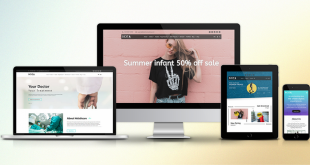
Useful blog. Kudos!
I’ve used the Porto theme for Magento 2 for quite a long time, and I’ve to say that its functions are quite impressive compared to its price.
Nice choice of topic, by the way!