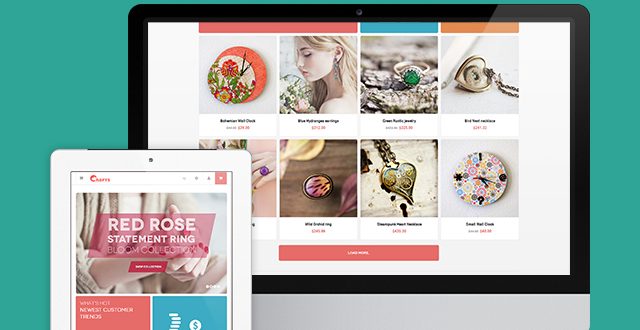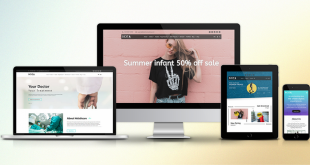Magento Theme Detector? Have you ever heard of it?
Such a tool, as well as many browser extensions and online tools, are developing ways to help the non-professional uncover the theme that’s being employed by any given website.
In this post, we will introduce you to a popular Magento theme detector (Magento theme finder) and guide you on how to identify any Magento theme in several ways. But before that, checking Magento CMS is necessary with fascinating tools as well as manually.
And the last section is our bonus of the top 5 Magento themes that every online store should know.
So now, why don’t you get started with us for this useful information in just one post!
Table of Contents
Magento CMS Detectors
Before you get to know the way to detect a Magento 2 theme, you need to make sure if the site is using the Magento platform.
There are several tools to check CMS the site is using:
#1. BuiltWith
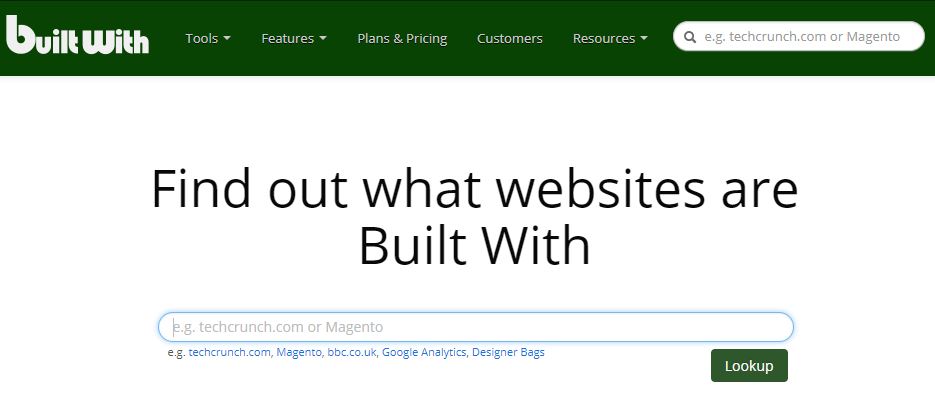
BuiltWith may be a fantastic website that does exactly as its name implies.
Simply enter a store’s URL, and BuiltWith will return a profile that tells you which ones eCommerce and pushcart technologies the shop is using, together with a variety of other results describing how the web site was built.
Depending on the shop, you’ll be able also to identify helpful information about which apps and widgets the shop is using for everything from advertising to analytics.
#2. Whatcms
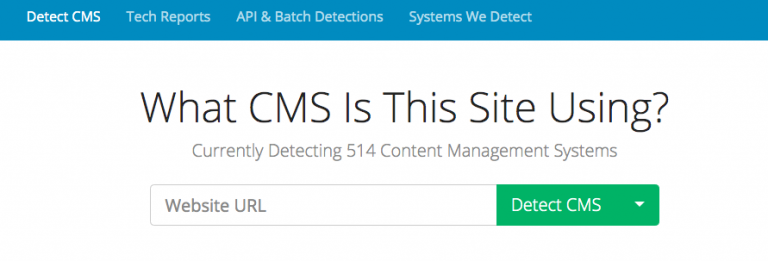
Whatcms is another tool for you to check the CMS of your website.
You just need to enter the URL link you want to check in the box at the homepage, and the result will come out in a few seconds.
Along with CMS, Whatcms will also identify programming language, database, web server.
#3. Wappalyzer
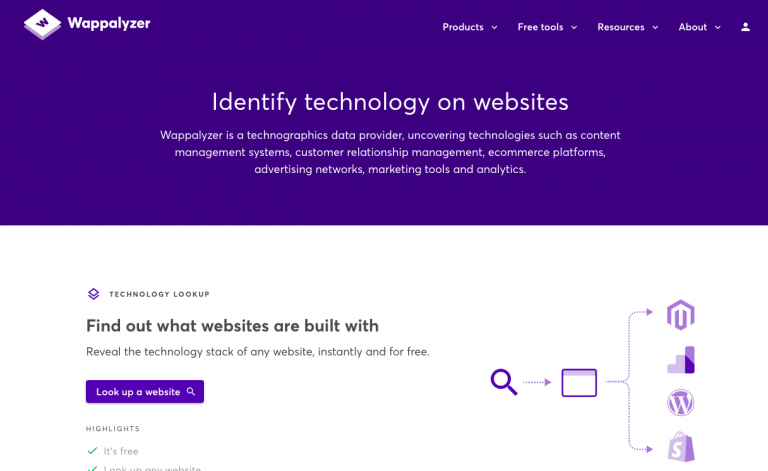 Wappalyzer is available as a web-based tool and a Chrome extension. Such an extension is convenient for checking as you don’t need to visit the site many times.
Wappalyzer is available as a web-based tool and a Chrome extension. Such an extension is convenient for checking as you don’t need to visit the site many times.
Before anything else, creating an account is required. After that, when the result is out, you will see not only the CMS but also all other technologies and tools used to develop the website.
#4. W3Techs – Web Technology Surveys
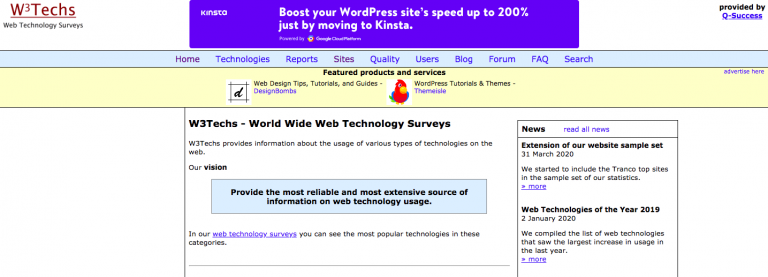
If you want a little more details, W3Techs is the one you should come to.
Once you have searched, the tool will give you both the technologies and all related information, including website background, content management systems, server-site & client-site programming languages, web hosting providers, and other elements.
#5. Online Web Tool
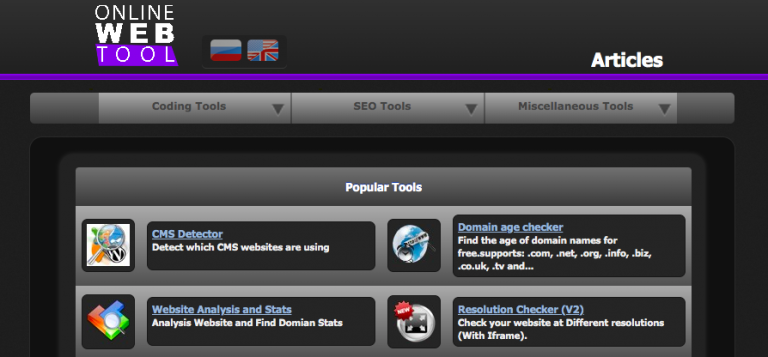 This is another tool that gives all the information in detail about your target website.
This is another tool that gives all the information in detail about your target website.
The tool enables us to check CMS, Domain age, Website analysis & statistics, Resolution checker. Besides, coding tools, SEO tools, Miscellaneous tools are also included in this convenient CMS detector.
#6. Manual Debugging
If you would like to test by manual debugging rather than available tools, there are many ways to seek out if a site is running on Magento or not.
Follow these steps:
- Check page source of any page to understand whether it’s like skin/frontend
- In the address bar, open URL/downloader, if it opens, the Magento connects to the login page.
- In the address bar, open url/install.php, if the site is Magento site, then it’ll show the following error:
FAILED ERROR: Magento is already installed
- Another clue will be the admin URL. Most Magento stores don’t bother to alter the admin URL. If it opens by hitting /index.php/admin and shows Magento somewhere on the page, then it’s 100% running on the Magento Platform.
- Magento/Varien will be found in page source if an internet site is made with Magento.
Magento Theme Detector – How to check
Now, you have known that whether your target website is running on the Magento platform or not.
If yes, the next question is: “Which theme is it using? Are there any techniques or tools to check the Magento theme?” The answer is definitely YES.
Below are 3 easy steps that help for the Magento theme detector, so-called Magento theme finder, process. Let’s get started!
STEP 1: Check on Magento Application
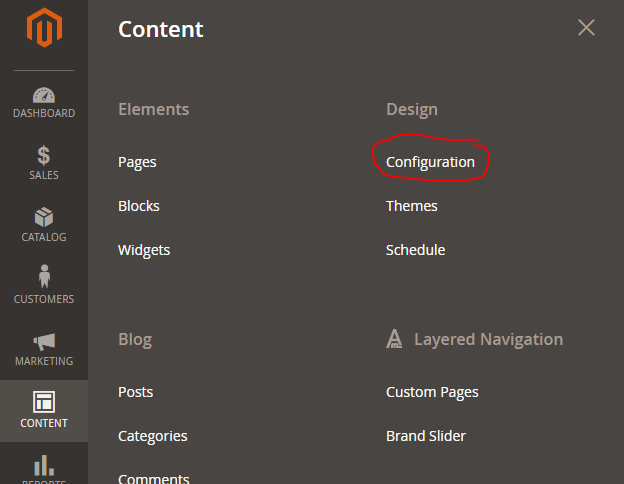 To see themes and make changes, go to Content > Design > Themes. From there, you can select each one to change the fallback settings, among other things.
To see themes and make changes, go to Content > Design > Themes. From there, you can select each one to change the fallback settings, among other things.
The part that you are looking for is under Content > Design > Configuration:
Here you will see the different websites and store-views. Select Edit on the 2nd-to-last column of your desired scope, and you can change the applied theme, as well as make theme-related changes:
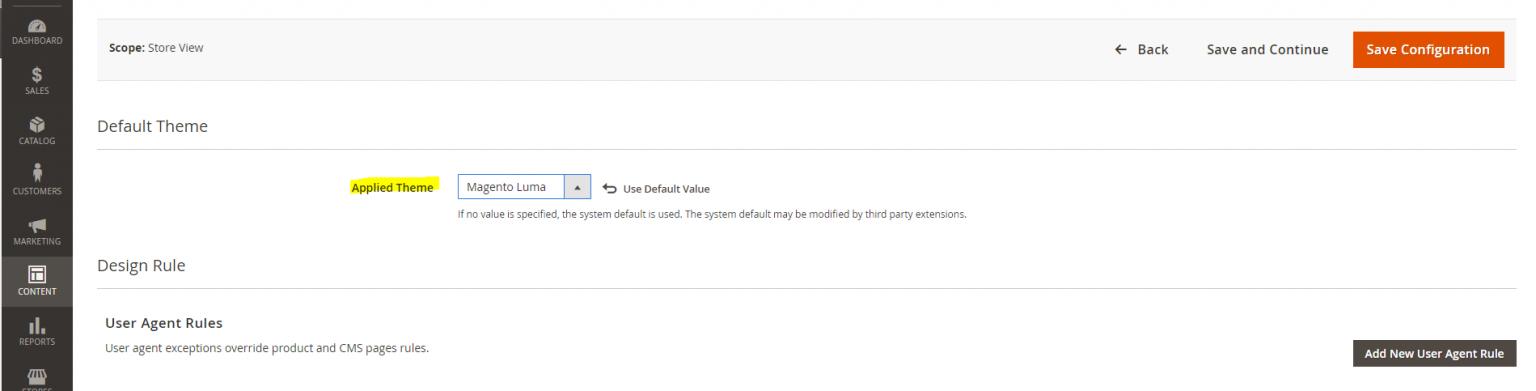
STEP 2: Enable Path Hints
You can find the theme’s name by knowing the path from where the files are coming.
Go to: System > Configuration > Developer (at the end of the left panel)
After that, select the store view
In the main area
Developer > Debug > Template Path Hints > Yes
Then click Save.
Now go to the front end, your file with paths will be displayed.
STEP 3: View Source & Find Skin
Look at the HTML source inside your browser (“View Source”) and search for skin/frontend, which is followed by PACKAGE/THEME, where PACKAGE is usually the name of the theme and THEME is often default or contains site-specific changes.
Magento Theme Detector – How to Find Out the Theme Version
Now you can also find the instructions on how to find out the template or theme version of your Magento store.
Follow these steps:
- Navigate to your hosting server CPanel and then open the File Manager tool.
- Go to your Magento root folder (you Magento store installation folder).
- Open the app\design\frontend\Bssthemes\themeXXX folder and find the composer.jsonfile.
- Open the composer.json with any available code editor.
You’ll see the next code:
{
"name": "bssthemes/theme-frontend-child",
"description": "N/A",
400;">"require": {
"php": "~5.5.0|~5.6.0|~7.0.0",
"magento/theme-frontend-blank": "100.0.*",
"magento/framework": "100.0.*"
},
"type": "magento2-theme",
"version": "2.1.3",
"license": [
"OSL-3.0",
"AFL-3.0"
],
"autoload": {
"files": [
"registration.php"
]
}
}
- The theme version is specified in the “version“: “2.1.3“ line. Accordingly, 2.1.3 is the template/theme version.
Bonus: Top 5 Magento Themes That Every Store Needs
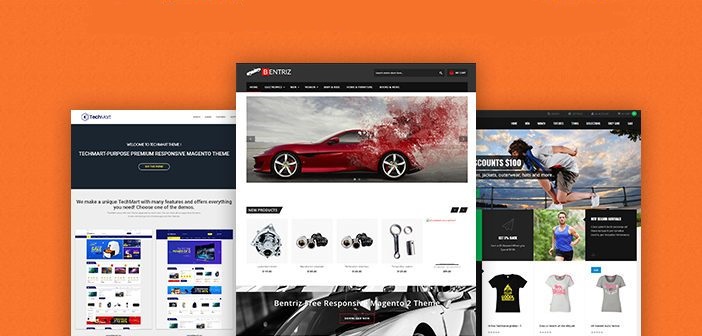
You may be looking for a beautiful website and want to find and copy that theme to your website. It’s a good idea, but it takes a lot of time.
Instead, why don’t you try the five themes that we recommend below first? These Magento themes can be applied to any website, therefore, provide a great experience to customers.
#1. Supro by ArrowHiTech – $99
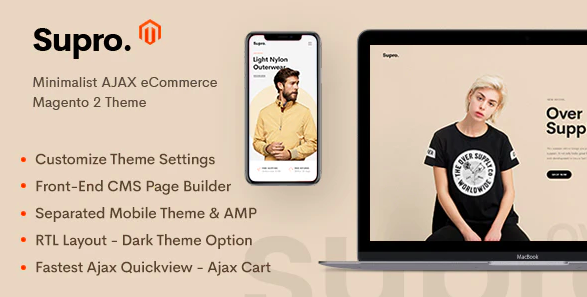 Store owners can create unlimited home layouts as they need with Supro theme. There are a lot of included extensions with unique designs that may be helpful.
Store owners can create unlimited home layouts as they need with Supro theme. There are a lot of included extensions with unique designs that may be helpful.
- Best extensions integrated for a Fashion website
- Mega Menu with different features
- Editable CMS page at front-end
- Customizable theme settings
- Separated mobile theme
- 18 unique demo layouts
#2. Fastest by Codazon – $99
 Fastest is compatible with both Magento 1 and Magento 2.
Fastest is compatible with both Magento 1 and Magento 2.
Fastest brings customers surprises, as its name suggested. It can take the buyers to their desiring products with the fastest loading time.
The theme deserved among the best-selling Magento 2 shopping themes due to its convenient features.
- Drag & Drop Mega Menu pro
- Fly Ajax cart pro
- Smart UX design
- Magic product zoom pro
- Quickshop extensions
- Ajax layered navigation
#3. Kosmic by Solwininfotech – $99
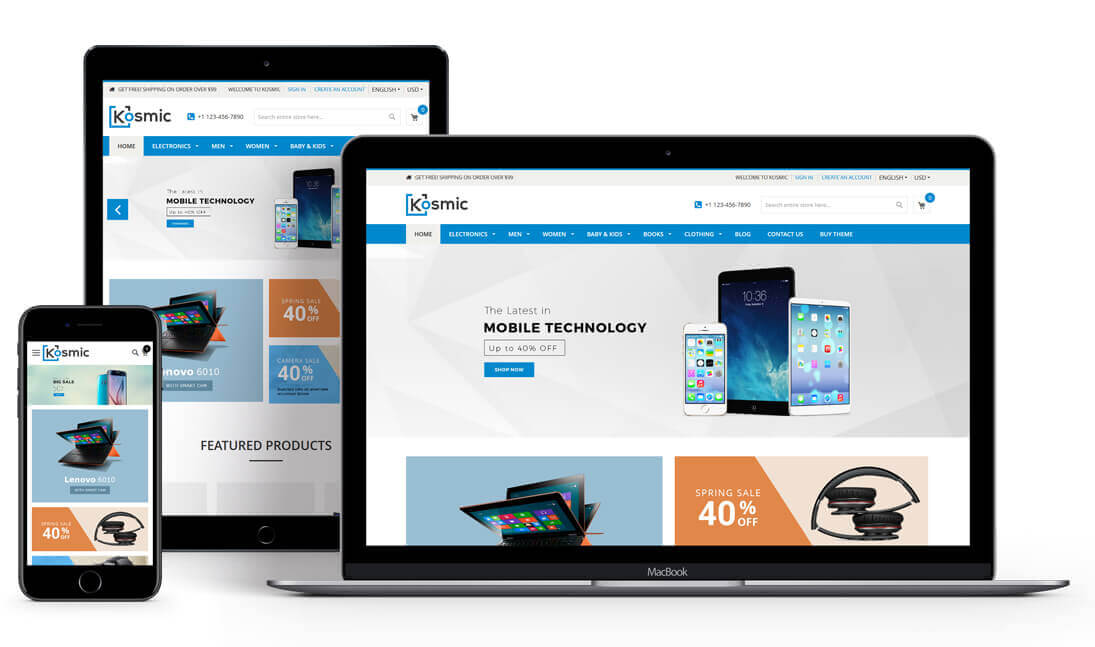 Kosmic is a fully responsive, clean, creative, and beautiful Magento 2 theme. With trending web design, this multipurpose Magento theme is suitable for any ecommerce business.
Kosmic is a fully responsive, clean, creative, and beautiful Magento 2 theme. With trending web design, this multipurpose Magento theme is suitable for any ecommerce business.
- Cross-Browser Compatibility
- Powerful Backend
- Contains Premium Extensions
- Latest Magento Version Compatible
- 7+ premium Magento 2 extensions
#4. Porto by P-themes – $129

Porto is undoubtedly an excellent choice for your new website, considered as the world No.1 popular Magento theme.
The Magento 2 theme is among the most popular in the marketplace, being constantly upgraded and improved to catch up with the trend of design.
At present, there are more than 20,000 websites using Magento 2 Porto Theme.
- Unlimited Header Types
- Banner Slider in Category Page
- Parallax Category Banner
- Magento Ajax Navigation Extension Integrated
- One-click import
#5. Hebes by ArrowHiTech – $89
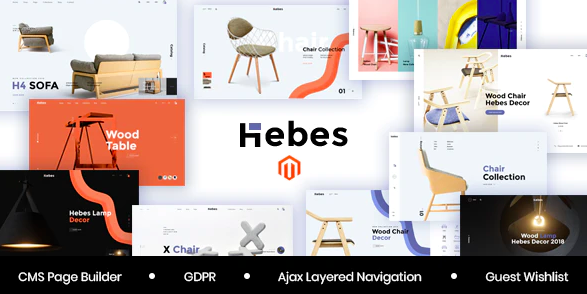 Hebes is modern, professional, clean, and applicable for multiple functions. This theme suits almost every type of ecommerce, shopping, online shop, furniture, and fashion store.
Hebes is modern, professional, clean, and applicable for multiple functions. This theme suits almost every type of ecommerce, shopping, online shop, furniture, and fashion store.
- Powerful category page and product page
- Product Variation Swatches
- Instagram Shop
- Layered Navigation with price slider
- Front-end CMS based builder
- Instant search
- Mega Menu
Conclusion
In conclusion, to save time and effort, I’d suggest that you first make a list of the websites that you want to use as references and then use one or more of the ways mentioned above to discover more about the CMS and themes.
In case the guide above is missing your favorite themes, or an effective Magento theme detector of a website, let me know in the comments below, and I’ll add it to the next blog after testing it out!
If you have experience in Magento theme finder, we would be grateful if you can share your ideas.
Thanks a lot for reading!