Having an interface that is beautiful, fast-loading and at the same time matches your desired website design is not easy. However, there are two Magento default themes that can cover some basic needs for e-commerce stores.
So if you’ve already had what you need in the default, why make three right turns to make a left?
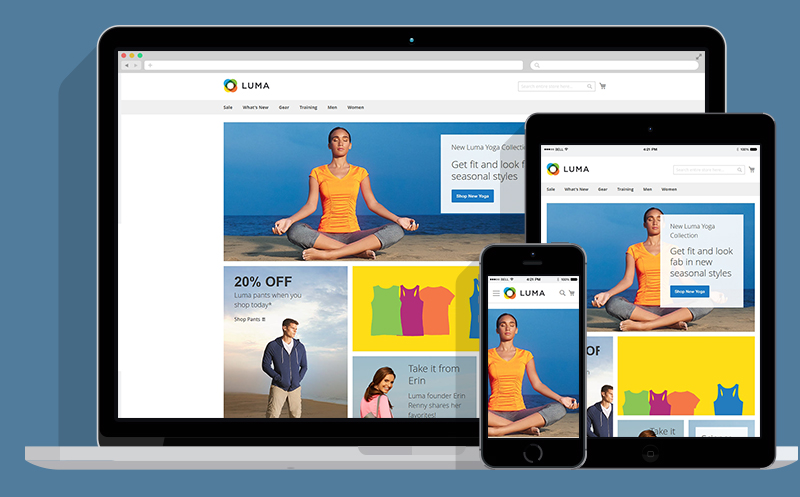
This article is all about what is configurable and what changes Magento 2 theme. By configurable, we mean the section of the website template that is changeable via Magento 2 admin panel.
You can expect to learn about what is configurable and how to configure after reading the article. Also, you can notice that everything that is configurable in a demo theme, is configurable in any other third-party theme. So think of this as a training for basic Magento theme configuration.
Disclaimer: Although there is 2 Magento theme naming Luma and Blank, in this article, we will only talk about Luma, as it has many improvements in design when comparing to its parent theme.
Table of Contents
What is configurable in the Magento default theme?
There are 6 basic pages that any e-commerce store owner needs. Now we are going to analyze what is configurable in each view. Remember that we’ve red-boxed what is configurable in the image at the start of each view.
Homepage
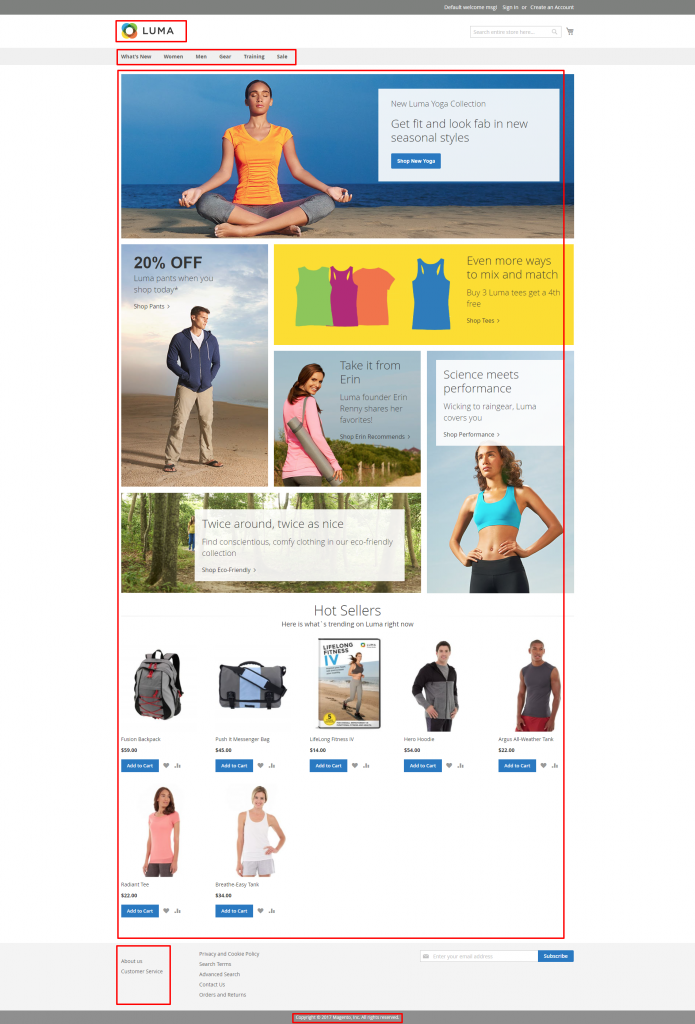
- In Header, you can configure the Logo image and the Menu items.
- In Footer, you can configure the Footer links and the copyright text.
- In the main content of the Homepage, you can choose to display certain CMS Blocks.
You can change the logo to your company’s logo by going to Magento Admin panel > Design > Configuration > Edit the store that is set to your storefront > Header > Logo Image > Upload > Save Configuration.
You can change to Footer links by going to Admin Panel > Product > Inventory > Category, then organize your product categories and choose which to display/hide.
You can configure the main content by either changing the blocks that display at the homepage, or changing the homepage block ‘s code.
Choose another blocks by going to Admin Panel > Content > Elements > Widget > Widget options > Block > Select block > choose the block you want.
Changing the code of homepage block by going to Admin Panel > Content > Element > Blocks > Home Page Block > Select > Edit
Product category page
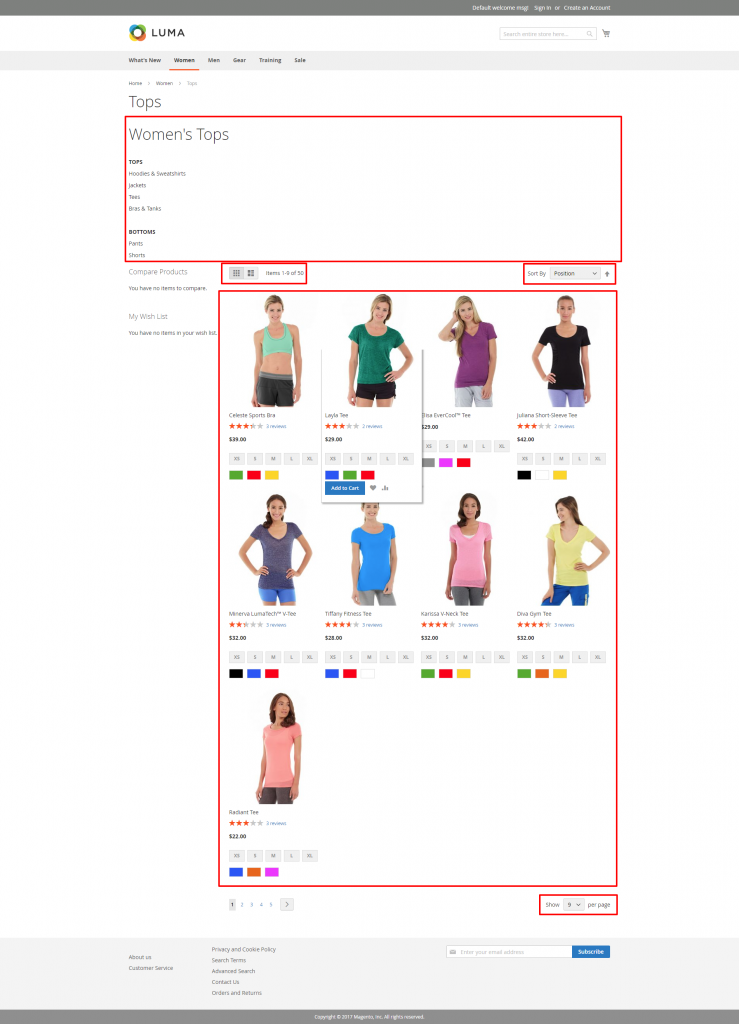
- On top of the product listings, you can insert and configure CMS blocks.
- Just above the product listings, you can configure product view mode and listings Sort options.
- On the right below the product listings, you can configure the number of products per page option.
You can configure the CMS blocks above the product view of each product category by going to Admin Panel > Catalogs > Categories > [The category of your choice] > Display settings > Display mode > Static Blocks and Products.
Then go back to [The category of your choice] > Content > [choose CMS blocks and edit Content Description].
You can configure Magento Theme Change product view mode options for your users to be List only, Grid only, List (default) and Grid, or Grid (default) and List by going to Admin Panel > Stores > Settings > All Stores > Catalog > Catalog > Storefront > List Mode.
You can configure the Product Listings Sort options for your users by going to Admin Panel > Stores > Settings > All Stores > Catalog > Catalog > Storefront > Product Listing Sort by.
You can configure the number of product per page options for your users, by going to Admin Panel > Stores > Settings > All Stores > Catalog > Catalog > Storefront > Products per Page on Grid/List Allowed Values.
Product detail page
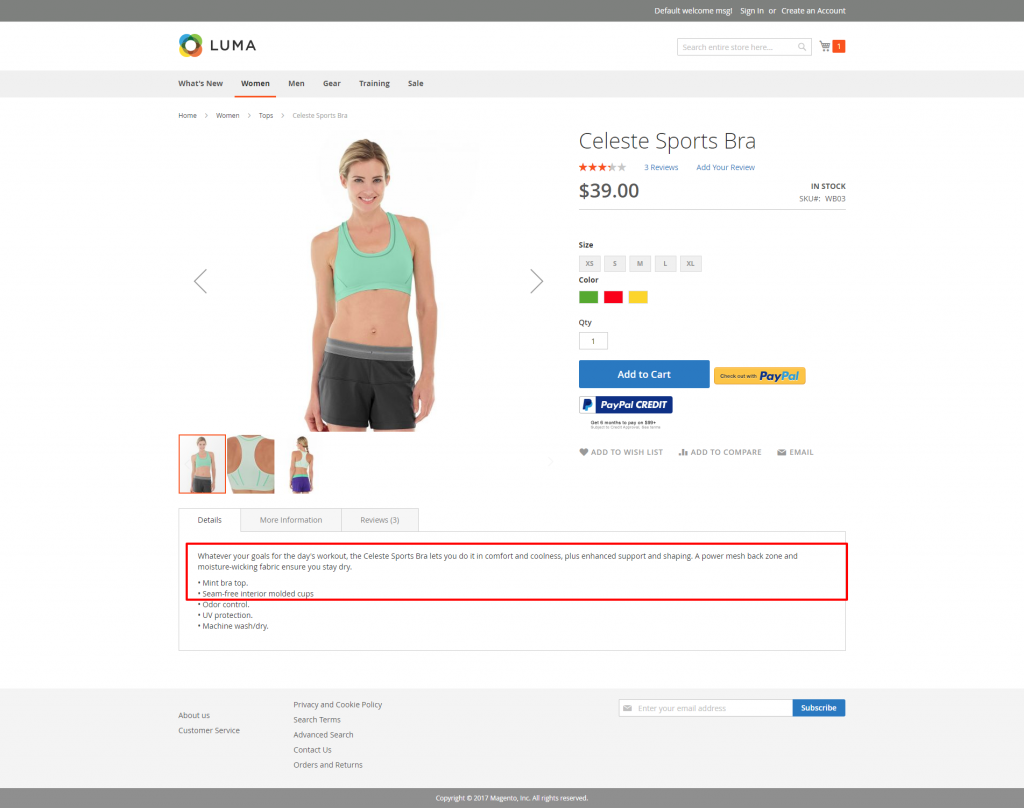
- On the product page, you can only configure Product Details.
You can change Magento 2 theme configuration Product Details content by going to Admin Panel > Products > Inventory > Catalog > [The product of your choice] > Content > Description.
Cart page
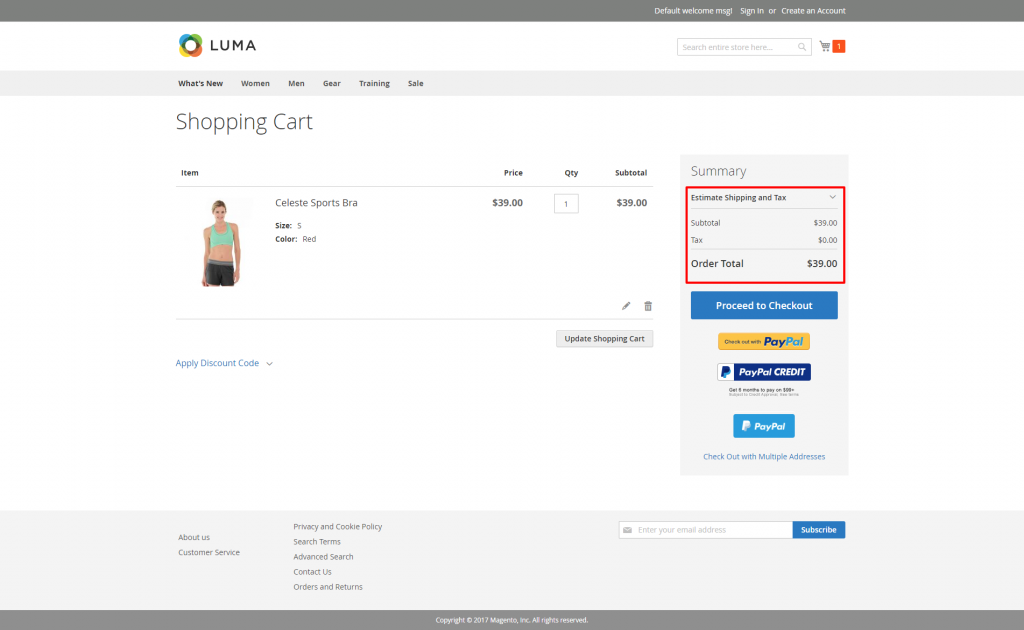
- In the Cart page, you can only configure the orders of elements on Summary.
In the Cart page, you can change Magento theme configuration the orders of elements on Summary by going to Admin Panel > Stores > Settings > All Stores > Sales > Checkout Totals Sort Order > [You can set the Queue number for each section here].
Checkout page
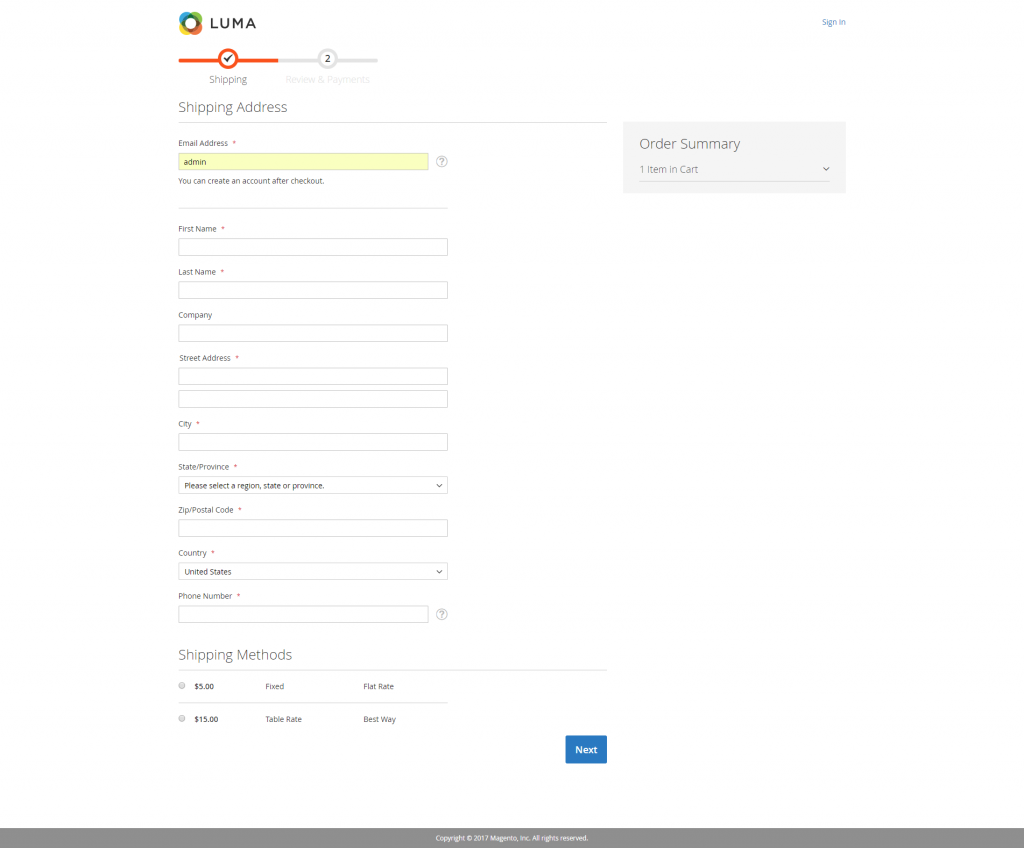
- You cannot configure anything in the Checkout Page.
About page
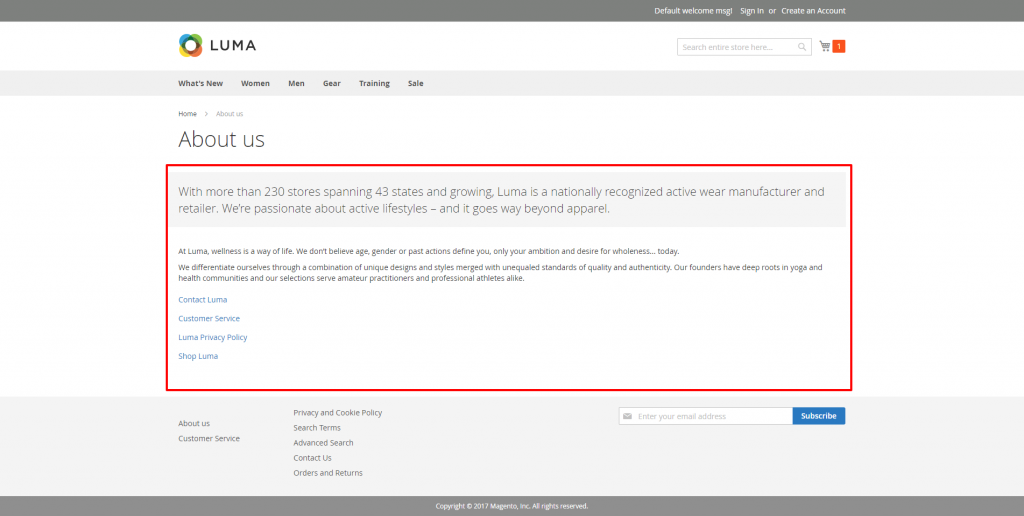
- You can configure your About page content.
In this Magento 2 theme change, you can configure your About page content by going to Admin Panel > Content > Elements > Pages > About us > Edit
Magento default themes: What is NOT configurable?
Although being very lean and fast, Luma and Blank have many limitations when it comes to configurable.
For example, you do not have the option to configure the font size, font family of your theme at all when using Magento themes change. Knowing the limitation of Luma and Blank help you decide whether you can use those themes for your business or not.
Mega Menu options
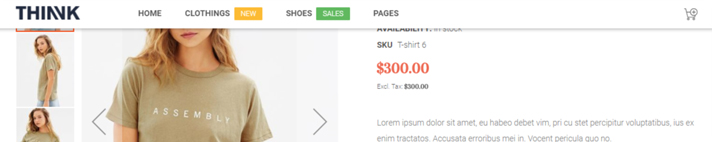
Having a Mega Menu can be a game-changer for user experience on your website.
According to Hyrum Denney ‘s research on Website Usability in 2012, 100% of users preferred web design with sticky Menu without knowing why.
The article also suggests that, with the sticky menu, users could cut 36 seconds off for a five-minute visit to a website. Although even Coca-Cola website uses sticky header, default themes do not support this very important feature.
Using the Luma theme, you also cannot change the width of the menu shown when you hover. You cannot showcase your products, blog content preview right on the menu, making it is impossible for your users to access the important content on your website fast.
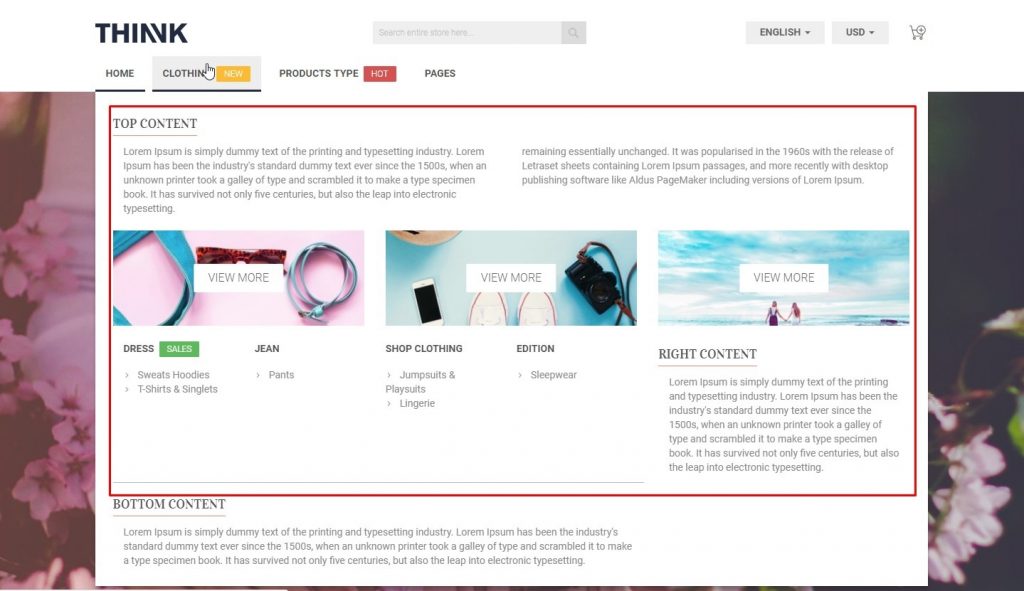
This is due to the fact that we cannot add CMS blocks to the Magento Default Theme menu.
Body text
Do you know that the text itself has a personality? Indeed, looking at different fonts clearly give us different feelings. Some fonts are designed to convey sustainability and reliability, while others give a sense of gentleness and artsiness.
Choosing fonts that are not in synchronicity with the personality of the brand is harmful in the long run, as it becomes harder and harder for your customers to recognize your brand and its messages.

Another element that is correlated to the brand image is the color. To create a sense of professionalism, you should set the color of various elements of your site wisely.
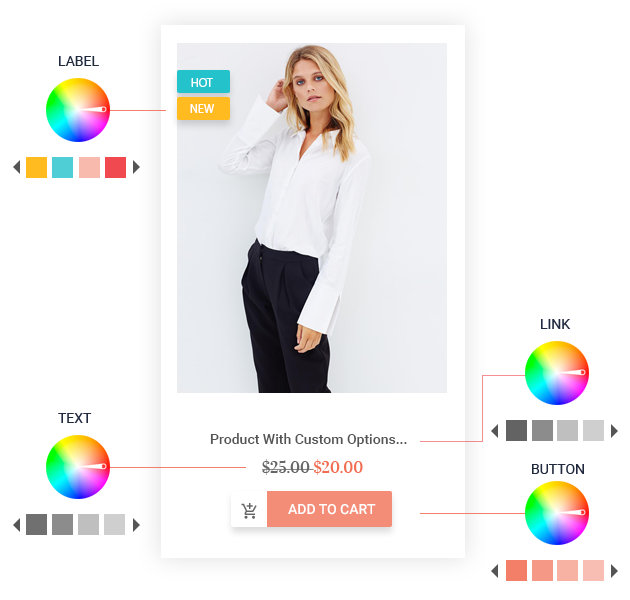
These elements are text, link, button, and different labels. Keep in mind that you want the users to connect the color of your website width the product they want to purchase, as this creates a sense of familiarity and therefore increases your website conversion rate.
Banner Slider
Today it is hard for a static website to be found on the internet. So why not create a website that makes users engaged by making your site’s first look so compelling to click?
You can do so by inserting a beautiful banner slider on top of your homepage, functioning as a persuading advertisement billboard.
Your promotions, highlights cannot be missed out when you use the banner slider. Be like Amazon.com, use a web banner slider.

However, Magento default themes do not support banner slider.
Product preview elements
So what do you want to include on your homepage?
If you are an experienced e-commerce owner, you would definitely know the answer: your best selling, cheapest, newest products and deals!
If you have a love for your product, do not fall into the trap of letting your product speak for itself. Spend your love on promoting the products that make you proud, and displaying them on the homepage is a good place to start.
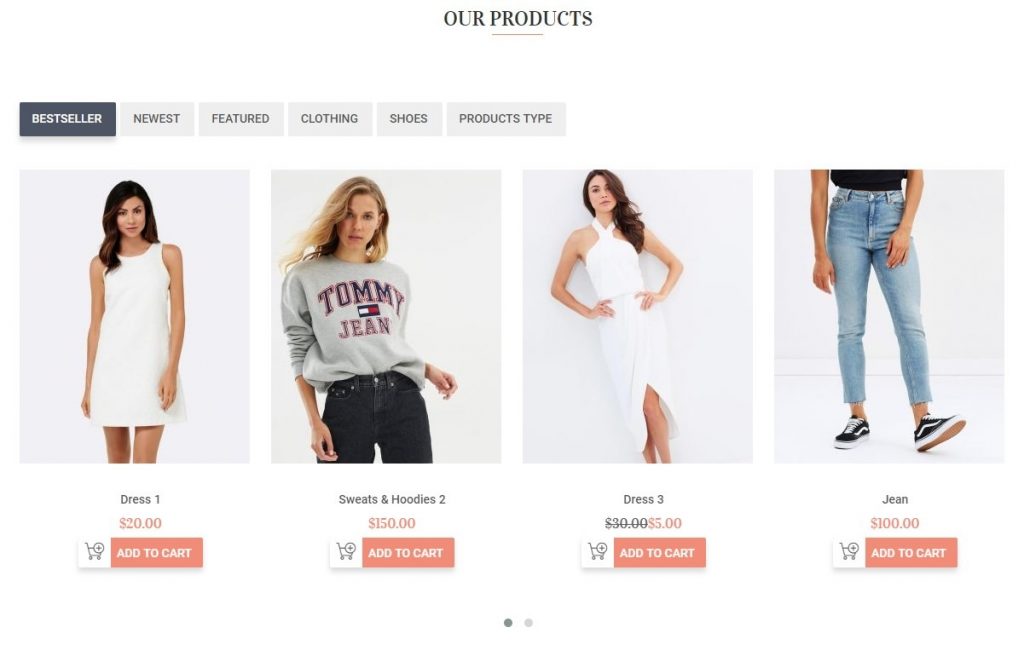
Luma and Blank do not have a function to call your best-selling in recent time, new products, and hot deals to a block.
A small caveat: the hot sellers block in default themes does not have a function to display products with great sales this month. We can know that by testing with our demo site, Admin > Sales > Invoice.
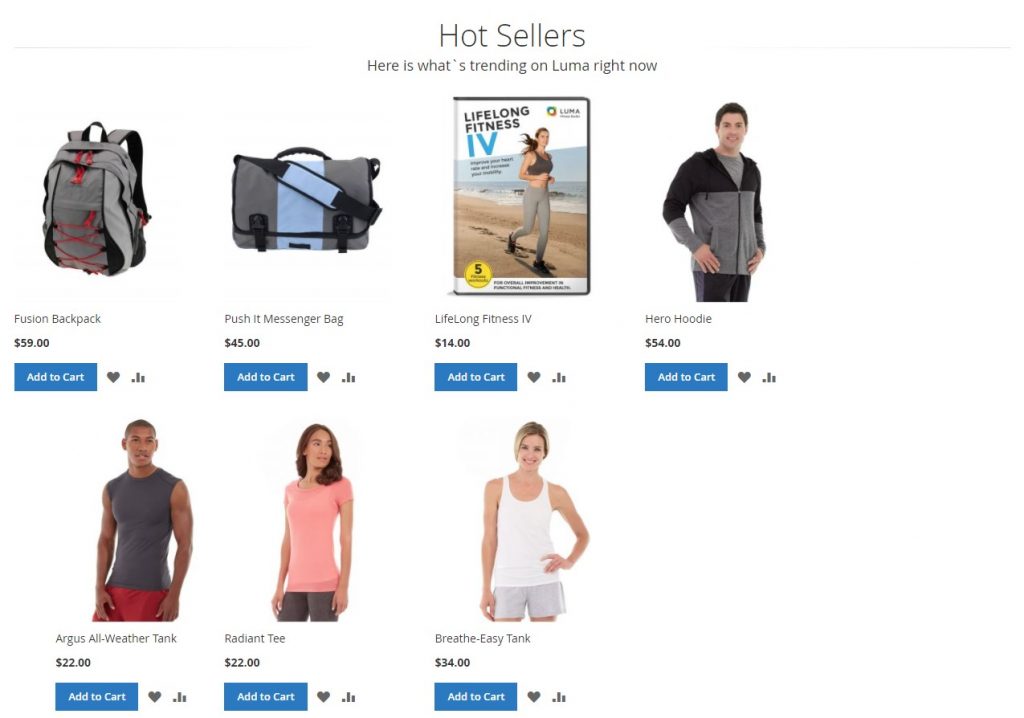
There are only 2 products that are successfully bought this month in the database. However, there are still 7 products in Hot sellers block on the homepage.
Category page elements
High-end customers don’t like to see the price tag right away when they see the product. That’s why high-end sellers do not show the price or choose to defer to do so, so they can have time to showcase the value of their product before giving out the cost.
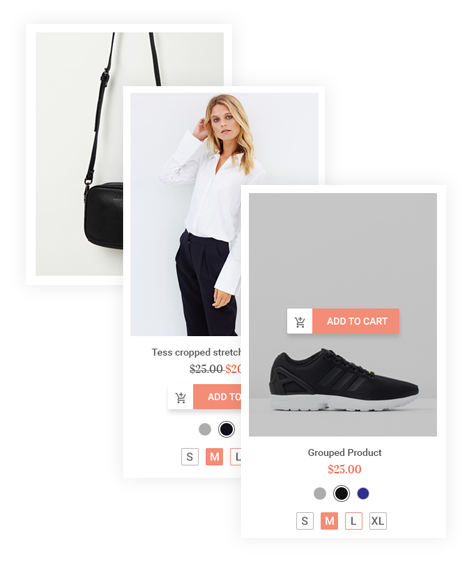
However, Luma and Blank’s theme do not support price and rating display options for product blocks in the category. The content is also not available to be aligned to the center. The product name cannot be shortened when it crosses a certain length.
Blog
The blog is neglected in Magento default themes: there is no blog in Luma and Blank at all. So there is no design for you to showcase your industry expertise as well as do content marketing.
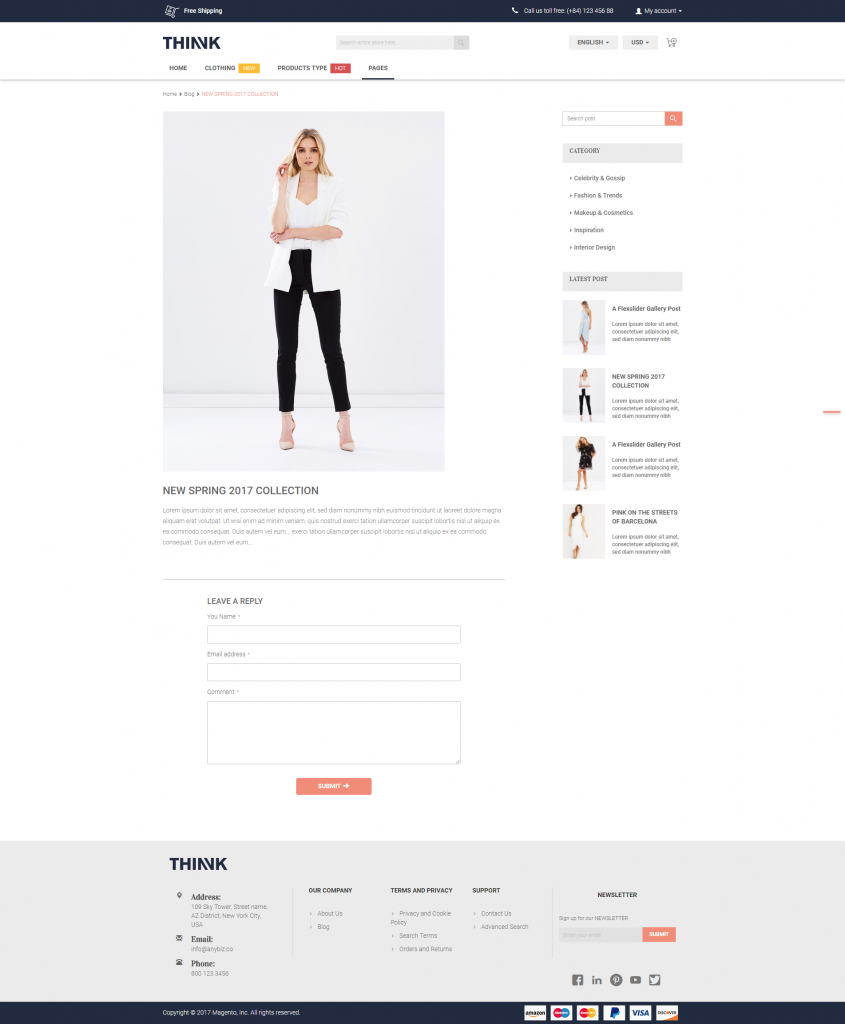
About us, contact
In Luma Theme’s About page, there is hardly anything but the plain information itself. The company is NOT presented in a way that seduces users to read more and buy more. In addition, there is even no contact page. This makes the brand looks aloof, and reduces the experience the users visiting your site deserves.
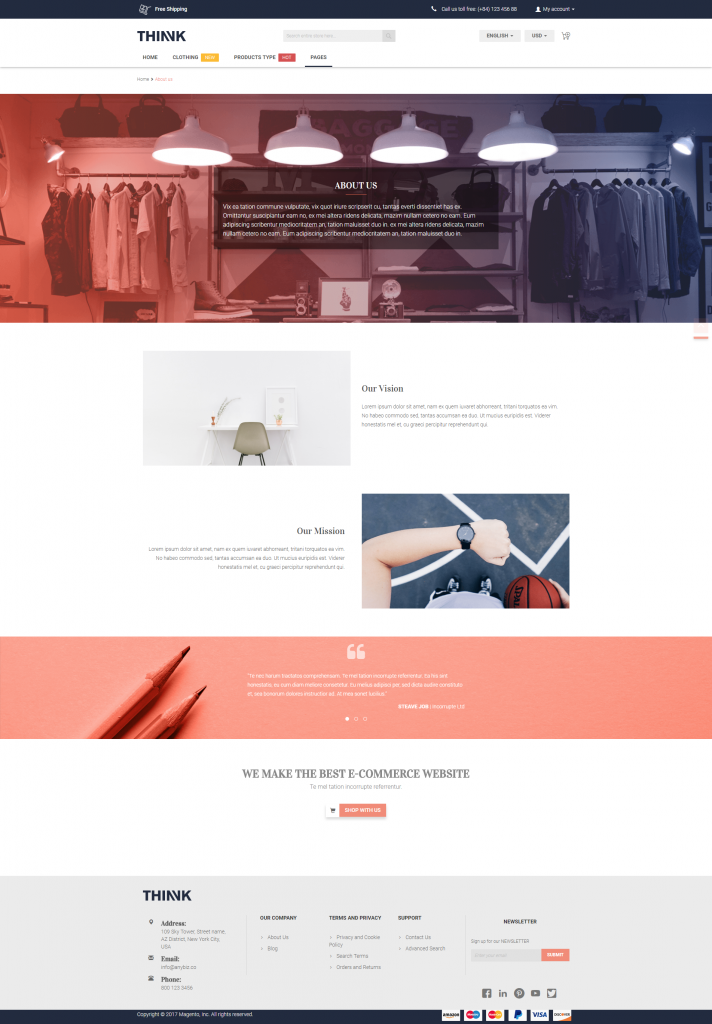
In conclusion
So that’s it.
By now we hope that you’ve understood the main configuration and limitation of Magento default themes. Of course, being a free theme, Luma and Blank are still good for people starting to try out Magento 2.
It can be enough for many basic shops that do not need many configurations in website design.
However, if your business is more complex, and you want more for your website theme, you should consider other options. These are: developing the theme in-house, hiring a custom developing service, or considering other themes.
The last option helps you cut the cost of time and money the most.
Thank you for reading!



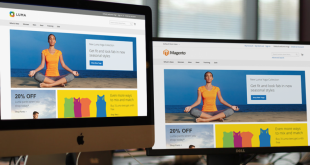

I have to thank you for the efforts you’ve put in writing this site.
I’m hoping to check out the same high-grade content from you later on as well.
In fact, your creative writing abilities has encouraged me to get my very own site now 😉 Thank you, Claire.
Peculiar article, just what I wanted to find. 😛
Admiring the persistence you put into your website and detailed information you provide. It’s awesome to come across a Magento blog every once in a while that isn’t the same old rehashed material.
Wonderful read! I’ve bookmarked your site and I’m including your RSS feeds to my Google account.
Claire you’re such a genius! I am genuinely thankful for your post.
Thanks for some other informative blog.
The place else may I am getting information about Magento default theme written in such a perfect approach?
I have a venture that I’m just now operating on, and I’ve been on the look out for such info.
Nice post. I was checking constantly this blog and I am impressed!
Extremely useful info specifically the last part 🙂 I care for such information much.
I was seeking this certain info for a very long time. Thank you and good luck.
Thanks for another fantastic article about the Magento theme. Where else may just anyone get that kind of information in such a perfect method of writing?
I’ve got a presentation next week, and I’m on the look for such info. =((
Simply wish to say your article about the Magento default theme is as surprising.
The clarity on your publish is simply great and I can suppose you’re an expert on this subject. Fine together with your permission allow me to grab your RSS feed to keep updated with approaching post.
Thank you 1,000,000 and please carry on the enjoyable work.
I know BSS Themes provides quality dependent content and other stuff, is there any other website which provides these kinds of things in quality? 😕
Usually, I do not read articles about Magento on blogs, but I would like to say that this write-up tutorial pressured me to take a
look at and do it!
Thank you, very great post.
Touche. Sound arguments. Keep up the good work.
Terrific work! This is the type of info that should be shared around the web.
Disgrace on Google for now not positioning this submit higher! =)
Hi there just wanted to give you a quick heads up.
The words in your article seem to be running off the screen in Chrome.
I’m not sure if this is a formatting issue or something to do with internet browser compatibility but I figured I’d post to let you know. The design and style look great though!
I hope you get the problem solved soon. Kudos
I’m really loving the template/theme of this site. It’s simple, yet effective. A lot of times it’s challenging to get
that “perfect balance” between usability and visual appearance.
I must say you have done a great job with this. In addition, the blog loads very quick for me on Chrome. Exceptional Blog!
It’s like you read my mind! You seem to know so much about this like you wrote the book in it or something. I think that you could do with a few pics to drive the message home a bit, but other than that, this is great blog.
An excellent read. I will certainly be back.
My developer is trying to persuade me to move to .net from
PHP. I have always disliked the idea because of the costs.
But he’s trying none the less. I’ve been using Movable-type on a number of
websites for about a year and am anxious about switching to another platform.
Pretty! This was an incredibly wonderful post.
Thank you for supplying this information.
An impressive share! I’ve just forwarded this onto a co-worker who had been doing a little research on this since he’s working on our company Magento website’s establishment.
And he actually ordered me breakfast simply because I stumbled upon it for him…
lol.
But yeah, thanks for spending the time to discuss this matter here on your site.
The banner slider should be included in any update. Just saying…
I think Magento 3 should include the Mega Menu option whenever it’s released.
Many thanks for posting when you have the opportunity,
Guess I will just bookmark this blog.
I’m new to Magento, so I guess I’ll just try out Luma and Blank theme first.
Thanks for sharing.
Default Magento theme doesn’t offer much compared to custom ones, it seems.
I guess I’ll find some compatible ones for my website.
Very great post. I just stumbled upon BSS Themes and wished to mention that I have really loved surfing around your blog posts.
In any case, I’ll be subscribing to your RSS feed and I hope you write once more very soon!
Everything is very open with a precise description of the issues.
It was really informative. Your post is extremely helpful.
Thanks for sharing, Claire!
Impressive article, Claire!
I’m so glad I came across your post! It took weeks to look for the information you have mentioned above and it’s a real blessing to find someone as enthusiastic about how configurable Magento is as myself.
Yet, personally, I don’t fully share your views.
Anyway, thank you for sharing your expertise!
Hello! I’m definitely enjoying the information. I’m book-marking and will be tweeting this to my followers!
Fantastic blog and brilliant design.
By Tommie with love <3