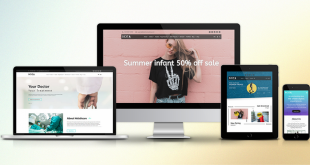Among various options in the market, Magento Theme Ultimo is a well-worth option to help create a competitive edge for your online website!
With this article, you would have a clearer vision of this theme, and you may have enough knowledge to choose a suitable theme to develop your online store.
Table of Contents
Magento Ultimo Overview: Basic & Advanced Features
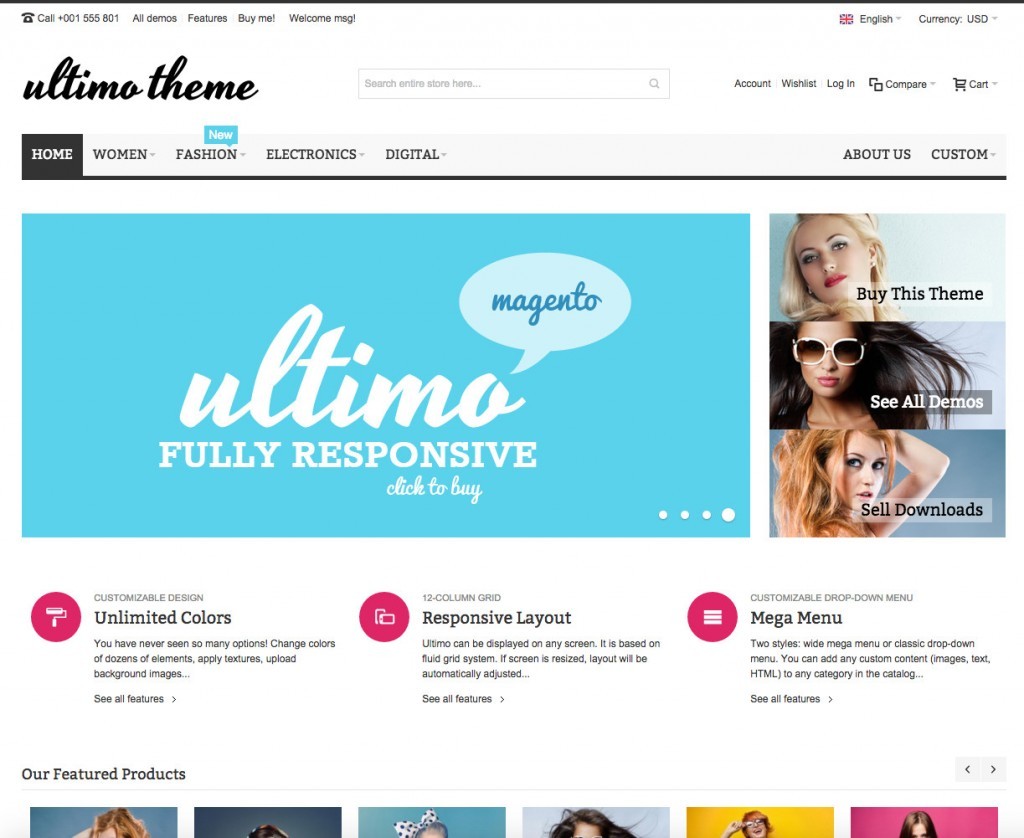
Ultimo is a premium Magento theme with advanced admin module.
It is so popular and favorited by both customers and well-known brands worldwide.
As it has a lot of outstanding features which can make it suitable for any kind of store.
Moreover, it is extremely customizable, easy to use, and fully responsive.
Basic features
Specifically, once you install Magento 2 Ultimo Theme, you can:
UI/UX Design:
- Customizable design, unlimited colors, google fronts, customer front stack are contained here.
- This can help you create more interesting and colorful designs to attract more customers to visit your website.
Functional Layouts:
- It has many functions such as fluid page width, 12-column fluid grid system, responsive, etc.
- With this feature, your websites can be adjusted width of the pages or have space to display content.
- More interestingly, it can adapt to any screen resolutions.
Available Mega Menu:
- It is so simple and easy for you to add any content to your menu.
- Moreover, custom links can be displayed in the main menu bar as a menu for CMS pages.
- You can hide the sidebar menu on mobile devices or control many categories on this menu.
Flexible Category View:
- This feature provides many benefits such as fluid product grid, size of elements.
- Having them can make you change website layout easier to help customers read more efficiently.
Advanced features
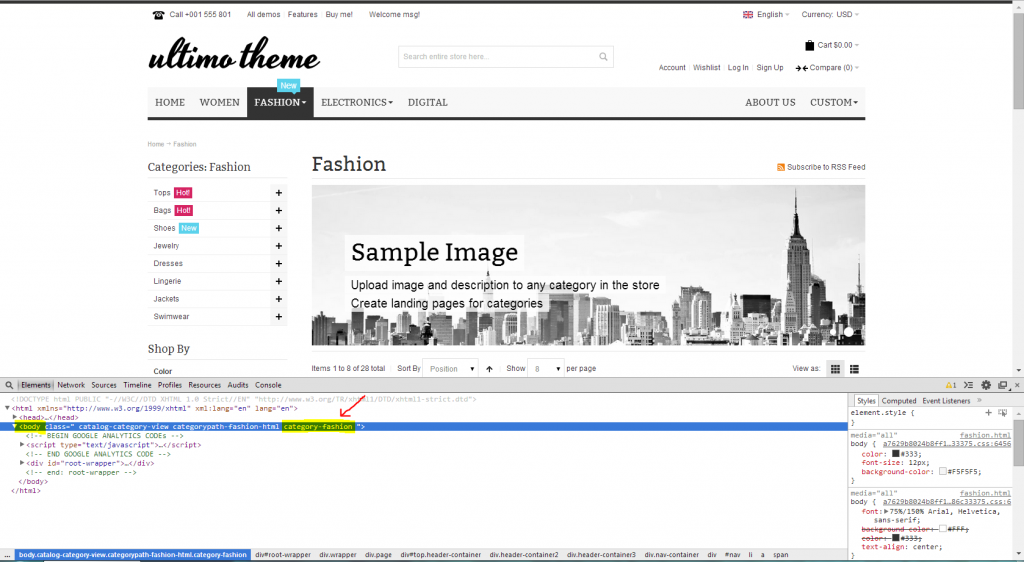
Magento Theme Ultimo can be seen as one of the best eCommerce theme providers to launch your online stores.
It can solve the requirements of businesses with different kinds of business models.
Check some specific features below to know more information about it:
Mobile checkout:
- As technology is increasingly developed, mobile payments are adopting by many shops to create convenience for their customers.
- With Magento Theme Ultimo, one-click checkout is offered to users to make payments easier and simpler in any industry.
Voice ordering:
- With a dramatic rise in voice assistance, more people want to use this to go shopping from eCommerce shops.
- Moreover, it also addresses the accessibility problems for the disabled which help owners’ stores boost sales and revenues.
Omnichannel Shopping:
- With the feature, owners can sell their products via various channels, not just a website.
- This is a good chance for them to access a large proportion of customers.
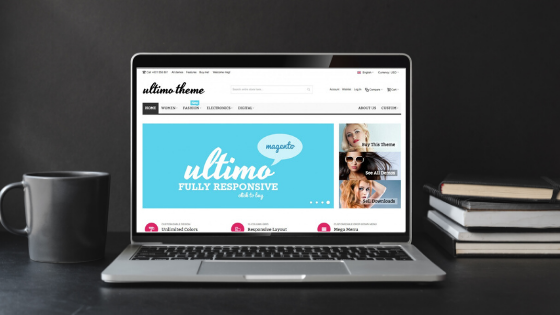
Experience pages and events:
- When people visit your stores, they want to know more about fashion events to update their trends via Magento Ultimo Theme Guide.
- With the theme, you can share it with your customers and improve their satisfaction.
More delivery options:
- The Magento Theme Ultimo offers built-in functionality to help store owners create strategic and seamless delivery.
- It also transfers products very fast with quick and flat-rate shipping merchants.
- You can easily integrate delivery options to your clients into your online shops to increase sales and revenues.
Visual Search
- This feature allows customers to search for products on your shops using images and sketches.
- It is a competitive edge for your eCommerce business.
Engage via social media:
- Users can use this to know more about your products.
- As online stores can jump into social channels quickly and offer videos and stories related to your products.
Design-based storytelling:
- You can make use of tools Magento Ultimo Theme Demo, Magento Ultimo Theme Documentation, Magento Ultimo Theme Guide to improve your website.
- Like marketers, you can approach customers with the help of narrative marketing.
All Magento Ultimo Theme Demo Options
After reading all the information above, you may want to know more information about the demo of this theme.
In this section, we will introduce you to some outstanding Magento Ultimo theme options, which can help you improve your online business.
Don’t miss any demos below as one of them can be the most suitable one for you.
#1 Product with Variants
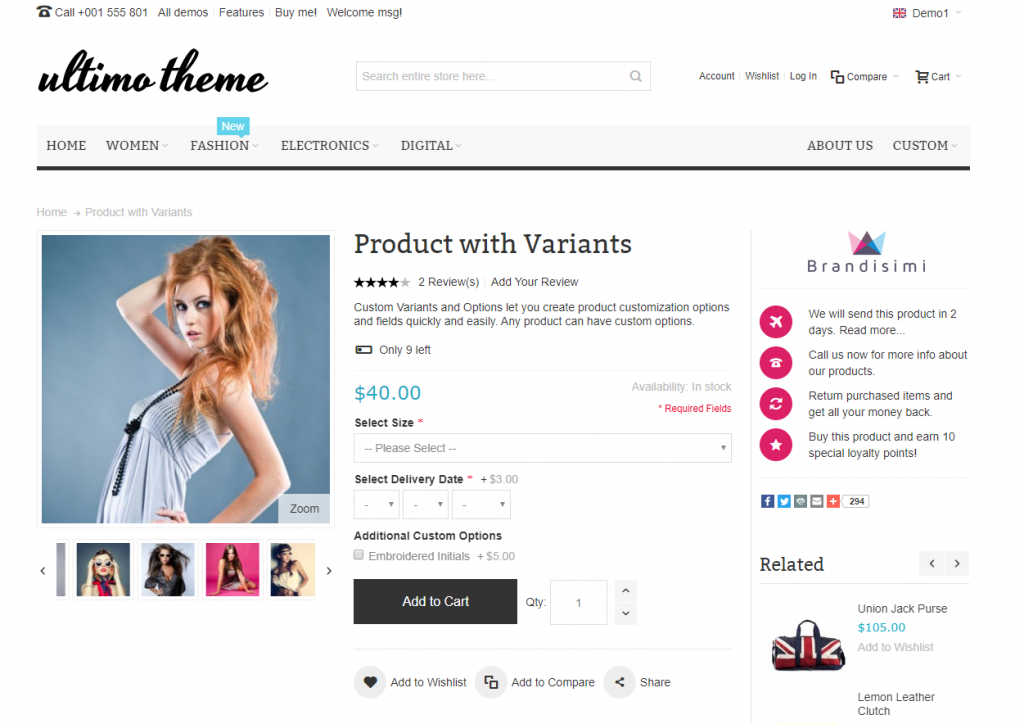
Price: $40
Highlighted features:
- Batch update to products in the admin panel.
- Create store-specific attributes on the fly.
- Taxes rate per location, customer group, and product type.
General view:
Custom Variants and Option can let you create product customization options and fields quickly and easily.
Moreover, you can make unique and visualized products to attract more customers.
#2 Configurable Products
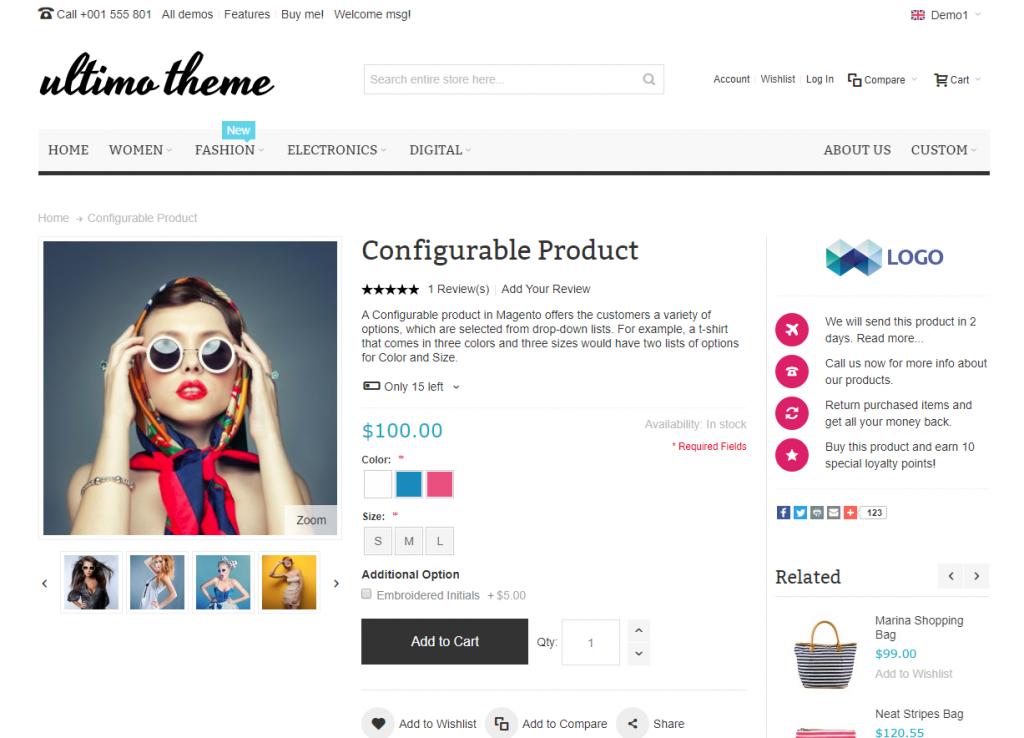
Price: $100
Highlighted features:
- Have your own SKUs and stock management.
- Consolidated product pages.
General view:
With this theme, customers can have a variety of options selected from drop-down lists.
Configurable Products let your customers select the variants they desire by choosing options.
#3 Product Example
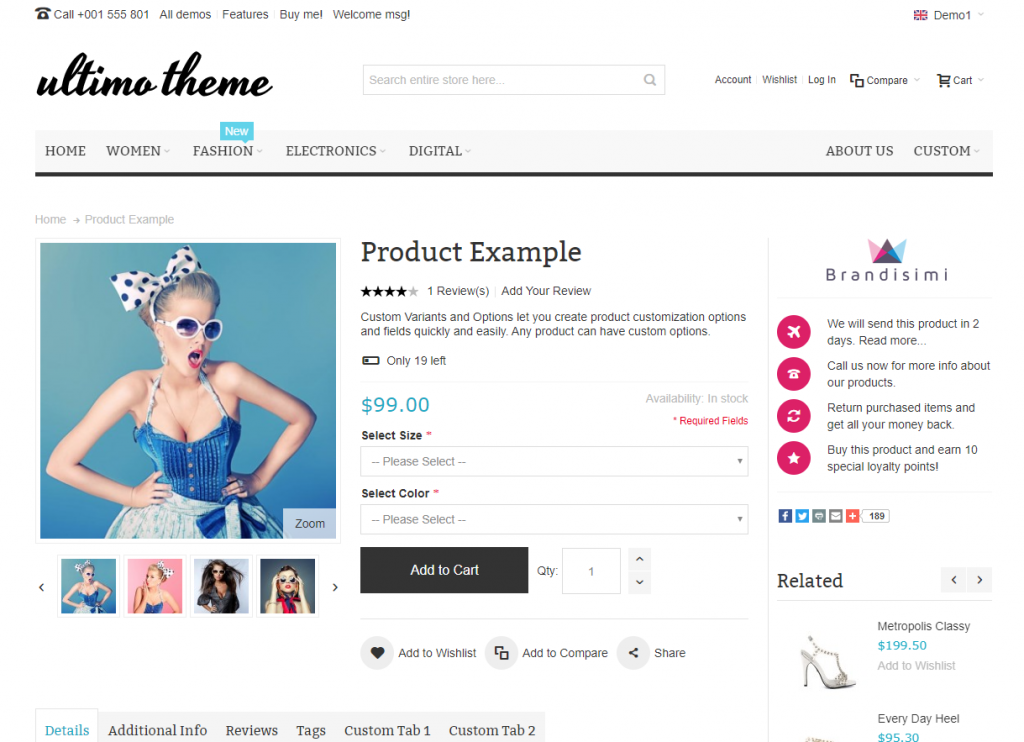
Price: $99
Highlighted features:
- Customer personalized products.
- Approve, Edit, and Delete product reviews and tags.
General view:
Any product here can have custom options and variants.
This can be configured in its product’s configuration.
#4 New Hot Top
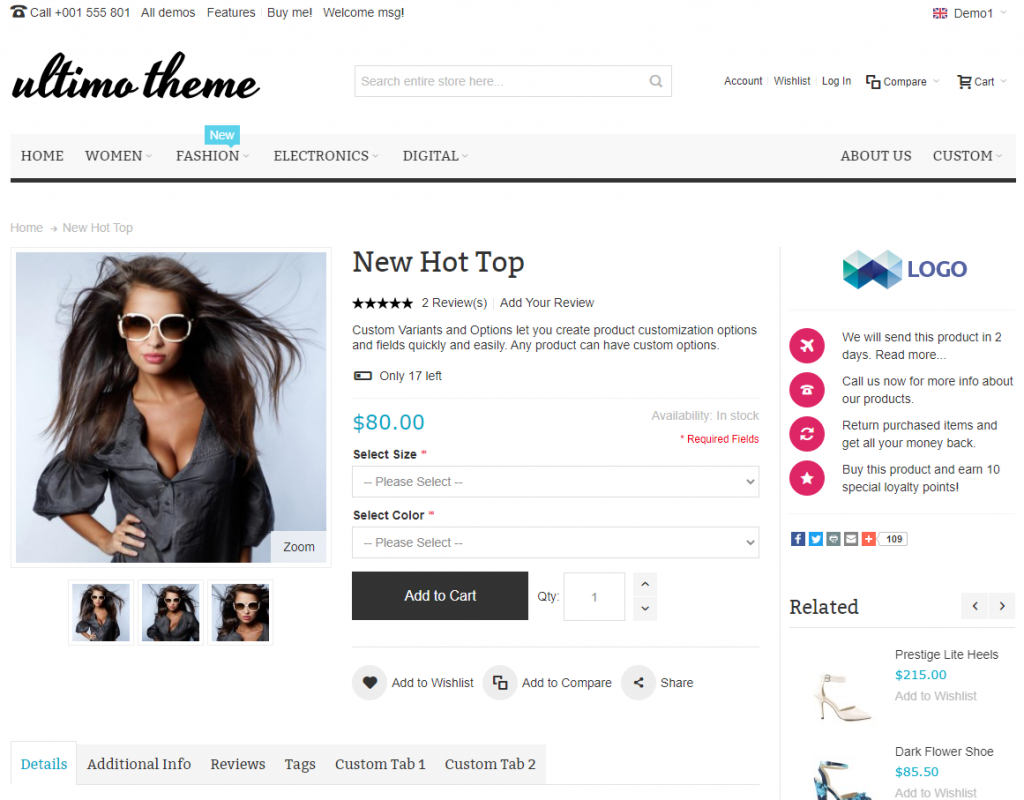
Price: $80
Highlighted features:
- Most powerful Magento community editor
- Manage the fully dynamic catalog
- Fully global platform
General view:
This Magento Ultimo theme demo option will help you create product customization options and fields quickly and effortlessly. Custom variants and options can be created for products as required or non-required options. They can affect the total price of the product by a fixed amount or percentage.
#5 Another Sample Top
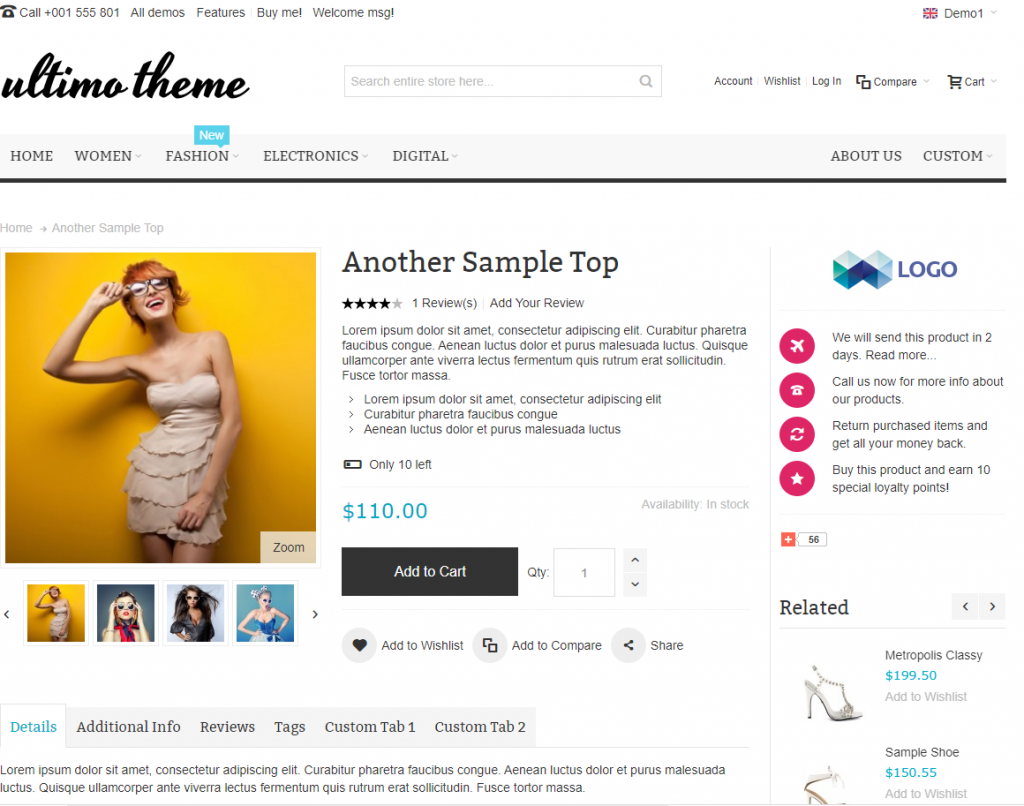
Price: $110
Highlighted features:
- Create individual products effortlessly
- Offer a variety of product options
- Provide feedback when customers buy products
General view:
You can use the theme to display information about returns and refunds, latest promotions, etc.
Apart from that, you can put whatever you like in content with all CMS blocks editable from the admin panel.
Magento Ultimo Theme Documentation

In this Magento Ultimo Theme Documentation, you can have more knowledge to install a theme for Magento 2.
#1 Choose The Right Zip File
If you want to download a commercial theme, you get a variety of files for different Magento versions.
Choose the zip file you want and copy it to your Magento 2 root directory in your web server.
#2 Unzip Packed File
You can do this step in your console, so SSH into your server and type:
unzip theme.zip
Notice that Magento theme files get extracted to. If your file is compressed with another compression tool like bzip or gzip, you need an appropriate program.
- App/code: Themes here often add some additional functionalities such as color schemes, customer filters, or a custom search.
- App/design: Find layouts XML files or CSS files.
- Pub/media: All media files like images are stored in pub media.
#3 Active Theme Module
Active modules or theme modules in your SSH terminal.
For ultimo, you need to run this command from Magento root directory:
bin/magento module:enable Infortis_Base Infortis_Brands Infortis_Cgen Infortis_Dataporter Infortis_Infortis Infortis_Ultimo Infortis_UltraMegamenu Infortis_UltraSlideshow
After enabling modules, update your installation:
php bin/magento setup:upgrade
Next, recreate Magento’s static files:
php bin/magento setup:static-content:deploy
#4 Set Theme As Active Theme
Log in your backend and go to Content -> Design -> Configuration.
You will see Configuration scopes and active themes.
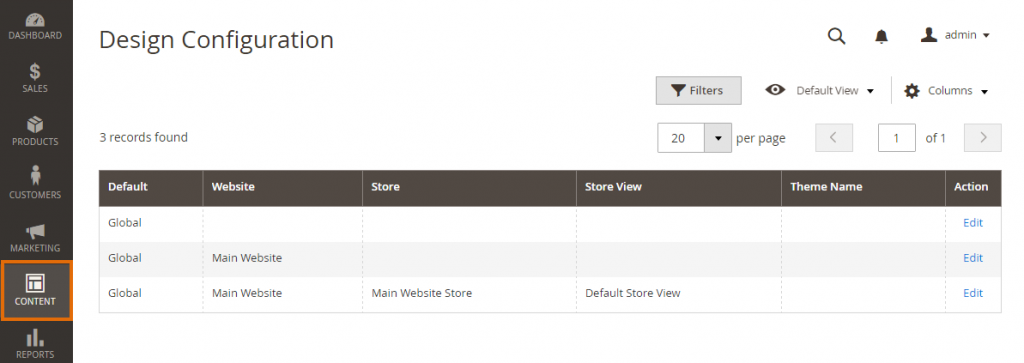
Then, click on the edit and change the theme used by this scope.
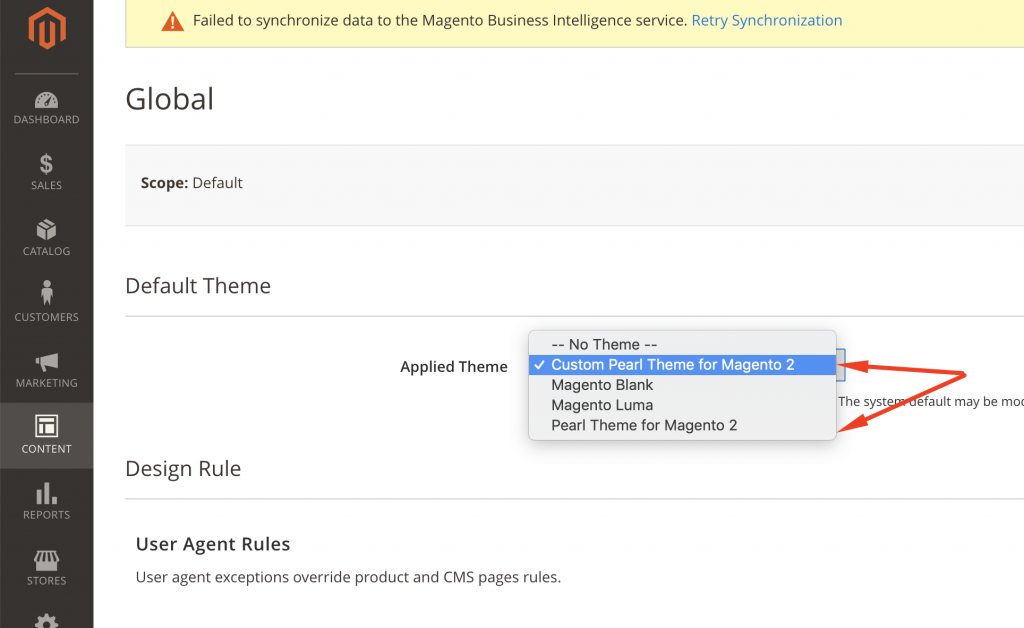
How to Customize The Ultimo Theme

Generally speaking, Ultimo theme customization is not a difficult task. However, there is some Magento ultimo theme guide we want to give you to carry out it smoothly.
It’s important to understand which elements of your theme you should be styling in the admin and which elements you should be styling in the CSS.
Be careful when editing the element as follows:
The grid
You should be very careful when editing your grid as this theme is based on a grid that combines columns and areas of different widths.
For example, adding padding to a grid will increase its total size, and while it may fit within a certain page layout, in another layout this column may push out another column. You should set max-width in the CSS.
The buttons, navigation, and link colors
We won’t recommend using the admin or the CSS, but we will recommend keeping it consistent here.
The theme includes an override-theme.css file which you can use to overwrite options that are only defined in the admin and not in the regular style.css page.
You can also choose these options in the admin. All the color options are in system => configuration => ultimo => theme design.
Product grid and list view options
They should be set in the admin. For example, you want the drop shadow effect or the “add to cart” button to appear. Don’t bother digging through the CSS to disable these things, you are wasting your time and slowing things down.
Look in the admin under system => configuration => ultimo => theme settings.
Product images
Images are generated by Ultimo, sizing them up will create a blurry effect in case you want to try to create a larger space for your product images. You need to regenerate them to be larger in the admin system => configuration => informs extensions => zoom.
Troubleshooting You May Have

Some images are returned as webp
Not all images are returned as webp and this means products that are selected on the fly by our theme are returned as png (instead of webp).
Solution
This actually proves that maybe the extension is working after all. But maybe the images that are not converted are simply incompatible with WebP in itself.
In this situation, you should try to convert exactly those images using a different online WebP converter, or a command-line cwebp conversion
Magento console error
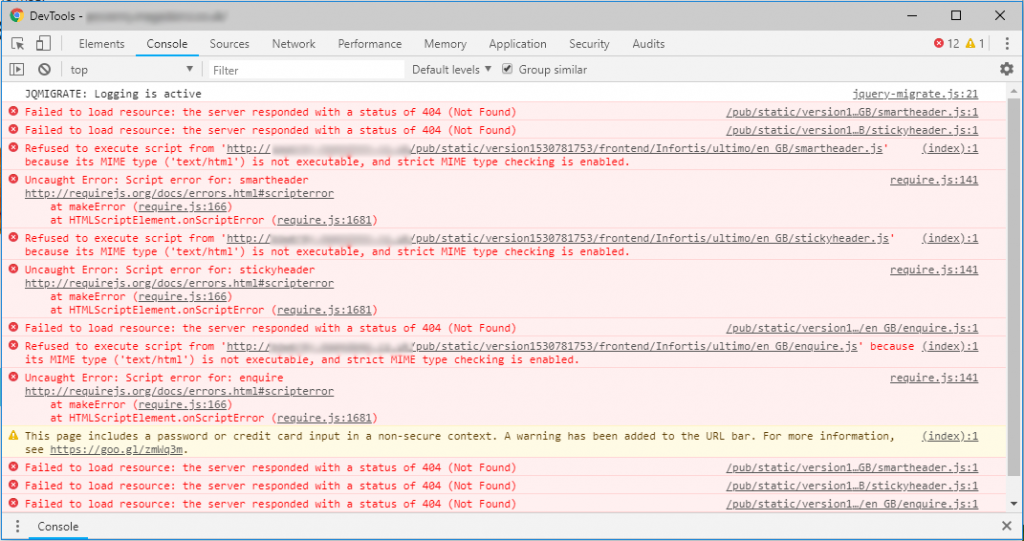
When you try to install this theme, it is appearing in the content configuration panel.
However, it doesn’t seem to apply the theme and you may get a large number of console errors such as those in the following screenshot:
Solution
You have to CD into httpdocs (the Magento installation folder) and enter the below command:
/opt/plesk/php/7.0/bin/php bin/magento module:enable Infortis_Base Infortis_Brands Infortis_Cgen Infortis_Dataporter Infortis_Infortis Infortis_Ultimo Infortis_UltraMegamenu Infortis_UltraSlideshow.
Then run ‘setup:upgrade‘, this seems to have fixed the issue and after this, you can use Ultimo.
Final Thoughts
With the Magento Ultimo theme guide mentioned above, you may have more knowledge and skills about the theme.
So, why don’t you use this theme to optimize your online stores and improve customers’ satisfaction?
Let’s try it without hesitation! You will definitely not regret that.