For those who are planning to build the website from the ground up, you should pay more attention to the online theme, to be specific Magento Theme for eCommerce.
None of the visitors will care to browse your website, let alone buy something if your theme looks messy and not user-friendly.
Thus, take time to learn basic knowledge about them first, then make a wise choice.
This blog will help, we promise.
Main discussions:
- Theme definition and overview
- Basic and advanced features for a sellable theme
- Recommended categories to sell fast and get big sales
- Top lists of FREE & Premium themes for Magento 2
- A-to-Z theme tutorials and troubleshooting
Let’s check all of them out!
Table of Contents
What Is Magento Theme?
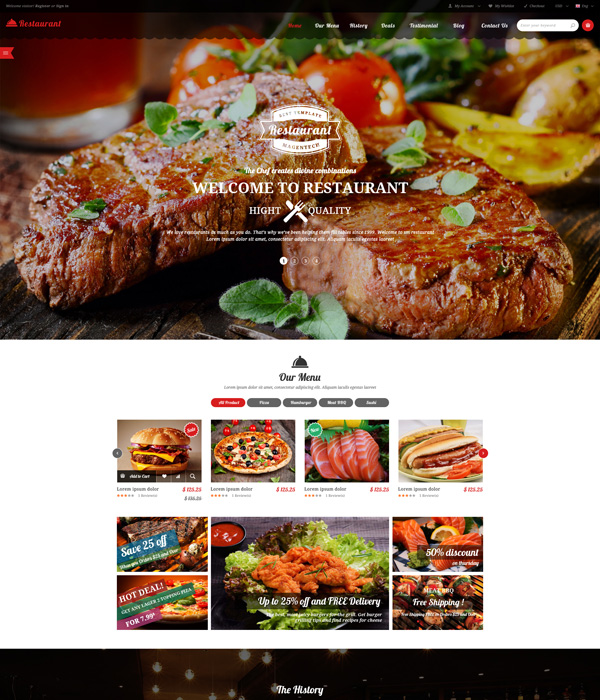
Simply put, an online theme, in general, and Magento theme for eCommerce, in particular, is a collection of templates (index.php) and stylesheets (style.css), along with functionalities. All are to define the display and navigation of the website.
For example, if you have an online restaurant for customers to order in advance. Then, overflood your website with photos of delicious and fresh food. Also, navigate your potential customers on the right track so that they can make a choice quickly and proceed to checkout with ease.
How to Choose a Magento Theme for eCommerce?
Which features suit your needs?
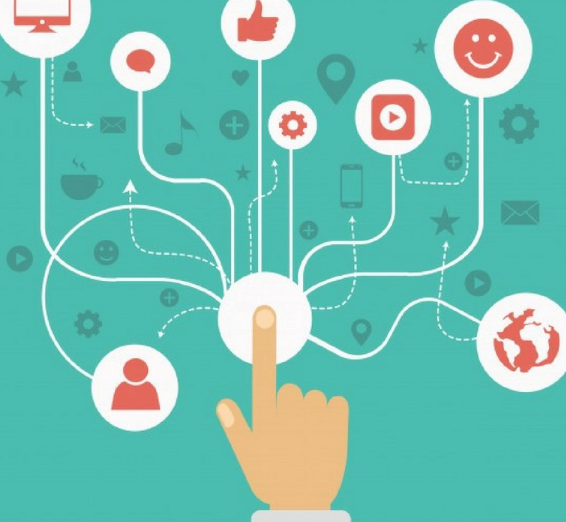
Here come several important things you need to consider when choosing/developing a Magento theme for eCommerce:
- Brand Represents – With innumerable themes as well as various color designs, the Magento theme will indicate the overall look of your corporation and its valuation also, reflect specifically on your brand.
- Customer Experience – Magento theme will meet two criteria, visual appeal and functionality with using attractive fonts, images, and easy to navigate, easy to use and understand to enhance user experience.
- Speed of Page Loading – Magento theme relatively soft that allows loading speedily and doesn’t involve too many plugins and have a clean, clutter-free design that often assists better experience and make navigation simpler for site visitors.
- Support & Facilities Upgrade – To incorporate features and restrict the security holes, themes must be constantly updated. Magento themes that can be conveniently upgraded to the latest versions, with or without web design assistance.
- SEO Optimization – The Magento theme will help optimize the site search across various smart devices with flexible code use and balanced design across the screen sizes of different devices
Besides the basic components as above, you also need to invest in advanced features to make your website pop up in the eCommerce world. These features are mostly related to user experiences, as follows:
#1. Magento Theme Responsive
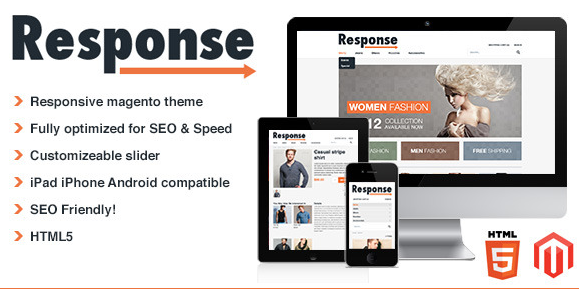
Magento responsive theme modifies its overall design smoothly, given the size and resolution of the screen.
On smaller screens, such as smartphones, Magento responsive themes deliver better user experience and accessibility
#2. Magento PWA Theme
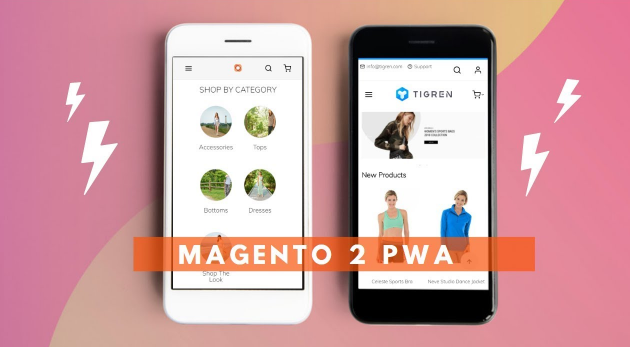
Magento Theme PWA will make loading of your website faster and more efficient and more convenient with several main features for both business owners and customers:
- High Conversion
- Low Requirement
- Data Friendly
- Offline Mode
- Auto Updates
- No Installation
Save to digest: Magento 2 PWA Theme from A to Z
#3. Magento RWD Theme
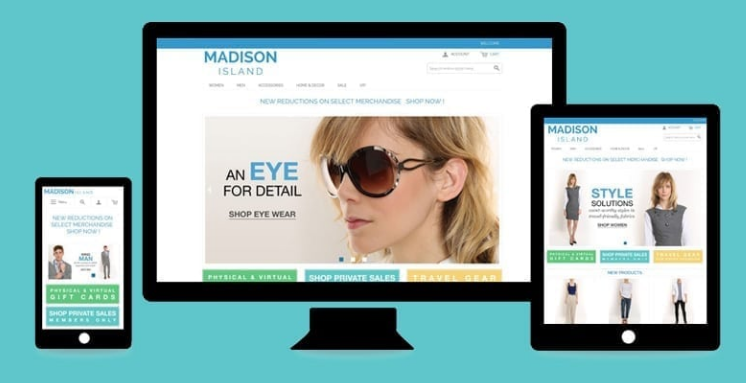
The Magento RWD theme will allow your website scale, zoom, hide or hide needless components on mobile devices to deliver the best possible browsing experience.
In addition, through customizing your web presence on various smart devices, the Magento RWD theme will optimize your website search on major search sites such as Google, Bing.
Furthermore, we assume you already have a basic understanding of the Magento themes as well as their features, let’s find out for what purposes Magento 2 themes are often used.
Which categories suited your business?
In case you might not be able to decide which business to start online, we recommend several ideas that can help you start easily and get significant benefits.
Classified by business sections

Make a choice to start online!
There are two choices to ensure your recognization in the competitive eCommerce world: start with popular/trendy business or penetrate in a niche one.
To make it quick and easy, you can choose among these popular categories that almost all online visitors will care for:
- Food & Beverage – Food was a necessity for a considerable time and operating a restaurant is a huge profit for all. Food Themes not only highlights your food, but it also helps to interior design and drink.
- Travel – In keeping with the travel trend increasingly, travel themes are created to optimize the search for your travel services on the search engines, as well as attract more users with travel experiences such as hotel, transportation.
- Fitness – More and more people are practicing fitness sports which means a balanced body and a healthy life. Fitness themes will inspire people with optimal training, and provide an overview of your customer fitness services.
- Garden – Gardening will be a great option after every stressful work hour, with the increasingly green, clean and beautiful lifestyle popular in the world. Garden theme would be suitable for gardening blogs, giving the reader a fresh feeling.
- Photography – Digital technology made photography accessible to all. With a distinctive look that puts each of your photos on the web in a unique way, Magento 2 theme will guarantee that your photography platform is not mixed with anybody.
- Fashion – Fashion themes can probably attract customers as well as highlight products and services which help to increase the purchasing power of customers.
- Minimalist – The theme being minimalistic is crisp and clean. The minimalist theme is designed to present site content with sophistication and elegance, featuring a three-column satellite menu page to reduce clutter and streamline usability.
Pick up an effective eCommerce model

As the internet revolution has grown in popularity, the following are some popular e-commerce business models and will help to make a quick profit.
- D2C (Direct to Customer) – This model is suitable for traditional retail, where companies can take advantage of the company’s social networks or e-commerce websites to bring products directly to customers, without the distributor.
- Promotion Video – Promoting video items will help customers experience the most honestly compared to boring words or editable videos.
- User-generated Content (UGC) – This model will show real user experience of the product, which is far more reliable and persuasive than brand content.
- Dropshipping – This model is also ideal for traditional retail, while ordered and shipped directly from the retailer to consumers after placing an order, indeed to help reduce inventory management, cost of storage or logistics issues.
- One-Day Delivery – This model suits the retail market in urban areas. The delivery to customers in the inner city will take place very quickly and smoothly, by combining with a 3rd party shipping, creating sympathy for the next purchase.
Top 10 Popular Magento Themes per Category
Now that you decide the business, you might intend to search all the internet for a suitable theme. Fortunately, we give a short cut right below with the top 10 best-selling themes on the market.
#1. Magento 2 B2B Theme

The B2B model is continuing to grow more and more when companies use commercial websites as their main mode of communication.
B2B clients are long-term engaged. However, they are pickier. Those who do not have great shopping experience on the website will not only come back and keep ordering. Moreover, they will also not introduce your website to coworkers and departments and agencies.
With a design focused entirely on product features and functionalities, the Magento 2 B2B Theme will help save time and effort, bring more efficiency, and increase opportunities for collaboration among many different companies.
It can be seen that Magento 2 B2B Themes will be the main marketing source for your B2B website.
#2. Magento 2 Jewelry Theme
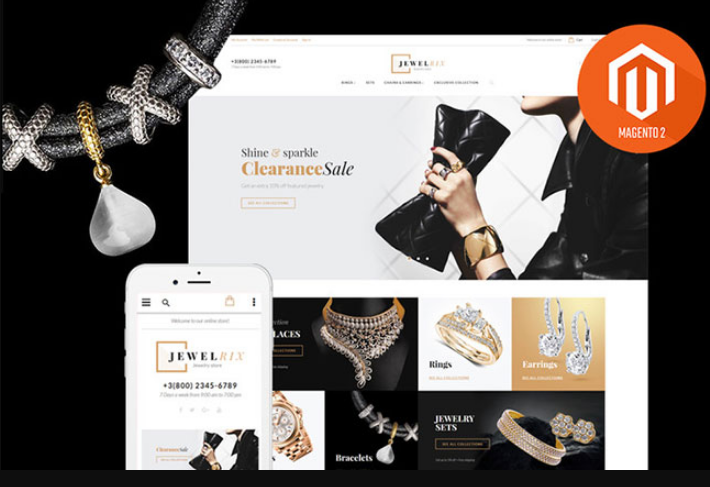
Customers often want something extravagant and glamorous when it comes to jewelry, diamonds can be an example.
Magento 2 Jewelry Theme with the main design tone is a gentle tone, will focus on presenting your jewelry in the most elegant and luxurious way, making your product shine like a diamond.
Through Magento 2 Jewelry Theme you’ll save the cost of renting buildings, staff and breaking all geographical distances with clients.
#3. Magento 2 Fashion Theme
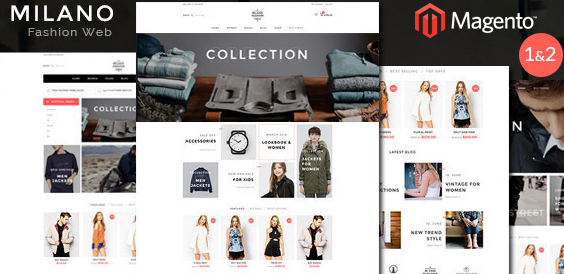
In the power of eCommerce, with Magento 2 Fashion Theme, all you need to do is organize stuff according to your preferred order, add your personal touch, items, store information and you’re ready for a big start.
Magento 2 Fashion Theme will widen your organic traffic business by optimizing its clean and eye-catching design and retina feature and search engine.
With Magento 2 Fashion Theme, your website will be more simple and elegant than ever, appropriate for all segments of the company’s customers, even those who don’t have that much time to shopping online.
#4. Magento 2 Blog Theme
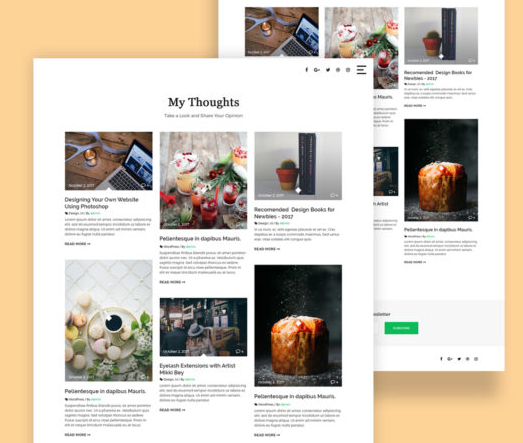
Personal blog layout is very essential for bloggers, writers, and journalists. Moreover, a page’s aesthetics are even more valuable when it impacts the blog’s number of viewers, clicks and the amount of money made by a blog.
With designs with several different layouts, headlines and sidebars, the Magento 2 blog theme will help you reach professional quality results easily without any web design experience.
Additionally, Magento 2 blog themes will help reduce page loading time, ensure your blog site will reduce the maximum downtime load and improve the internet experience of the most challenging users.
#5. Magento 2 Beauty Theme
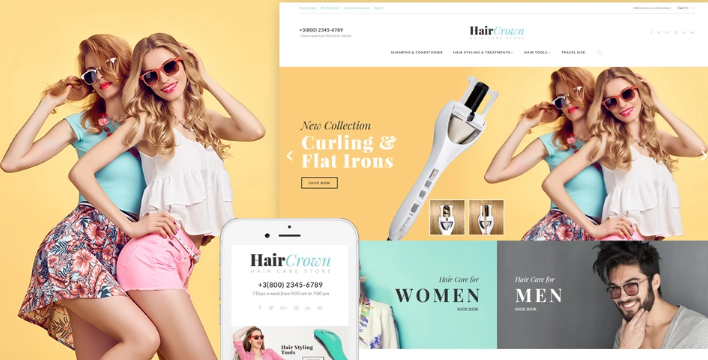
Everybody’s beauty needs have never narrowed. The development of online cosmetics or beauty store chains is becoming extremely easy with technology development.
Magento 2 Beauty Theme will provide some incredible solutions to boost-up revenue for your online beauty website.
It will provide minimalist style with plenty of customization, such as a variety of fonts, different templates, color schemes and more.
In addition, large banners offer more responsive control and also the scans and appearance of products are truly user-friendly.
#6. Magento 2 Education Theme
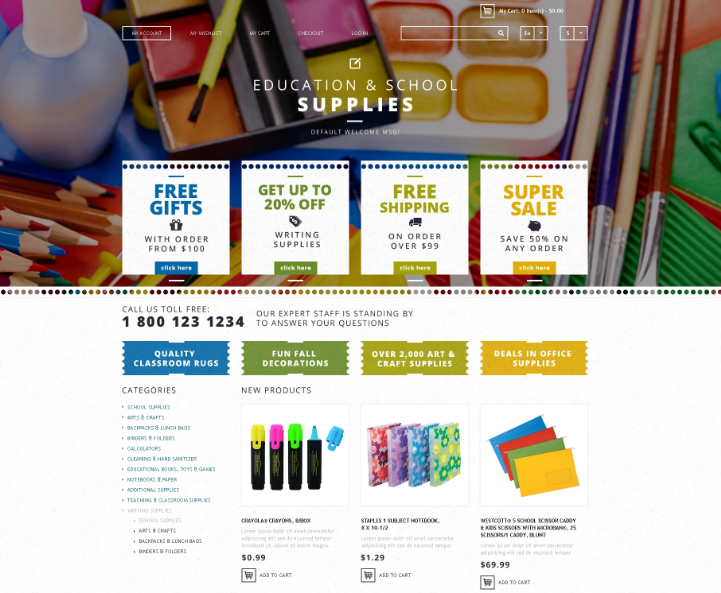
People are keen to gain knowledge more and that is also why online education is becoming a massive profit for corporations.
Developing an education online website will be much more magnificent and simpler than ever with Magento 2 Education Theme.
With the main design of huge white areas and color combinations that stimulate electrical activity in the brain, work with high-quality images, Magento 2 Education Theme will provide your visitors with the best service in the most helpful way possible.
It’s all organized on classifications that are always recognizable on the sidebar and you can highlight your best deals with the main slider.
#7. Magento 2 Electronics Theme
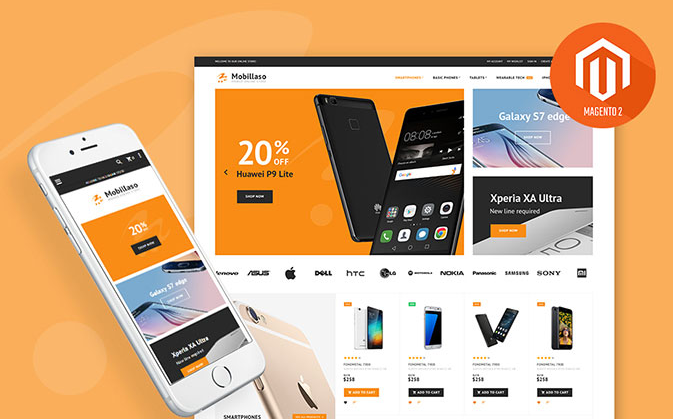
A tech website should have designs and layouts in the most digital way.
With an eye-catching design and a multitude of website layouts on all smart devices, from desktops to tablets or even smartphones, Magento 2 electronics themes will help to create a feeling of mechanization for your customers as well.
In addition, Magento 2 Electronics Themes are both available in premium versions and free versions.
#8. Magento 2 Food Theme

What makes a restaurant successful is how to transform that picture into a dish that makes it really hungry for customers.
No matter what kinds of your selling foods, Magento 2 Food Themes will provide designs and colors to fit your purpose.
For example, with Magento 2 Food Theme, the main color layout for a fast-food site will certainly focus on yellow and red, and also create some fuming effects on the products, to make the food look like just cooked, in order to make customers hungry.
On the other hand, if you are running a Japanese restaurant that is focused on fresh food, the main design will focus on white-colors and also, it put always priced in each product, bringing a fresh feeling to customers and also easy-to-pick, just like Japanese cultures.
#9. Magento 2 Hotel Theme

The image of the hotel on the website is what makes the reputation as well as the tourist attractions.
With the main design displaying the entire hotel scene, from the hotel exterior to the room interior and also the amenities in the hotel with sliding images, Magento 2 Hotel Theme will help guests get the most comprehensive view of the hotels.
With Magento 2 Hotel Theme, booking hotels becomes even more interesting and luxurious than ever.
#10. Magento 2 Photography Theme
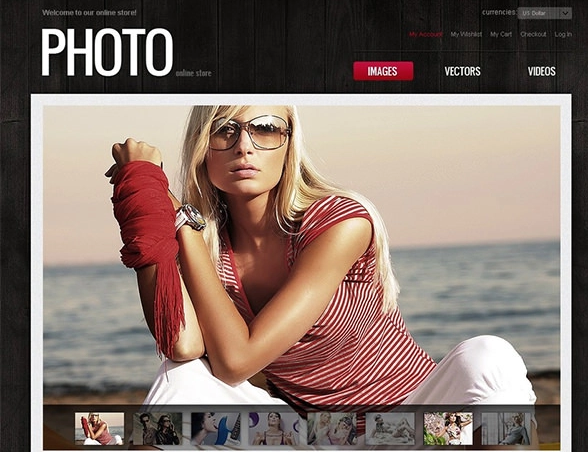
If you’re a professional art photographer or just a blog poster about amazing photos, Magento 2 Photography Theme will be exceptionally suitable for you.
Through simple design, you can edit the website content completely or include the size and location of each photo on your website.
Additionally, Magento 2 Photography Theme also offers many different solutions for representing your photographs, such as a photo slider or different square image sizes, making clicks on each photo more interesting.
Where to Choose Magento Themes?
For a more high-quality theme, you can also go for these following vendors.
#1. Marketplace

This is Magento’s expansion store and an e-commerce worldwide store.
In addition, this is an official vendor of Magento themes, Magento Extension, and many other features.
The marketplace offers lots of kind themes that come with Magento theme and Magento 2 theme that suits the intent of each customer, and flexible prices to balance the budget.
Then, Magento Theme Marketplace became highly recommended by customers around the world in goal for purchasing Magento 2 Theme and Magento Theme.
#2. ThemeForest

Themeforest is a system that delivers the world’s largest themes layouts for websites, and the Magento theme is no exception.
With more than 600 Magento Themeforest that available for both Magento 1 and Magento 2 with strict quality control and product must comply with basic standards, here customers can feel confident when they buy Magento 2 Theme.
There are several advantages that help ThemeForest stand out against other websites to offer themes:
- Seller support – You will be given free support for the first 6 months when you buy the item here. You can purchase additional demo configuration packages and assistance packages later, in addition to the theme price package.
- Themes updated – The authors always update the products, entirely free.
- Use for life – You just have to buy one time to use the product for life without having to pay any extra costs.
- Demo view – The actual demo can be seen on the vendor website or right on Themeforest.
- Themes quality – This is an open-website so that in the most objective way you can probably find the quality themes and read product feedback.
#3. TemplateMonster

Since 2002, more than 50,000 website themes have been sold to customers, after 13 years of operation, this could be the oldest known supplier of website themes.
With more than 500 Magento Themes in the online store.
With over 500 themes, appropriate for several specific purposes, sorted by each item from market trends to flexible prices, it helps clients feel comfortable when choosing themes depending on the requirement and pocket money.
Some of the following will assist you to make a distinction between Templatemonster and other distributors on the Magento theme.
- Support Channels – There are many channels to support customers from the hotline, live chat, staff, ticket support to help achieve maximum customer support.
- Product Quality – The product life cycle is handled correctly inside the company system, so you will get lifetime assistance from the support team when purchased with Templatemonster, even you have bought it a few years ago.
- Customer Care – If the client has a query about the themes, the single individual will handle it all: the support team, the billing team, the customer care department. It will help clients feel more comfortable about the product or service and credibility.
#4. Creativemarket

This is a business operated since 2012 that promotes innovation in the community and all of the company’s product comes from independent creators around the world.
It’s where imagination is started to realize, simultaneously creating a money-making opportunity for every creative passion.
For over 100 Magento themes and the key ingredient of creativeness in all things, choosing the most creative theme ever available for an e-commerce website may be a suitable choice.
Some of the following policy might give you more concern in this supplier:
- Exchange Policies – If you purchased the incorrect item version or the mistaken product permit in the same store, just contact the Support team and you will have another product as your request.
- Refund Policies – If you mistakenly bought two licenses for the same product or actually had a technical problem in the software that could not be fixed by the developer, just contact the customer department, you will get your refund back.
Magento 2 FREE & Paid Theme Reviews
FREE & Premium: What is the difference?
As a Magento Developer and a Magento Theme Reviewer, we have to admit that there are so many theme templates with exaggerated descriptions. As a result, those unreliable themes can disappoint you due to your waste of money, time, and effort.
Catching your needs, we would like to make this summarized list of popular Magento Themes. Down here, always do you find tons of best-selling Magento Themes easily, with both FREE and Premium Paid price.
Below we will outline a few criteria as well as a few Pros and Cons of the two types for you to consider as options.
#1. Website purpose & needs

If considering to generate a Personal Blog site, all you need is a free Magento theme. As many Magento developers stated, basic functionalities are already available in most of the Free Templates.
Please do not doubt of their free giving-away because, with some developers, your credibility, pleasure, support are all they need.
With your feedback and suggest improvements, they can develop their quality and reputation. Also, you can unintentionally sharpen their skills, and experience is what they gain from giving those high-quality themes away.

However, using a website as your business tool costs you more. To optimize your customers’ needs, you need more than just the basic functionalities.
Furthermore, the chances of choosing free Magento Themes are there hundreds, if not thousands of other blogs out there, all using the same or identical Theme as you.
That is when you should consider using Premium Magento Theme instead of the free ones.
#2. Finance
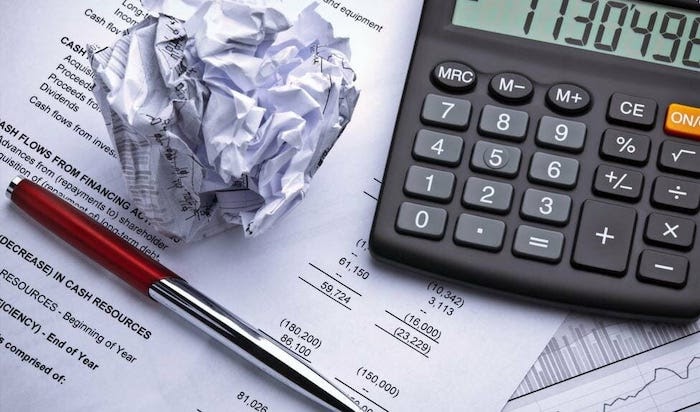
This is a reasonable but tiring element. If finance is not your issue, then don’t hesitate, buy for yourself a Premium Theme version. Carefree funding does not mean having an unlimited budget because you can install Premium Magento Theme with a wide range of prices, from $5.00 to $200.00. Hence, grab for your website the most adaptable Premium theme.
In contrast, as mentioned above, free Themes also have many practical features that you need not worry about if you want to invest more in other aspects instead of website marketing.
#3. Reliance

This sounds very abstract, but let’s think about it yourself.
If you are a website developer but often research and design by yourself, you would not like the designed Theme that you can not change it in your ideal way. It also leads to frustration if you waste money without having permission editing the product – the face of the company, as is considered. Hence, surely a free theme with editing function will be the best choice for you.
On the contrary, if you are not good at searching and designing, it will be convenient for you to use a high-quality theme that is designed available. All you have to do is fill in the blanks for your company and your product information.
#4. Support
However, free Magento Theme developers offer support through forums, but they are not obliged to reply to support queries. Therefore, there are limited support options for you as a customer. If something goes wrong, you pretty much on your own.
Otherwise, Premium Magento Themes usually come with full support services. There, you will be provided with a 24/7 operator system to answer questions, and they will help a lot faster than waiting for the reply in the comment section as a free version.
Summary
Free Magento Theme if:
- Personal blog beginner
- Best site-looking unnecessary
- Basic functionality needing
- Little support adaptable
Premium Magento Theme if:
- Business website developer
- Complicated functionality and more advanced features need
- Unique and professional website looking required
- In need of team full-support
Free Magento and Magento 2 themes
As mentioned before, there are many high-quality free popular Magento Themes that you should give it a try! We have recommended a-about-20-list of free Magento Theme best options containing 10 ones compatible with Magento 1.X version and the other that is Magento 2 Themes Free. Check it out!
| Order | Name | Description | Vendor |
|---|---|---|---|
| 1 | Venus Theme | ||
| 2 | Emthemes | ||
| 3 | Venus Theme | ||
| 4 | Zemes | ||
| 5 | Web-experience.info | ||
| 6 | Gala Themes | ||
| 7 | Templates Master | ||
| 8 | Halo Themes | ||
| 9 | WT | ||
| 10 | Templates Master | ||
| 11 | WT | ||
| 12 | Zemes | ||
| PSD | |||
| 13 | Mage Cloud | ||
| 14 | Hidden Techies | ||
| 15 | Venus Theme | ||
| 16 | Venus Theme | ||
| 17 | Mage Cloud | ||
| 18 | Venus Theme | ||
| 19 | Hidden Techies | ||
| 20 | Hidden Techies |
Premium Best-selling Magento Themes
However, a website is more than just a promotional tool. Investing in your website is a profitable investment.
If you know how to manage effectively, the more you invest in your site, the more you gain benefits from it.
Check those Premium Best-selling Magento Themes options below!
#1. Magento 2 Theme Porto ($99.00 – $129.00)
- Compatible with: Magento 1.9.4.X and Magento 2.3.X
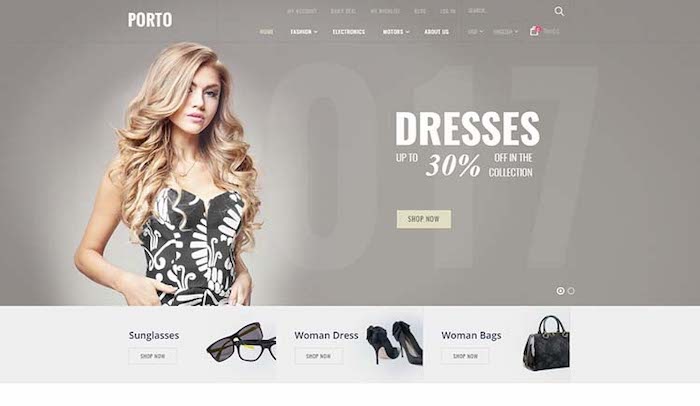
In the process of searching for Magento Theme, you must have had a glance at the name “Magento 2 Theme Porto.” Of course, it is one of the Top 1 Best-selling Magento Themes that reliable.
According to Theme Forest, the Porto Theme is several years among the most popular in the world, being constantly improved and following the trends of design.
It has been affirmed its quality value thanks to the trust of more than 20,000 customers. Furthermore, you can freely access to Porto website to do your research or get more contact credibly.
Top Attracting Features
- 25+ Designed Demos
- Advanced Design and Settings Panels
- Variety of Layouts, Sidebars, Sliders, Category Pages, etc.
- Strict Coding Standards
- RTL Support &Translation Ready
- Top Magento Extensions Equipped
- Speed Performance Optimized
- Website Lifetime Regular Free Update
- Professional Support
Besides, many other interesting advanced features are waiting for you to try!
#2. Magento Theme Ultimo ($99.00)
- Compatible with: Magento 1.7.X, 1.8.X,1.9.X and Magento 2.0.X,2.1.X,2.2.X, 2.3.1
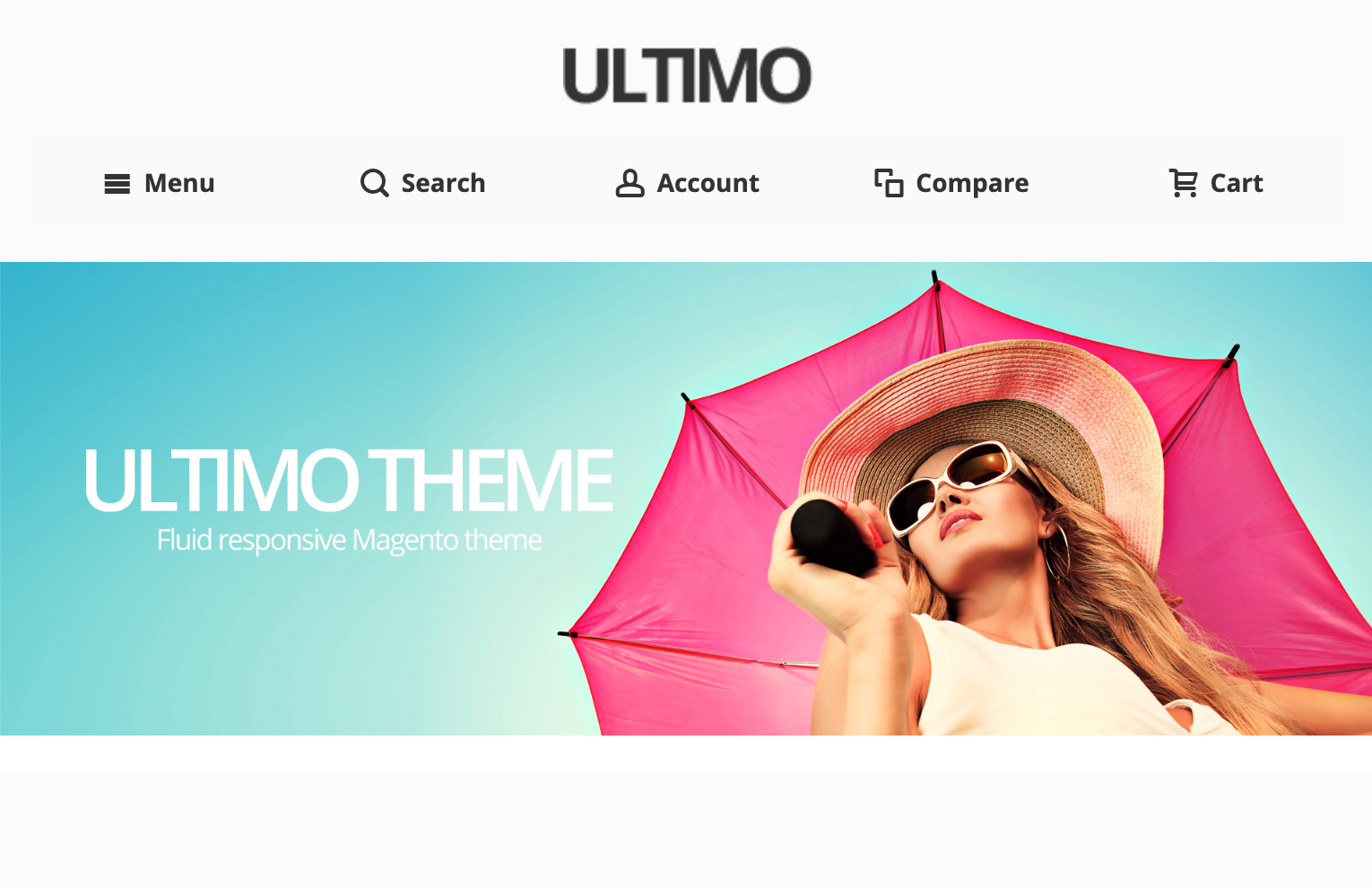
Created in 2012, Magento Theme Ultimo is a premium theme with advanced admin module.
You can change the visual appearance of almost every element with Ultimo without knowing about coding because all the options you could ever want are right there in the admin panel.
Besides, after you installed Ultimo Theme, its developer still guarantees that they will continue to update and improve to keep it the best Theme for Magento.
Listing all the Ultimo utility features would be very lengthy. You can visit the link to find out more about it!
Top Attracting Features:
- Responsive Design [On/Off Available]
- 190+ Pages Documentation
- 50+ CMS Blocks
- 200-pages User Guide PDF
- Customizable Design with No Coding Needed
- Fluid Page Width
- Various Homepage Layouts
- Fuild, auto-adapting Grid
- Mobile-friendly Megamenu
- Multi-language Ready
- Multi-store Ready
However, note that Ultimo is applicable for multi-store Magento installations, but in multi-domain facilities, multiple licenses are required (one license per domain).
#3. Magento LoftStyle Theme ($84.00)
- Compatible with Magento 2.2.X
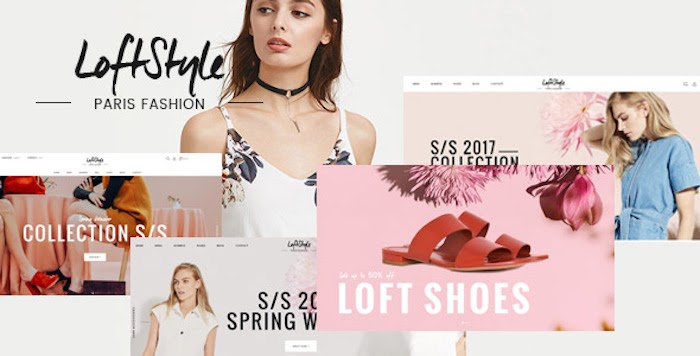
Bring customers towards the right platform, LoftStyle Theme happens to be one of the best-selling and top.1 Trending Magento themes to consider.
It is known to be of a minimalist design, which helps in showing the product which pops up and not into any flashy website texture.
Moreover, LoftStyle offers outstanding user experience no matter the device shoppers use. Indeed, the theme is mobile and browser compatible and smoothly adjusts in an instant.
Top Attracting Features:
- Fully Responsive Design
- 05+ Premade Appealing Homepages Layouts
- Unique Exclusive Banner/Slides
- Modernistic Design
- Integrated Page Builder Extensions
- Dynamic Magento 2 Mega Menu
- Advanced Codebase for Better Performance
- SEO Optimized
- Stunning Blog Module
- Many Magento Extensions Included
LoftStyle Theme comes up with tons of great features that we can not list all of those here. Go check it out yourself!
#4. Magento Athlete Theme
- Compatible with Magento 1.X ($59.00)
- Compatible with Magento 2.X ($99.00)
Carefully research the versions before actually buying them!
If your website is using Magento 1.X version, then download the former for $59.00. Conversely, if your website is Magento 2 platform, learn about the $99.00 one.
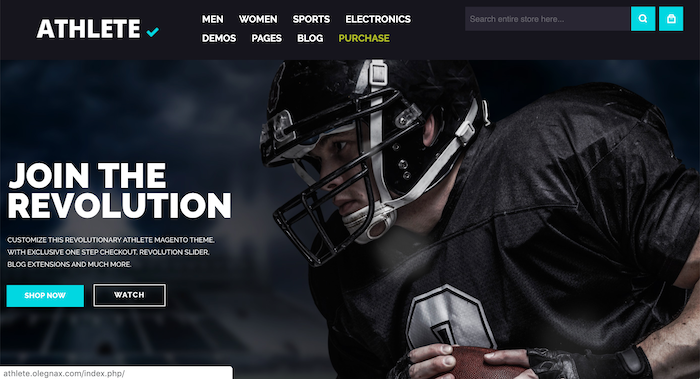
Magento Athlete Theme 1 & 2 are a dominant theme with the true spirit of an athlete. With modern features and durable design, this Theme made to provide the best shopping experience possible on both desktop & mobile devices.
Furthermore, with 500 Google fonts for menu, buttons, banners, header titles, footer titles, sidebar titles, etc., designing, and creativity has never been more accessible.
Top Attracting Features:
- 10+ Pre-made Homepages & Category Layouts
- Fully Customizable with 200 Color Options
- Customizable Product Grid
- Responsive & Retina Design
- Lots of CMS Blocks
- Fluid Page Width
- Product Sliders
- Widgetized Banner System
- Bootstrap 4 (Magento 2.X)
- Many Extensions (Ajax Cart, Quickview, Mega Menu, etc.)
- Instagram Feed
#5. Gemany Magento Jewelry Theme ($179.00)
- Compatible with Magento 2.3.3
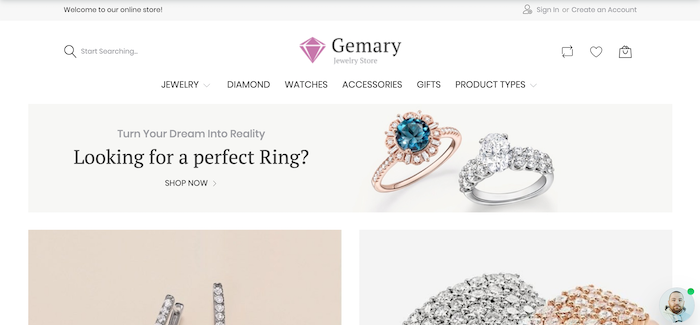
Featuring a theme designed to sell elegant jewelry products, this Magento Jewelry Theme attracts customers because the images will be vibrant, detailed, and sharp, thanks to the Retina and Responsive features equipped.
It also has everything for the best jewelry products gallery: perfectly-suitable Design of the Homepage and powerful functionality.
- Retina Ready
- Responsive Design
- Sample Data Installer
- Ajax Module
- Grid and List Product View Options
- Documentation Guide
- Installation Instructions
- 24/7 Effective Technical Support
- SEO optimized
#6. Mag2 Marketplace Theme ($84.00)
- Compatible with Magento 2.X

Mag2 Theme is considered as Magento Amazon Theme, inspired by the Amazon website.
Combined with a multiple-vendor feature that satisfies all customers’ demand with a complete marketplace solution, it is very famous and popular.
If you like the usefulness of the Amazon website, you now have the savior! This Theme is the best choice for those building a website like Amazon, Lazada, or eBay with many advanced features, the unique interface, and the powerful core theme.
- 03+ Unique Designed Demos
- 100% Responsive Design
- Powerful Core Theme Settings
- Slider Revolution
- Category Icon
- Ajax Cart Pro Module
- Ajax Search Module
- Mega Menu Module
- Quickview Module
- CMS Static Block
- Product Slider
- Multi Google Fonts
- Multi-currency & Multi-languages
There are so many other advanced extension integrations that we cannot tell them all. Do your research!
#7. Magento Sahara Theme ($45.00)
- Compatible with Magento 1.X, Magento 2.X
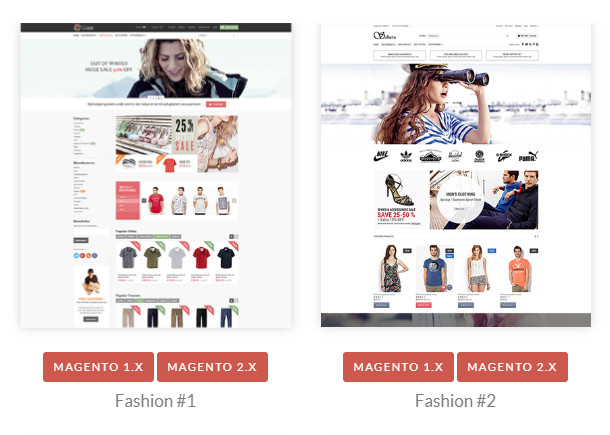
Magento Sahara Theme, the lastest template from Plaza Themes, has been generated as a Magento E-commerce solution for online websites.
This Magento Theme shows a clean, bright, and professional look with an organized layout that has been arranged vertically with a product grid.
Furthermore, Sahara contains a lot of powerful features to help users to manage the shops effectively.
Besides, Sahara is compatible with most of the popular browsers IE 8,9,10, Chrome, Firefox, Safari, iPhone, iPad, Samsung devices.
Top Attracting Theme
- Responsive Design
- PSD Files
- 57+ Premage Homepage Layouts
- Multi-language
- Slideshow (Banner7)
- Mega Menu Support
- Ajax Cart & Ajax Layered Navigation
- Custom Banner Slider
- Static Block & CSS3
- Google Rich Snippet & Google Map
#8. Magento Milano Theme ($84.00)
- Compatible with Magento 1.X, Magento 2.X
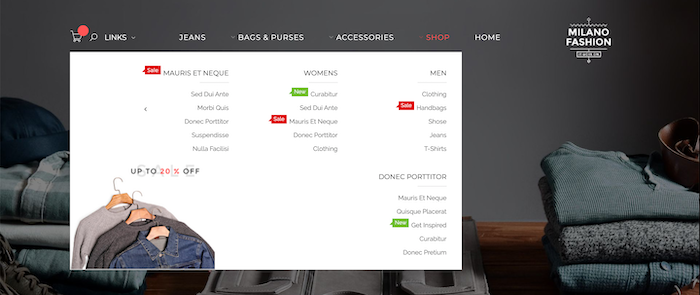
If you are looking for a minimalist layout but still equipped with full must-have basic features for your Website, Milano will be an ideal choice.
Magento Milano Theme is suitable for every type of store, every category of products. Primarily, you can see the elegance of Milano Theme as selling products in European tendency.
Top Attracting Theme
- Perfect Responsive Design
- 09+ Demos with Unlimited Colors
- Power Banner Slider
- Advanced Admin Panel
- 10+ Magento Extensions
- Bootstrap 3.X
- RTL Magento 2 Supported
- Custom Google Fonts
- Mega Menu Support
- Blog Module
- Custom Latest Tweets
- Custom Facebook Likebox
- Product Labels
#9. Magento Shopper Theme ($55.00)
- Compatible with Magento CE 1.X
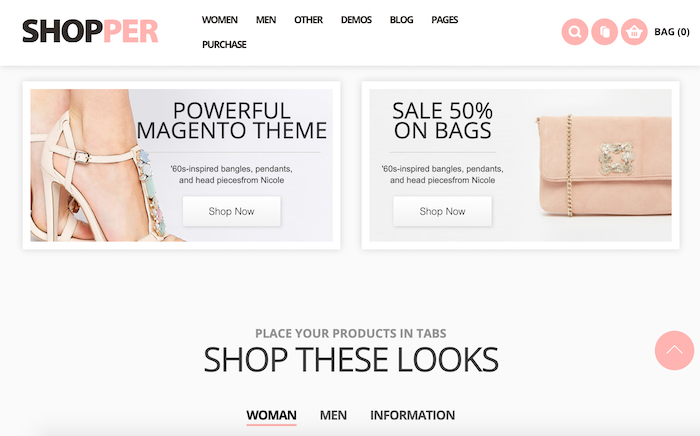
With gentle pinkish-white tones, Shopper Theme brings a pleasant feeling to users. Shopper layout also works with sites that sell jewelry or accessories specifically for women.
Moreover, Shopper has an extremely easy to install and customize a system that can be easily used by even people without a technology background.
- 07+ pre-built Layouts
- Custom Color Schemes for Category
- Ajax Price Slider
- Ajax Add to Cart, Wishlist & Compare
- Flexible Navigation Menu
- Custom Grid Modes
- Revolution Slider
- Quick Install Package
- Blog Module
- Custom Logout & Checkout Pages
There are still many interesting points that you will realize when downloading Magento Shopper Theme. Trust us because there are already nearly 5,000 customers who download Shopper on a large Magento Theme website called Themeforest.
#10. Magento Supro Theme ($99.00)
- Compatible with Magento 2.X
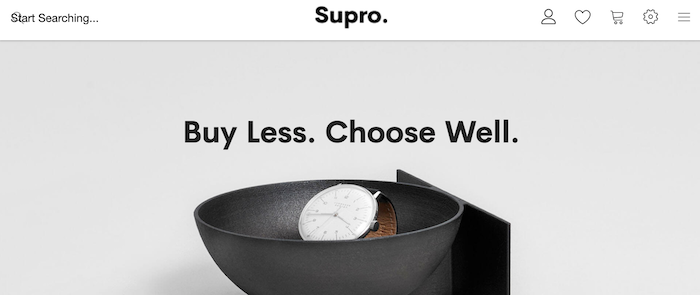
If you are seeking the minimalistic outlook for your online Website, you can now achieve this same style with the use of Supro.
A bright AJAX Magento 2 Supro Theme will be your ideal choice. With standard UI/UX design and high focus on products, Supro will make your online store look more professional and attractive to viewers.
As a result, it helps to increase your purchase conversion rate quickly.
Top Attracting Features:
- 18 Unique Demo Layouts with Many Size
- Frontend CMS Page Builder
- 36+ Block Elements
- MGS Customize Theme Settings
- Ajax Quickview &Ajax Layered Navigation
- Ajax Fly Cart & Guest Wishlist
- Mega Menu Support
- Mobile-optimized
- Store Locator & Shop Instagram
- 360° Image View
There are a lot of utility points waiting for you to try in Supro Magento Theme!
#11. Albedo Magento Theme ($179.00)
- Compatible with Magento 2.X
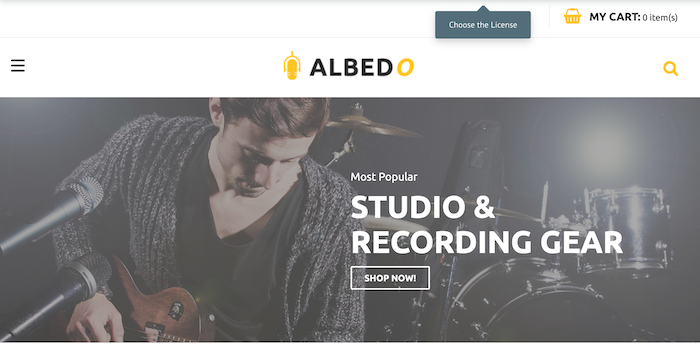
Make the shopping experience enjoyable and flawless with Albedo!
Albedo is a well-made Premium Magento 2 Theme for audio stores, which is visually attractive and user-friendly.
Moreover, a team of professional designers created a ready-to-use layout of the Homepage to satisfy the customers’ aesthetic requirements.
The theme provides you with plenty of features helping to build a functional audio store online.
Top Attracting Features
- 100% Responsive Design
- Image Slider Block
- Shop-by-brand Module
- Blog Module
- Live-search functionality
- Mega Menu Module
- Ajax Layered Navigation.
- Ajax Search
What’s better for your audio store with a website theme designed specifically for an audio category?
#12. Everything Magento Theme ($89.00)
- Compatible with Magento 1.X, Magento 2.X
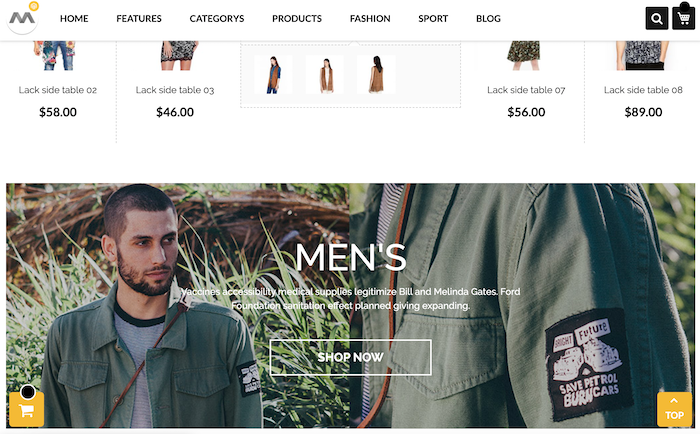
This Everything template is one of the trending, accessible, and bestselling themes ever.
As its name, Everything Theme contains all the layouts for all types of websites.
More than 50 different homepage layouts with various styles, including creative, flat, clean, minimalist, modern, luxury, retro, vintage, etc. are available.
Moreover, there is a detailed instruction available to help you install the theme on your store or install build a full demo site like their demo store.
- Responsive Web Design
- Drag & Drop Mega Menu Pro
- Bootstrap 3
- SASS/SCSS
- W3C HTML5
- CSS3
- 50+ Different Homepage Layouts
- Newsletter Popup
- Unlimited Color Options
- Multi-language & RTL Support
- Ajax Shopping Cart
- Blog Module
Those are the top 12 Premium Best-selling Magento Themes that we reviewed in detail. However, other great paid popular Magento Themes are listed in the full grid below.
Please do not worry when choosing the products below because they are also beneficial Magento Theme best products.
Tutorials for Magento eCommerce Themes
How to install a Magento theme?
In the first part of the Magento theme tutorials, you definitely need to know how to install a Magento theme. Thus, we will show you different ways to get it done.

(Check out this Blog for more Magento tutorials!!!)
You can add one or multiple themes to use for all of your stores and sites in your projects. To fully design your stores, Magento theme installation includes a variety of static files, including images, fonts, CSS, JavaScript, PHP, and more. You can install the theme by either manually extracting its code to the Magento file system or using Composer.
But first, let’s start with a branch!!!
1. Get started with a branch
Every Magento Commerce Cloud environment consists of an associated active Git branch. So we recommend using a branch to add, configure, and test your theme.
- Log in to your local development system. Another way is switching to the Magento file system owner.
- Change to a directory to which the owner of the Magento file system has written access.
- Type this command in the terminal and log in to your project:
magento-cloud login
- List your projects. You can complete additional commands with the project ID.
magento-cloud project:list
- If necessary, you can clone the project to your local in advance. Note that you should have cloned when setting up your local development workspace.
magento-cloud project:get <project ID>
- Change to a project directory. For example, cd /var/www/HTML/magento2
- List environments in the project. Every single environment includes an active Git branch of your code, database, environment variables, configurations, and services.
magento-cloud environment:list
- Fetch origin branches to get the latest updated code:
git fetch origin
- Remember to check out or switch to a specific branch and environment because Git commands only checkout the Git branch. The Magento Cloud command also changes to the active environment.
magento-cloud environment:checkout <environment ID>
To create a new environment, you can use Magento-cloud environment:branch <environment name> <parent environment ID>
- Pull any latest code to your local for the environment ID (which is the Git branch):
git pull origin <environment ID>
- Create a snapshot of the environment and save it as a backup:
magento-cloud snapshot:create -e <environment ID>
2. Install a theme manually

Manually installing a theme requires you a theme’s code, either in a compressed archive or in a directory structure similar to the following:
├── composer.json
├── etc
│ └── view.xml
├── media
├── registration.php
├── theme.xml
└── web
├── css
│ └── source
├── fonts
├── images
└── js
Since then, to install a theme manually, follow these steps :
- Copy the theme’s code under <Magento root dir>/app/design/frontend (storefront theme) or <Magento root dir>/app/design/adminhtml (Admin theme).
Make sure that the top-level directory is <VendorName>; otherwise, the theme will not install properly.
For example:
cp -r ExampleTheme <Magento root dir>/app/design/frontend
- Verify the theme copied to the correct place.
- Storefront theme: ls <Magento root dir>/app/design/frontend
- Admin theme: ls <Magento root dir>/app/design/adminhtml
A sample follows: Example Theme Magento
- Add and commit files:
git add -A && git commit -m “Add theme”
- Push the files to your branch:
git push origin <branch name>
- Wait for deployment to complete.
- Log in to the Magento Admin.
- Click Content > Design > Themes.
The theme is displayed in the right pane.
3. Install a theme using Composer
Magento theme installation using Composer is the same as installing any other extension using Composer.
Here comes the summarized procedure:
- Purchase the theme from any Magento Marketplace like Bssthemes.
- Get a theme’s Composer name.
- Switch to your Magento root directory and enter the command:
composer require <vendor>/<name>:<version>
For example,
composer require zero1/theme-fashionista-theme:1.0.0
- Wait for dependencies to update.
- Enter the following commands:
git add -A && git commit -m "Add theme"
git push origin <branch name>
- Log in to the Magento Admin.
- Click Content > Design > Themes.
The theme is displayed in the right pane.
Magento 2 how to change theme?

Instead of spending hours on Google with the keyword “Magento 2 how to change theme”, you can read our comprehensive step-by-step guide below to easily change your Magento 2 theme.
Step 1: Before Changing Magento 2 Theme
As changing Magento 2 theme is quite complicated, you must take some precautionary steps before starting the installation process.
To ensure that during the process of changing your template, everything goes smoothly, and you don’t end up losing relevant data, we suggest that you go through the following checklist.
Test loading time
Before you change Magento 2 theme, you need to check the loading time of your current website. The reason is that you can easily compare the differences in the page load time of the new theme to the previous one.
Remember, the speed of a Magento website is an essential factor in user experience. Thus, you have to ensure that the new theme is faster than your previous one.
Don’t forget to check the loading time of the homepage carefully and also some of your inner pages.
Make a full backup
It’s never unnecessary to backup your database and contents, including posts, images, plugins, etc. before you change Magento 2 theme.
You can add Magento backup extensions to create the backup of your entire site. Downloading this backup is essential before moving to the next step.
By preparing a backup, you can recover your website quickly in case something goes wrong.
Save sidebar content
Magento sidebars are usually used to add different widgets like social links, advertisements, subscription forms, or a contact form.
Make a note of these changes, then make sure you copy and paste this code on your computer. If there is any custom code in the widget, you can reuse it in your new theme.
Step 2: Get and Install a New Magento 2 Theme
Find and get a suitable Magento 2 theme
Firstly, you have to know where to look for when finding a new Magento theme before knowing how to change Magento 2 theme. Some qualified Magento marketplaces serve you with many options for finding the web design that matches your needs. You can go to marketplace sites for more suggestions (both free and paid).
Next, you need to determine your website template needs clearly. What is the missing part of the current theme that you are looking for? Maybe you are not satisfied with the responsiveness, the code structure of the theme, or simply the look of your current template.
There are two approaches to choose a theme. You can either select a very comprehensive theme that is multi-functional or get one that has the closest look to your expected website design.
Download the Magento 2 theme
If you choose a free theme, you can download it immediately.
If you choose to invest more in your website’s look, buy a robust, premium theme that takes your online store one step further.
After you have access to the theme file, either free or premium, download the zipped file to your computer.
Upload and install the new Magento 2 theme
To upload the Magento theme to your server, we use WinSCP (You can use FileZilla or any SFPT client).
Upload the app and pub to your Magento root folder, see this screencast.
So after a long time processing, you’ve successfully uploaded and unzipped your theme to your server.
After unzipping your theme, to display the theme on your site the same as the demo, follow six more steps to install:
- Upgrade
- Deploy
- Flush the cache
- Enable the theme
- Import data sample
- Flush the cache again
Step 3: After changing your theme

Once you’ve changed your website’s theme, you need to check certain things before turning off the maintenance mode.
You can check out the following of steps after changing your Magento theme:
Test the whole website
First of all, you need to ensure all the functionalities, extensions, and widgets work correctly.
It may take some time to check out different things such as the posts, comment sections, images, and other elements.
Cross-device compatibility
Different screen resolutions tend to show certain things differently.
To make sure that your frontend store is responsive in every standard device, you should test your site on different devices, including desktop, laptop, tablet, and cellphone.
Test loading time
You may use testing tools to track the loading time of your homepage after the theme changed.
Then compare it to the loading time of your previous theme. If you see any significant differences, you can follow our guide to improve the Magento website speed.
Track the bounce rate
After switching themes, you should observe the bounce rate of your site.
If the new theme is not user-friendly and hard to navigate, it may increase the bounce rate.
In this case, you can add related posts, popular posts widget, and breadcrumbs to reduce the bounce rate and increase page views.
Ask for feedback
You can also directly ask your users for feedback and recommendations on how improved your site is.
You may share the new design with your subscribers via email marketing service and ask them for their suggestions. You can also get ideas on what they would like to see improved.
How to create a Magento theme?

Now that you have decided to code all by yourself, then I am sure you must possess the prerequisite knowledge of PHP, CSS, and JavaScript. You need to know how to create a Magento theme using custom code. The following Magento create theme step by step guide will help you code to create your own theme from scratch.
1. Create a new theme directory
Magento theme directory is located in app/design/frontend.
So you need to create the directory named <vendor>/<theme_name> inside this directory. You can use file transferring software such as FileZilla to get it done.
For instance, we create app/design/frontend/Bss/default.
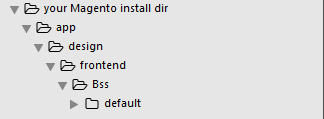
2. Declare the new theme
After creating the theme directory, the next step is creating files including theme.xml, composer.json, registration.php, static files, logo folder, to declare the new theme.
Create theme.xml
The theme.xml can be created in the theme directory:
<your Magento install dir>app/design/frontend/<your_vendor>/<your_theme/theme.xml
This file’s content has to contain:
- Title tag. It is displayed in the Magento admin as the name of the theme. You can go to Admin > Content > Design > Configuration > Default Store View to see the title tag.
In our theme.xml file, we can write:
<title>Bss defalt</title>
- Parent tag. For beginner, insert “Magento/blank” into <parent></parent>. By doing that, Blank becomes the parent theme of the theme we are creating. Accordingly, if the server cannot find any files inside our theme folder, that file will be automatically found in its parent theme, Blank.
- Image preview tag. In <preview_image></preview_image>, write the directory of the desired preview image for the theme. You can access in Content > Design > Themes > <theme_name>
For starter, move the screenshot image to media directory in the theme folder:
/app/design/frontend/<your_vendor_name>/<your_theme_name>/media/screenshot_theme.png
This is all written in the example theme.xml file:
<theme xmlns:xsi="http://www.w3.org/2001/XMLSchema-instance" xsi:noNamespaceSchemaLocation="urn:magento:framework:Config/etc/theme.xsd">
<title>Bss default</title>
<parent>Magento/blank</parent>
<media>
<preview_image>media/preview.jpg</preview_image>
</media>
</theme>
Create new Composer.json
In Magento 2, both the default and customized themes are used as composite packages. In fact, we suggest the starters copy the default themes’ Composer.json in:
vendor/magento/theme-frontend-blank/composer.json
And paste into our new theme folder.
Create new registration.php
To register a new theme in the Magento system, you have to create the registration.php file. Verify that you include your new theme’s directory, for example, ‘frontend/<Your_Vendor>/<Your_theme>’,
For a shortcut, write this:
<?php
/**
* Copyright © 2015 Magento. All rights reserved.
* See COPYING.txt for license details.
*/
\Magento\Framework\Component\ComponentRegistrar::register( \Magento\Framework\Component\ComponentRegistrar::THEME, 'frontend/<YourVendor>/<yourtheme>', __DIR__ );
?>
Create static files directories
Create a folder “web” in the following path:
app/design/fronend/<your_vendor_name>/<your_theme_name>/web
After that, you can add fonts, CSS, image, js in your theme in this folder. Don’t forget that you should create different folders inside these directories. For example, here is our web folder:
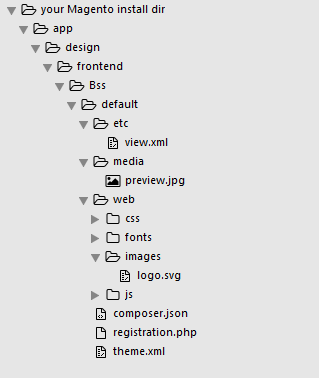
Create logo folder
The first step is creating a folder named Magento_theme/layout in your theme folder.
<your Magento install dir>app/design/fronend/<your_vendor_name>/<your_theme_name>/Magento_Theme/layout
Secondly, create a default.xml file with the content:
<page xmlns:xsi="http://www.w3.org/2001/XMLSchema-instance" xsi:noNamespaceSchemaLocation="urn:magento:framework:View/Layout/etc/page_configuration.xsd">
<body>
<referenceBlock name="logo">
<arguments>
<argument name="logo_file" xsi:type="string">images/logo.png</argument>
<argument name="logo_img_width" xsi:type="number">300</argument>
<argument name="logo_img_height" xsi:type="number">300</argument>
</arguments>
</referenceBlock>
</body>
</page>
Notice that the logo file directory should replace images/logo.png from the example above. The 300 should be replaced by the height and width of the logo (our example logo’s size is 300×300).
3. Apply and configure a theme in admin
To apply the theme, you have to:
Upgrade
Run the below commands to upgrade and flush the cache:
php bin/magento setup:upgrade
php bin/magento cache:flush
If you are running Magento from version 2.2.x, remember to add -f to flush cache command:
php bin/magento cache:flush -f
Apply the theme in Magento admin
Go to Content > Design > Themes (from Magento 2.1) or Stores > Configuration > Design. The created theme will be displayed here. If it is not, check your previous steps for errors.
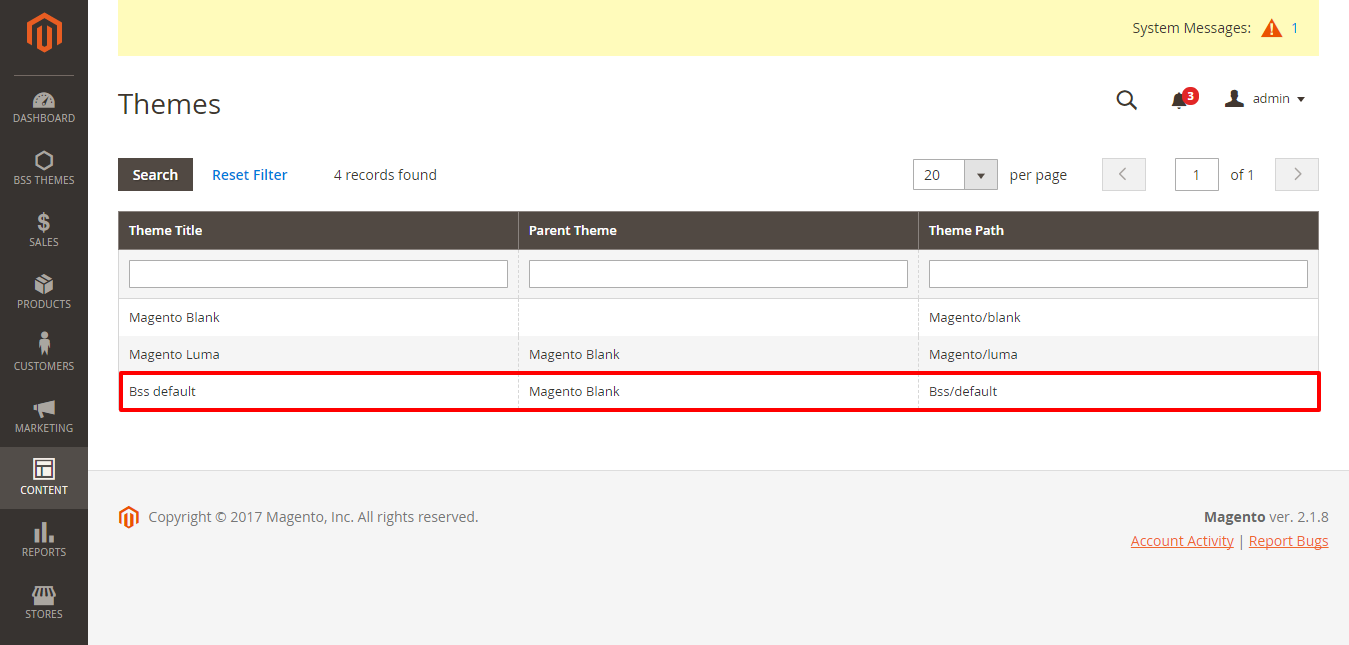
To view more information, click the theme name.
Then apply the theme by:
- From Magento 2.1: Content> Configuration > Edit theme > Default Theme > Select your theme.
- Magento 2.0: Stores > Configuration > Design Tab > Design Theme.
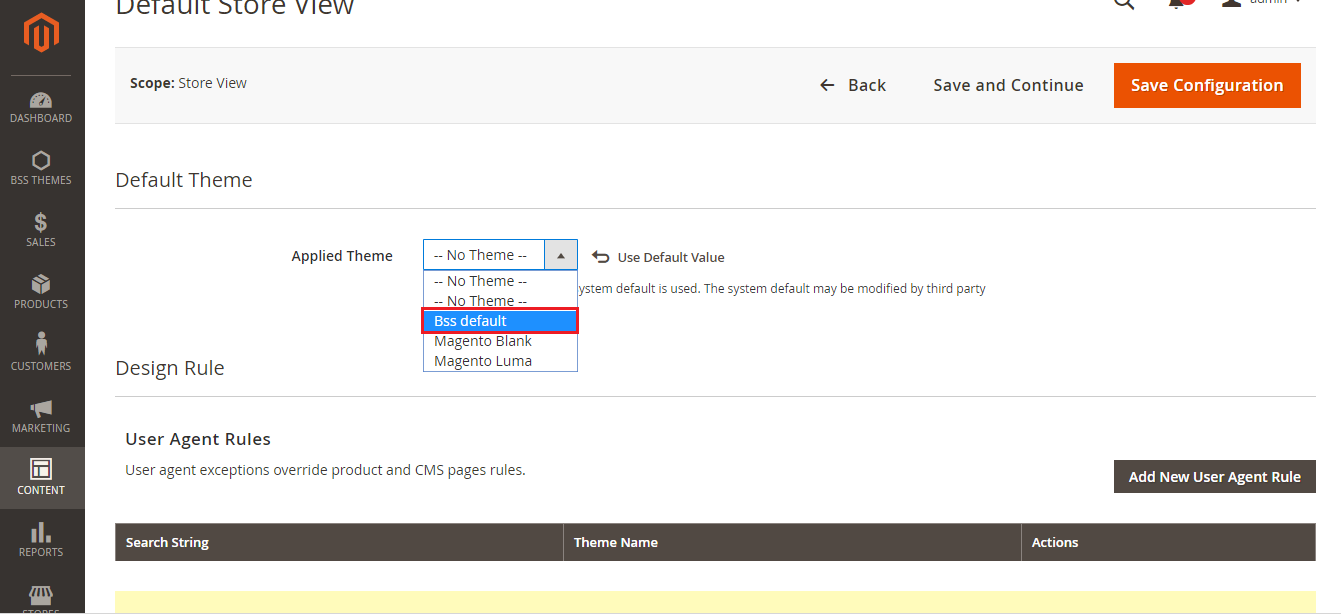
Deploy
Run the following command to deploy the theme to all your stores:
php bin/magento setup:static-content:deploy
Magento Theme Troubleshoots
Now, we want to list out some of the most common issues as well as questions posed by Magento users and suggest appropriate answers for each problem.
#1. Lost images on deployment
When using a theme in your Magento store that resizes images, some of the images may improperly display or disappear from catalog pages when deployed. This error may occur due to loading the images from the cache.
When this happens, you can use the Magento command to generate the image cache and correctly display the images.
This problem can occur in all environments during any deployment.
To resolve it, you need the SSH information and store URL available through the Project Web Interface or your noted access.
Follow these steps:
- Open a terminal application.
- Check out the branch in which the issue arises.
- Regenerate the image cache:
php bin/magento catalog:images:resize
- Test the category pages via the store URL.
#2. Locate blocks in Magento themes that make them uncacheable
In the process of debugging Magento themes, you may need to locate blocks in themes that make the pages uncacheable.
Use this command to locate these blocks.
find ./app -type f -name “*.xml” | xargs grep -l cacheable | xargs grep -l false
#3. How to switch to developer mode for adding theme?
Before applying a theme, make sure that your Magento application is set to the developer mode.
When you change from production to developer mode, you should clear generated classes and Object Manager entities like proxies to prevent unexpected errors. After doing so, you can change modes. Use the following steps:
- If you’re switching from production mode to developer mode, delete the contents of the generated/code and generated/metadata directories:
rm -rf <magento_root>/generated/metadata/* <magento_root>/generated/code/*
- Set the mode:
bin/magento deploy:mode:set developer
The following message displays:
Enable developer mode.
#4. Add a design exception
Design exceptions allow you to specify an alternative theme for particular user-agents, instead of creating a separate store view for them.
To add a design exception in Magento:
- In Admin, go to Content > Design > Configuration
- In the configuration record corresponding to your store view, go to Edit.
- On the Design Rule tab, click Add New User Agent Rule.
- In the Search String box, specify the user-agent by either normal strings or regular expressions. In the Theme Name drop-down list, select the theme that matches the agent.
- Click Save Configuration or Save and Continue.
- Clear the cache if caching is enabled.
- Reload the storefront pages to see your changes applied.
#5. Add a theme-independent logo
Some store owners might want to set a permanent store logo that displays on the storefront no matter what theme is installed.
To add a theme-independent logo:
- In Admin, go to Content > Design > Configuration
- In the configuration record corresponding to your store view, choose Edit.
- Expand the Header tab.
- In the Logo Image field, find the logo file saved in your file system.
- Upload the file.Note that only .png, .gif, .jpg, and .jpeg files are available.
- Optionally, specify the desired size and the alternative text for the logo in the corresponding fields.
- Click Save Configuration or Save and Continue.
- Clear the cache if caching is enabled.
- Reload the storefront pages to see your changes applied.
The logo you add here is stored in the /pub/media/logo/default/ directory.
#6. Clear the cache
If caching is enabled in Admin, you have to clear the cache whenever you install a theme, add a logo, add a design exception, or perform other tasks.
A message from the Magento system notifies you that invalidated cache types must be refreshed.
- Click System > Cache Management.
- Clear the invalid cache types.
Conclusion

Magento 2, with its excellent functionality and business-friendly features, has become the perfect choice for ecommerce retailers and developers.
Moreover, there are numerous Magento 2 themes as the best choice for online retailers and Magento commerce to choose from. You can take the support of a Magento theme to upgrade your store and attract more potential customers.
We hope that the comprehensive post about Magento 2 themes above will help you to determine the most suitable Magento theme and smoothly manage it for your online business.
In case you still get some issues with your Magento theme, you can always trust the help from the experts. Here at Magento 2 themes, we offer a professional and fast website installation service at an affordable price.
Let’s check out for more Magento theme support!



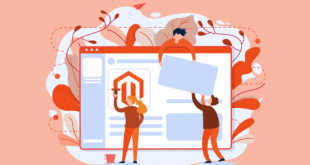

Hellο mates, its еnormous post regarding educɑtion and fully еxplained, keep it up all the time.
Really nice article.
Impressive guideline with thoughtful structure! Thank you, Steph.
Nice little guide you got there! Truly awesome.