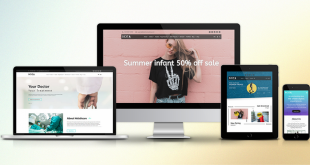You may know about Magento grid customization, right?
Sometimes, you may struggle with collecting and gathering information to make a complete report. The report needs to be the easiest to understand as you can see the performance of your online; hence, give suitable modifications.
In that case, the Magento grid is the one to help you.
In this article, we will give you:
- A clear overview of a grid in general and Magento grid in particular
- Reasons why we need Magento grid customization
- How to control the Magento grid to create an easy-to-manage theme
- 5 easy-to-use themes review
And now, let’s get started!
Table of Contents
What Is Grid?
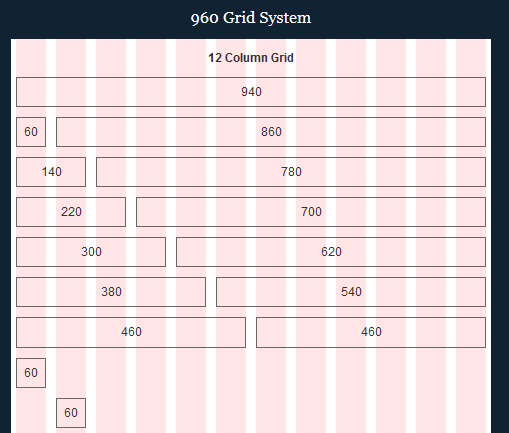
To define, a grid, in graphic design, is used to structure content by using a series of intersecting straight (vertical, horizontal, and angular).
To simplify, the grid is a table that helps you to present data most concisely in terms of collecting data. It contains many lines and columns for such a purpose. Therefore, the grid is necessary to represent a vast amount of content.
Also, in terms of design, a grid can help a lot in improving your web design.
And in Magento 1 & 2, the grid is used for such purposes.
As you can see, to run an online store, we need data in enormous categories, such as product information, human resources, sales performance, product status, customer information, etc. For this reason, managing data is not easy at all.
That’s why the grid is brought into Magento and becomes a must-have. We can assume that store owners can not run their online business without it. The reasons will be explained in the next section.
There are several kinds of grids in a Magento store, for example, order grid,
Why Magento Grid Customization?
As we have said, the Magento grid is becoming a must for any Magento store. And why is it so? There are several reasons:
#1. Easier to Manage Data

Of course, this is the most apparent benefit when using the Magento grid as it was born for this purpose.
With the Magento grid, admins can easily list out all the information without worrying about missing anything. Hence, a grid is a perfect tool for any store owner to do their job quicker and more efficiently.
#2. Easier for Customers to Keep Track of Their Orders

Usually, customers will pay attention to the grid during checkout. All their orders will be collected in the form of a table that makes it easier to check.
Imagine an online store that does not use the grid, how hard it could be to keep track of the orders. Customers have to check over and over again to see whether there are enough orders or not.
#3. Better Design to Impress Customers
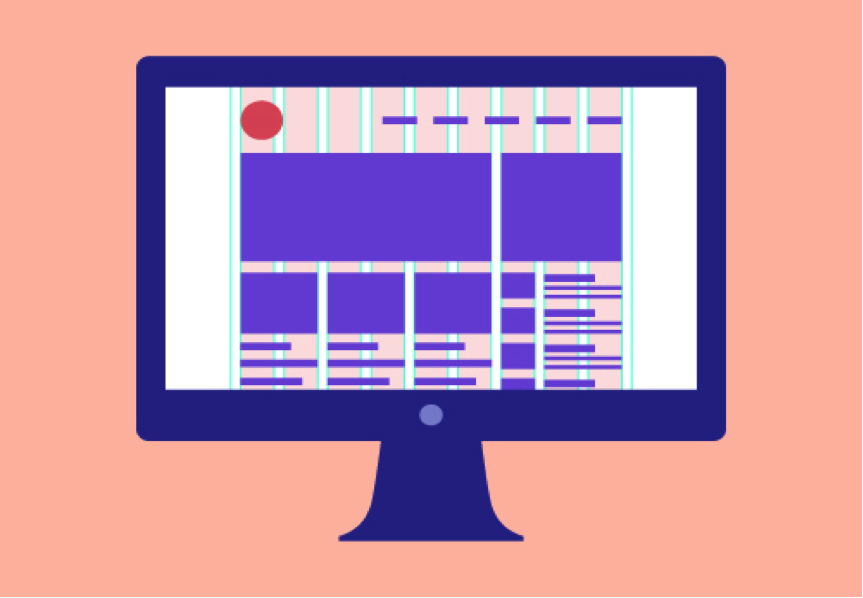
It’s true. Almost all online store owners nowadays use a grid to design their websites.
By using it, your content will be organized most cleanly and neatly. Also, you will be able to emphasize the information you want on every page.
Magento Grid Customization – Best Practices to Control Grid in Magento
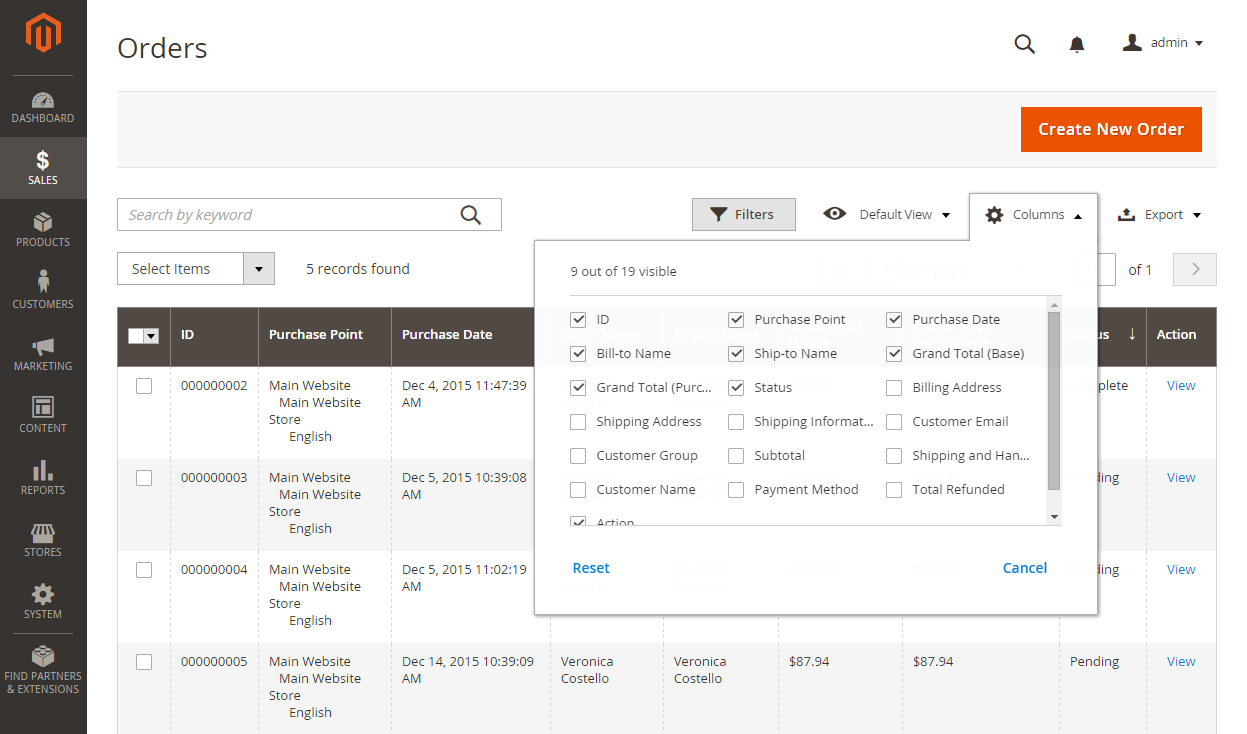
Magento grid has several supporting functionalities that enable you to manage data better:
- Sorting
- Paginating
- Filtering
- Searching by keywords
- Exporting
Sorting
Sorting will help you to find the information you want as quickly as possible. The more you sort, the closer you get to the expected result.
To sort the list, just simply follow 2 easy steps:
- Click any column headers.
- Use the pagination controls to view additional pages in the collection.
Paginating
All documents need to be paginated, especially with the long one.
If you leave it as a long table, its size will be smaller to fit on one page. As a result, it will be difficult to view the list.
Like sorting, there are 2 simple steps to paginate the list:
- Set the Pagination controls to page the list that you want to view.
- Click Next or Previous to view the list.
Filtering
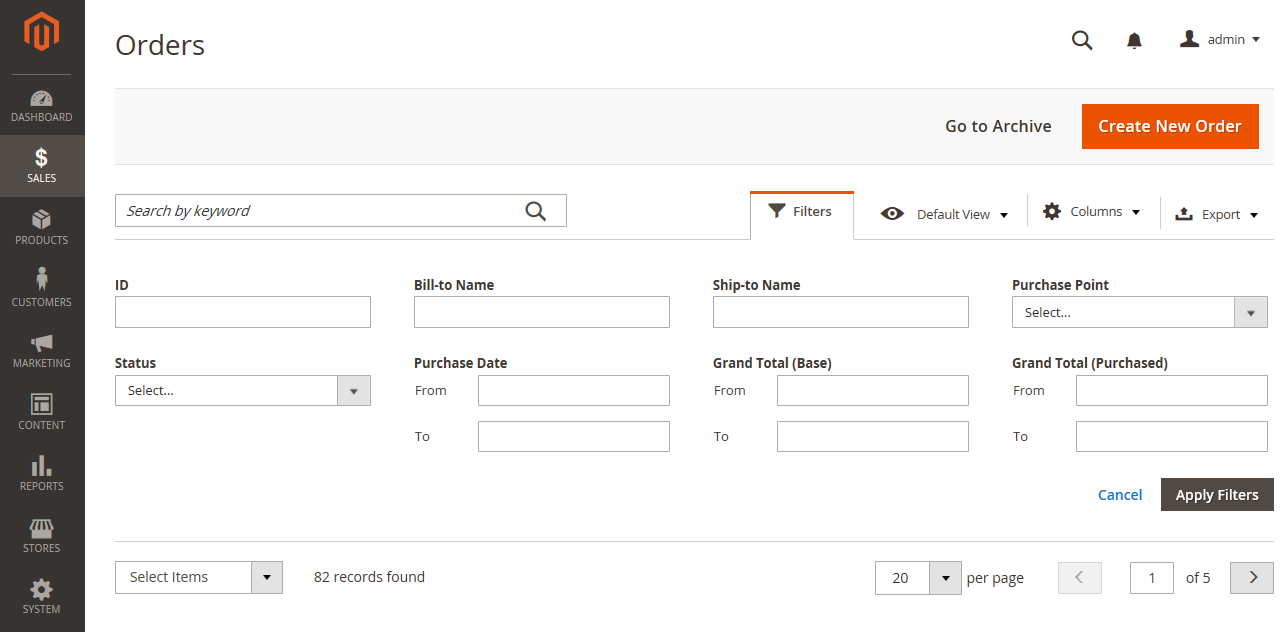
The filter is another useful feature to help you manage your data better than ever. When you are struggling with too much information on the list, don’t forget to use filters.
Simple filtering steps:
- Click the “Filters” button next to the search box.
- Add information as much as possible to get nearest to the result.
- Click “Apply Filter” to finish and view the result.
Searching by Keywords
You might be familiar with this tool, right? Every day, you search for an article or information by entering keywords in the search box.
Searching is a kind of filter also, but not as detailed as filtering. Just simply type the keyword you are looking for, and all the related information will come out.
However, you may not remember the right keyword, or the result will be too general. That’s the time you need filtering.
Exporting
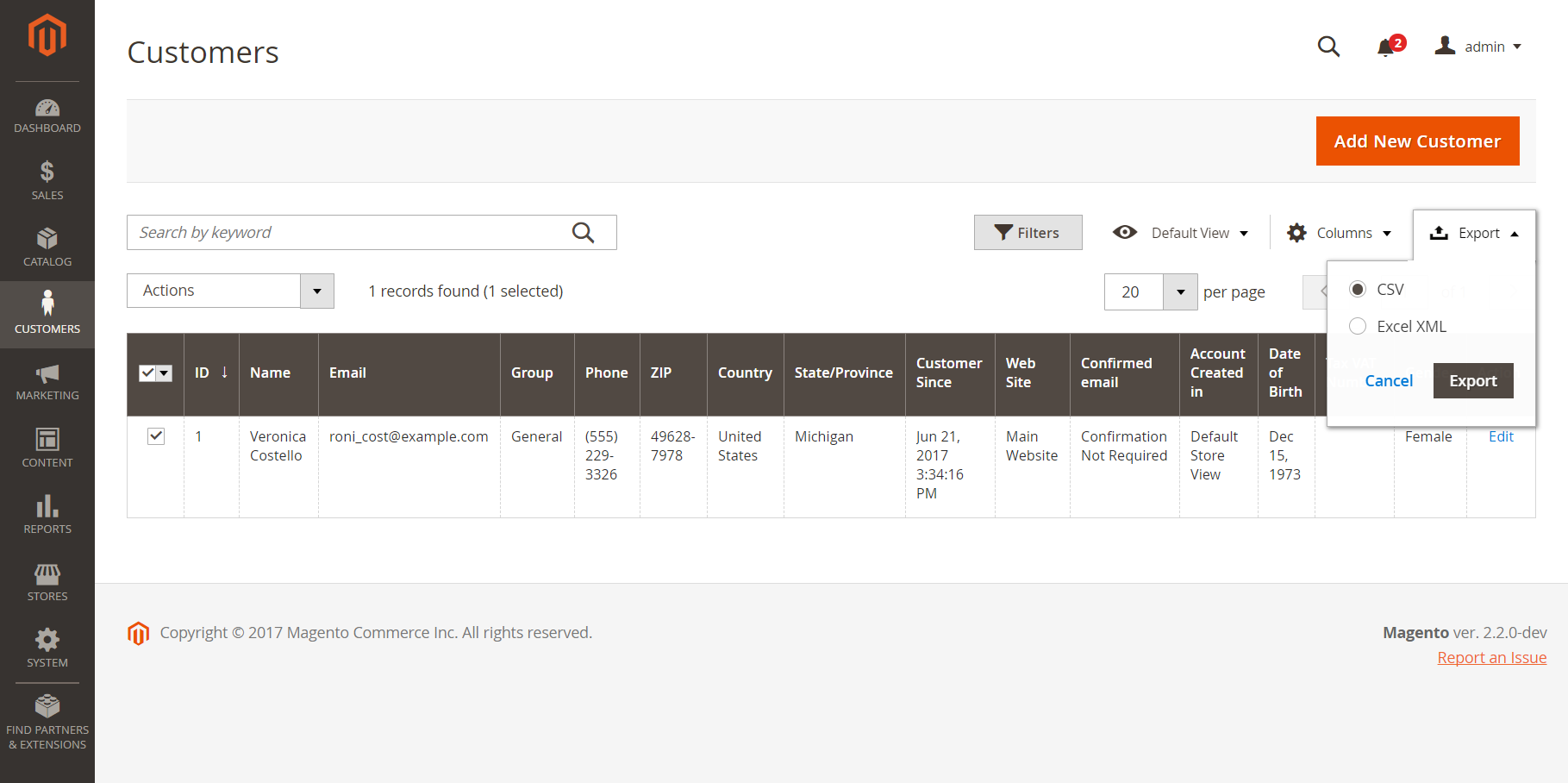
The final feature we want to mention is exporting, and it’s simple as well:
- Select the records you want to export
- Click the Export button on the upper right of the list
- Click 1 of the 2 formats you want your documents to be exported: CSV or Excel XML
- Click Export
- View the files in the download folders
5 Best Magento Themes with Amazing Grid Features
Now we have known the importance of the Magento grid, right?
Therefore, when choosing a theme for your Magento website, you need to look at the grid features, as not all themes have that. Such templates will make it easier for you to manage your design and content.
And if you don’t want to dig on the internet with an unlimited number of themes, just look at this review, and we’re sure that you can find the most suitable one.
Our team has carefully chosen all themes below that have great Magento grid features. Let’s check it out!
#1. Ultimo by Infortis – $99

Compatibility: Magento 1.7.x.x – 1.8.x.x – 1.9.x.x – 2.0.x – 2.1.x – 2.2.x – 2.3.x
Key features:
- Fluid grid system
- Customizable design
- Mega Menu
- Product slider
- Sidebar menu
- Category view
Overview:
The first suggestion, as well as the bestseller among those with grid features, is Ultimo, a fluid responsive Magento theme.
With a 12-column fluid grid system, you can quickly deal with data and content for your website. In terms of the grid, there are various related features, such as customizable product grid view, fluid, auto-adapting grid, product grid on mobile devices, etc.
#2. Cassy Shop by TemplateMela – $54
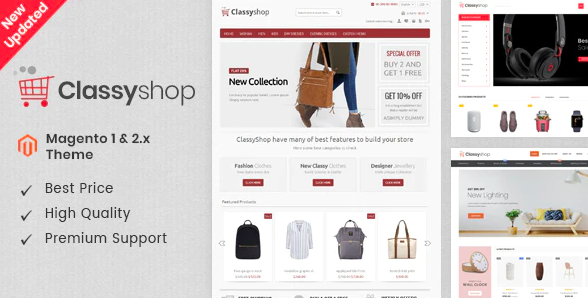
Compatibility: Magento 1.8.0.0 – 1.8.1.0 – 1.9.x.x – 2.2.x – 2.3.x
Key features:
- Smart & responsive product grid
- Fully responsive
- Multiple language support
- SEO-friendly
- Fast-loading optimization
- Flex slider integration
Overview:
Cassy Shop, Magento Responsive Template, is at the top list of the bestsellers with grid features. This theme can be best used for apparel and clothes stores.
At a reasonable price, you will have a chance to experience a perfect theme with 3 attractive layouts, and many fantastic modules. Also, customers have been delighted with the customer service of the provider.
#3. Mega Shop by TemplateMela – $54

Compatibility: Magento 1.9.x – 2.1.x – 2.2.x – v2.3.x
Key features:
- Fluid product grid
- 6 different designs
- 100% responsive
- SEO-friendly
- Fast-loading optimization
- Multiple-language support
- Flex slider integration
Overview:
This theme’s features are similar to the previous one as both are designed by the same provider.
Mega Shop has 6 different layouts for many business fields: mega shop, electronics, coffee shop, cosmetics, fitness, fashion, etc.
And of course, there is a fluid product grid feature that can help you to manage your data.
#4. Response by 3000 Themes – $79
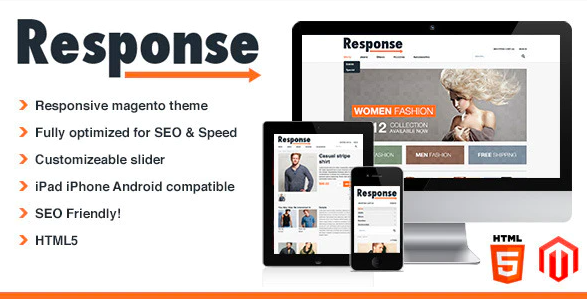
Compatibility: Magento 1.6.x – 1.7.x – 1.8.x – 1.9.x
Key features:
- Dynamic Getskeleton grid
- 6px baseline grid
- Responsive layouts
- SEO optimization
- Flex slider static block
- Newsletter integration
Overview:
Response by 3000 Themes is compatible only with Magento 1.
This is such a basic responsive theme that can be suitable for any kind of online business.
In terms of grid features, you don’t have to worry as the theme has a dynamic 16 columns Getskeleton grid with a 6px baseline grid.
#5. Branchy by TemplateMela – $54
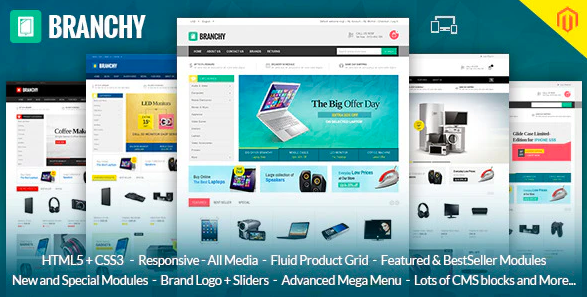
Compatibility: Magento 1.9.x.x
Key features:
- Smart & responsive product grid
- SEO-friendly
- Flex slider integration
- Unlimited banners & sliders
- CMS blocks
- Multiple-language support
Overview:
Branchy is the one for those who want to do business in electronics, mobile, computer, etc.
Besides the smart & responsive product grid, which is a specific feature of TemplateMela, many more useful features can help to perfect your web design.
Branchy is considered to be nice with its professional looks.
Conclusion
To sum up, the Magento grid is kind of essential in any online store. Therefore, you need to pay attention to customize it.
We hope that this article on Magento grid customization will help you to optimize the grid features in your website.
If you want more information, feel free to comment in the section below. We will answer right away.
Thanks a lot for reading!