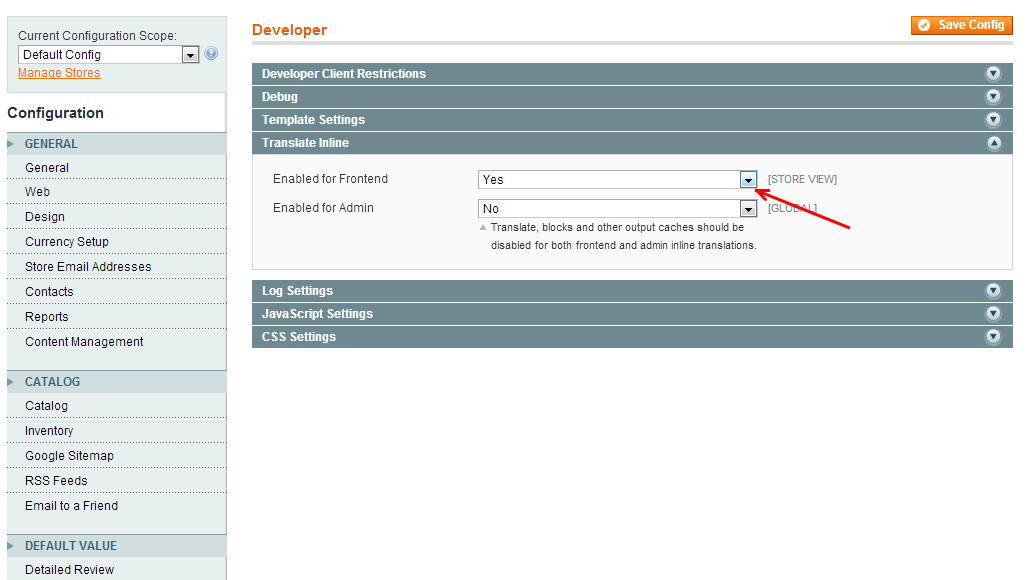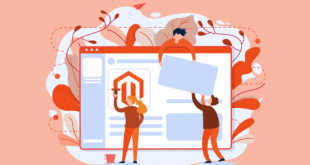How much information do you know about Magento 2 Theme Migration?
Read this article to equip yourself with useful knowledge provided.
Now that technology is increasingly developed, products and services need to be updated to follow the trend of the E-commerce market. Magento platform is kind of outdated. Thus, you should upgrade to Magento 2, as soon as possible.
Not to mention, Magento will stop supporting Magento 1 by June 2020.
And, making a move is never an easy task, and you must pay attention to Magento Theme Migration to ensure every piece of the theme is correctly transferred to the new website.
Table of Contents
What Is Magento 2 Theme Migration?

Source: Tigren
The Magento theme migration is one of the most important phrases in the Magento migration process. It acquires some knowledge and experience to transfer effectively.
Moreover, upgrading the Magento 2 Theme Migration to the latest version has the ability to give customers the best shopping experience using new methodologies and cutting edge technologies.
3 Key Components of Magento 2 Theme Migration process:
- Data:
By using Magento 2 Data Migration Tool, data such as promotions, order data, products, etc, can be moved to Magento 2 easily and quickly. An e-commerce platform can create a secure path in order to avoid dropping packages on the way.
- Extensions:
They play an important role in new feature provision and function expansion of your Magento store. Moreover, many companies use them to run their mission-critical applications every day.
- Themes customizations:
The theme is a wonderful component of Magento 2 that can give customers a good look and feel about your whole shop. New and innovative are designed to give customers and users to personalize their experience and deliver excellent performance in turn.
Why Implement Magento Theme Migration Soon?

A brief of benefits you will get
With the theme, you can gain more than you lose as the specific feature it has.
- Firstly, User-centric design layout company with the intuitive checkout process
- Secondly, Superior UI with an improved caching system for higher performance
- Thirdly, the ability to extend native core functionalities with reliable code
- Fourthly, regularly updated, streamlined, and flexible interface
- Finally, amazing cross-platform experience from any platform or device
Specifically, Magento 2 theme integration does help
Some merchants refuse to implement Magento theme integration. Instead, they argue that they can customize the theme and the whole store.
But we still recommend upgrading to Magento 2, for specific good reasons.
The Improvement in performance and scalability:
It is no doubt that Magento 2 has better functions than Magento 1 in all cases. Moreover, performance speed can be faster via improved indexer.
It is so simple to cache requests as the theme uses Varnish Cache, the prominent HTTP accelerator technology.
Security enhancement:
With this theme, you can fulfill every requirement of web development. As its main aim is secure user details and offering a secured checkout process.
Advanced Processing:
Reporting is vital when your business becomes more successful. With the advanced reporting features, located in Magento Admin, reports are offered via its web interface.
Furthermore, it gives you insight into customers, products, and orders so that you can manage your store more efficiently via Magento 2 Theme Integration, for example.
Mobile-Friendly:
It is so necessary to have a mobile responsive site as you can have more customers shopping by smartphone. When Magento 1 can not deliver optimum performance on mobile phones, Magento 2 can do it well via Progress Web Application (PWA).
7 Steps to Complete Magento 2 Theme Integration
Some alerts before you start with Magento 2 theme integration or migration.
- Migration is a necessary and perfect process to make serious changes to your stores.
- You need to take careful consideration of what sites needed to upgrade to the next higher level.
Now, let’s begin with 7 steps of Magento 2 theme migration:
Step 1. Review Extension on Your Current Site
You should ask yourself some questions such as:
- What extensions have you installed?
- Are all extensions needed on your new site or not?
- Which Magento 2 versions of your extensions exist?
- What data assets from extensions do you want to upgrade?
Step 2: Build and Prepare for Migration
- Set up Magento 2 hardware system using topology and design at least matching your Magento 1 system.
- Install Magento 2.x ( with all modules) and Data Migrate Tool on a system.
- Make your customer adjustments to the Data Migration Tool code in case you do not need to migrate some data or want to convert your Magento customization during migration.
Step 3: Dry Run
It is necessary to check all the migration steps on your testing environment before starting migration on the production environment.
In migration testing, you can follow these steps below:
- Copy your Magento 1 store to a staging server
- Fully migrate the replicated Magento 1 store to Magento 2
- Thoroughly test your new store
Step 4: Start Your Migration

- Make sure that the Migration Data Tool has network access to connect Magento 1 to Magento 2. Opening the corresponding ports in your firewall.
- Stop all activities in the Magento 1.x Admin Panel, except for order management, such as shipping, creating the invoice, credit memos, etc (the list of allowed activities can be extended by adjusting settings of the Delta mode in the Data Migration Tool)
- We recommend stopping all Magento 1.x cron jobs.
- Using the Migration Data Tool to migrate settings and websites.
- Copy your Magento 1.x media files to Magento 2.x.
You must copy these files manually from the magento1-root/media directory to magento2-root/pub/media.
- Use the Data Migration Tool to bulk copy your data from Magento 1 database to Magento 2 database.
If some of your extensions have data you want to migrate, you might need to install these extensions adapted for Magento 2. In case the extensions have a different structure in Magento 2 database, use the mapping files provided with the Data Migration Tool. - Reindex all Magento 2 indexers.
Step 5: Make Change to Migrated Data ( If necessary)
Sometimes, you want to have different catalog structure, sale rules, CMS pages in your Magento 2 store after migration.
It is crucial to practice cautiously while working through manual data changes.
As mistakes will create errors in the incremental data migration step.
Step 6: Update Incremental Data
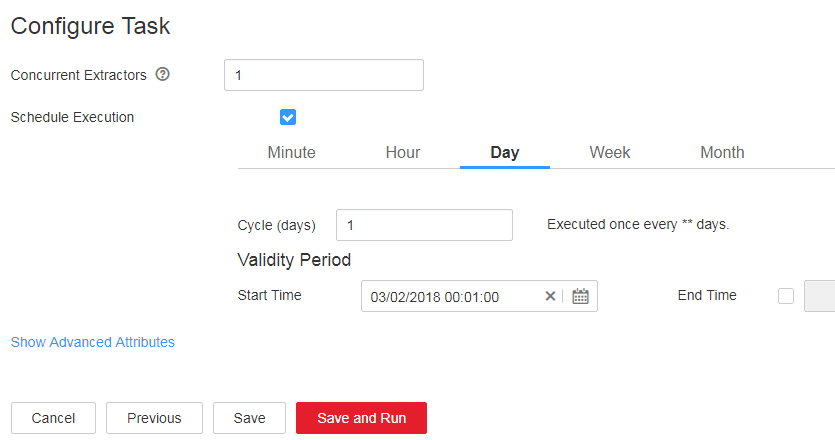
After migrating data, you must incrementally capture data updates that have been added in the Magento 1 store (such as new orders, reviews, and changes in customer profiles) and transfer these updates to the Magento 2 store using the Delta mode.
- Start the incremental migration; updates will run continually. You can stop transferring updates at any time by pressing Ctrl + C
- Test your Magento 2 site during this time to catch any issues as soon as possible. In case of such issues, press Ctrl + C to stop incremental migration and start it again after issues are resolved.
Step 7: Go Alive
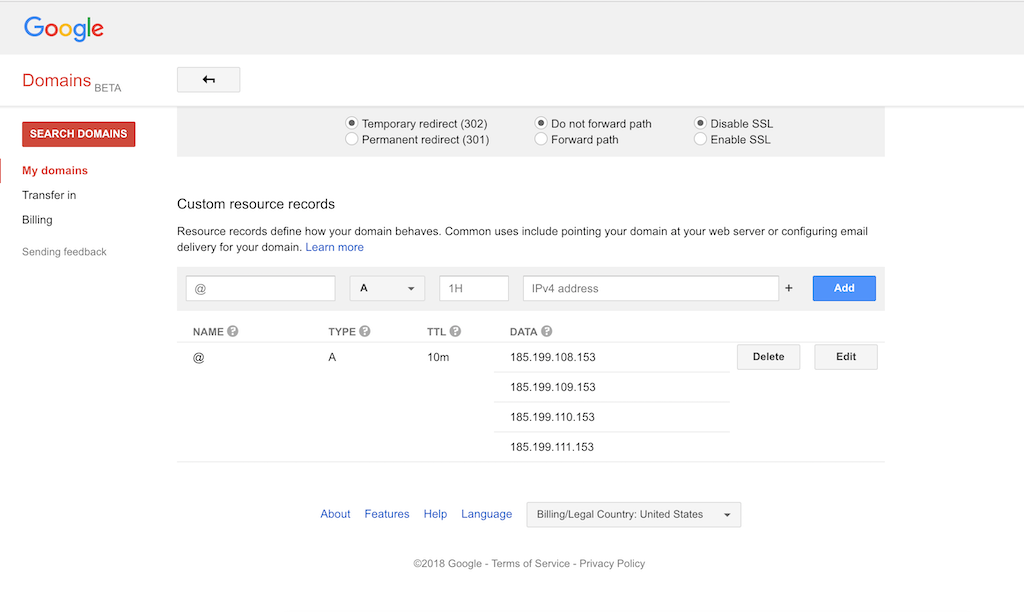
After finishing, Magento 2 site is up-to-date with Magento 1. Do these followings to cut into the new site.
- Put your Magento 1 system in maintenance mode (DOWNTIME STARTS).
- Press Control+C in the migration tool command window to stop incremental updates.
- Start your Magento 2 cron jobs.
- In your Magento 2 system, reindex the stock indexers.
- Hit pages in your Magento 2 system to cache page in advance of customers via a tool of your choice.
- Perform any final verification of your Magento 2 site.
- Change DNS, load balancers, and so on to point to new production hardware (DOWNTIME ENDS).
- Magento 2 store is now ready to use. You and your customers can resume all activities.
Top 4 Magento 2 Theme Migration Providers
Migrating Magento 1 to Magento 2 is extremely challenging and sometimes causes many errors. The best solution is choosing a well-known and prestigious agency to do it for you.
We highly recommend some agencies that provide a high quality of both products and services below.
#1. BSS Commerce

This agency is one of the best Magento providers and trusted by many national and international customers as well as well-known brands.
With 7 years of experience and more than 500 successful projects, BSS Commerce has the ability to control a thorough process to ensure that no data would be lost and minimal disruption to site performance.
Moreover, they can also provide various products such as Magento Theme Integration, Magento 2 Integration, etc, to make sure you have plenty of choices.
Highlighted characteristics:
- Expert team
- High quality
- Competitive price
- Dedicated service
- Win-win mindset
#2. Mageplaza

Mageplaza is a leader for Magento 2 in the E-commerce market.
With skilled staff team, you can have the best support to improve your Magento 2 Store
Highlighted characteristics:
- Fully support
- Experienced team
- Life-time update
#3. Magenest

Magenest is the solution partner of Adobe in the Asian-Pacific region with many certificates and awards
With each project, they have a detailed timeline customized to fit with the features of each store to guarantee the normal function of your website during migration.
Store’s data can be kept safe and synchronized to the new platform after the process.
Highlighted characteristics:
- High-quality services
- Reasonable costs
- Having clear plans and timelines
#4. ScienceSoft

ScienceSoft is a US-based IT consulting and software development company.
With 8 years of experience, they have supported many businesses to transform their websites with more excellent performance and scalable systems.
Highlighted Characteristics:
- Expertise in Magento Service
- Professional employees
Wrapping up
It is so necessary to migrate Magento 1 to Magento 2 to optimize your website and stores. You can do Magento theme integration yourself if you are a bit tech-savvy.
Otherwise, contact and hire one of the agencies mentioned above to complete the integration and migration safe and sound.
We complete the guide on Magento 2 Theme Migration for today!