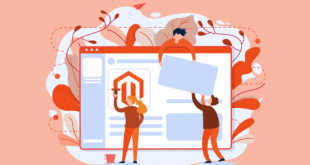Are you planning to change Magento 2 theme as a way to refresh your website? Magento makes it super easy for users to adjust and manage templates on their front store.
However, you must always remember that altering the appearance of your live website is a significant event. Hence, you need to keep certain things in mind before, during, and after the changing process so that you can avoid problems like losing data or website traffic.
In this article, we guide you on the comprehensive process on how to properly change Magento 2 theme with a step by step checklist.
Table of Contents
Things to Do Before Changing Magento 2 Theme
As changing Magento 2 theme is complicated, you must take some precautionary steps before starting the process.
We suggest that you go through the following checklist to ensure that the process of changing your template goes smoothly, and you don’t end up losing relevant data.
1. Test load time
Before you change Magento 2 theme, you should check the load time of your current website. By doing that, you can easily compare the differences in the page load time of the new theme to the previous one.
Remember, Magento speed is an essential factor in user experience. Thus, you have to make sure that the new theme is faster than your previous one.
Don’t forget to test both the load time of the homepage and also some of your inner pages.
2. Make a full backup
It’s always necessary to backup your database and contents like posts, images, plugins, etc. before you change Magento 2 theme.
You can use Magento backup extensions to create the backup of your entire site. You need to download this backup before moving to the next step.
(Check this guide if you don’t know how to install Magento extensions)
By doing that, you can recover your website quickly in case something goes wrong.
3. Save sidebar content
Magento sidebars are used to add different widgets, including social links, advertisements, subscription forms, or a contact form.
Make a note of these changes, then make sure you copy and paste this code on your computer. If there is any custom code in the widget, you can reuse it in your new theme.
Ready to Get and Install a New Magento 2 Theme
Step 1: Find and get a suitable Magento 2 theme
Firstly, you have to know where to look for when finding a new Magento theme before knowing how to change Magento 2 theme. Some qualified Magento marketplaces serve you with many options for finding the web design that matches your needs. You can go to marketplace sites like Bssthemes for more suggestions both free and premium.
Next, you need to determine your website template needs clearly. What is the missing part of the current theme that you are looking for? Maybe you are not satisfied with the responsiveness, the code structure of the theme, or simply the look of your current template.
There are two approaches to choose a theme. You can either select a very comprehensive theme that is multi-functional or get one that has the closest look to your expected website design.
Step 2: Download the Magento 2 theme
If you choose a free theme, you can download it immediately.
If you choose to invest more in your website’s look, buy a robust, premium theme that takes your online store one step further.
After you have access to the theme file, either free or premium, download the zipped file to your computer.
Step 3: Upload and install the Magento 2 theme
To upload the Magento theme to your server, we use WinSCP (You can use FileZilla or any SFPT client).
Upload app and pub to your Magento root folder, see this screencast.
So after a long time processing, you’ve successfully uploaded and unzipped your theme to your server.
After this, to display the theme on your site the same as the demo, follow six more steps to install:
- Upgrade
- Deploy
- Flush the cache
- Enable the theme
- Import data sample
- Flush the cache again
Browse the detailed steps to install the Magento 2 theme.
Things to Do After Changing Your Theme
Once you’ve changed your website’s theme, you need to check certain things before turning off the maintenance mode.
You can check out the following of steps after changing your Magento theme:
Test the whole website
First of all, you need to ensure all the functionalities, extensions, and widgets work correctly.
It may take some time to check out different things such as the posts, comment sections, images, and other elements.
Cross-device compatibility
Different screen resolutions tend to show certain things differently.
To make sure that your frontend store is responsive in every standard device, you should test your site on different devices, including desktop, laptop, tablet, and cellphone.
Test loading time
You may use testing tools to track the loading time of your homepage after the theme changed.
Then compare it to the loading time of your previous theme. If you see any significant differences, you can follow our guide to improve the Magento website speed.
Track the bounce rate
After switching themes, you should observe the bounce rate of your site.
If the new theme is not user-friendly and hard to navigate, it may increase the bounce rate.
In this case, you can add related posts, popular posts widget, and breadcrumbs to reduce the bounce rate and increase page views.
Ask for feedback
You can also directly ask your users for feedback and recommendations on how improved your site is.
You may share the new design with your subscribers via email marketing service and ask them for their suggestions. You can also get ideas on what they would like to see improved.
Conclusion
There you know precisely how to change Magento 2 theme. Hopefully, this step-by-step guide can help you switch to a more suitable theme that you love, and your customers feel comfortable browsing.
You can also browse the Magento extensions that we have spent all our time and pride in developing HERE.
If you have any more questions related to Magento 2 theme, leave a comment below and we’ll respond as soon as possible.