So now you’ve browsed and successfully downloaded the Magento 2 theme for your Store.
Congratulation! Your website is about to have a whole new Interface, which may excite your visitors and probably bring you more leads and sales this month.
However, you have two more steps to successfully have your themes work for you, which is to upload Magento 2 themes and to install them.
Table of Contents
Upload Magento 2 Themes to your Website Directory

This may sound easy at first, but without coding knowledge and Magento Module Installation experience, this work could become hours of finding the bug, fixing the errors, giving the wrong command, and even mistakenly delete your website’s precious customer data.
This article presents to you 4 main ways to upload your just-downloaded-theme to your server, even without the help of a developer.
To ensure you would not lose your previous work, we encourage you to set up a new branch to come back when you want.
1. Upload Magento 2 theme via the unzipped files to FTP
This is definitely the slowest method, yet we recommend you to have a look at it just in case other methods go wrong.
- Log in to your FTP Account using FileZilla
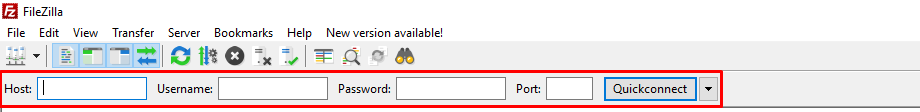
- Go to <theme> folder in your computer, it’s where you see something like this.
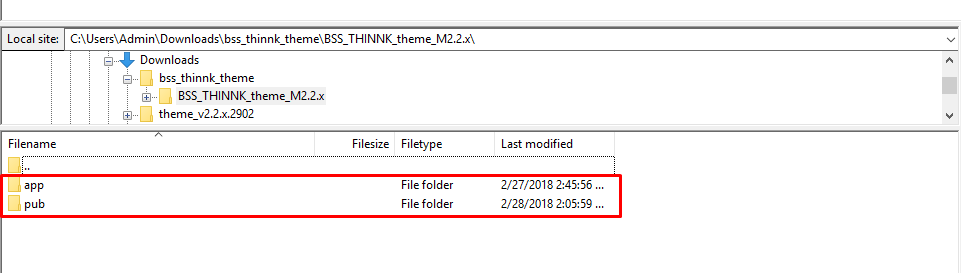
- Select all files, and drag them to Server Site Directory in Filezilla.
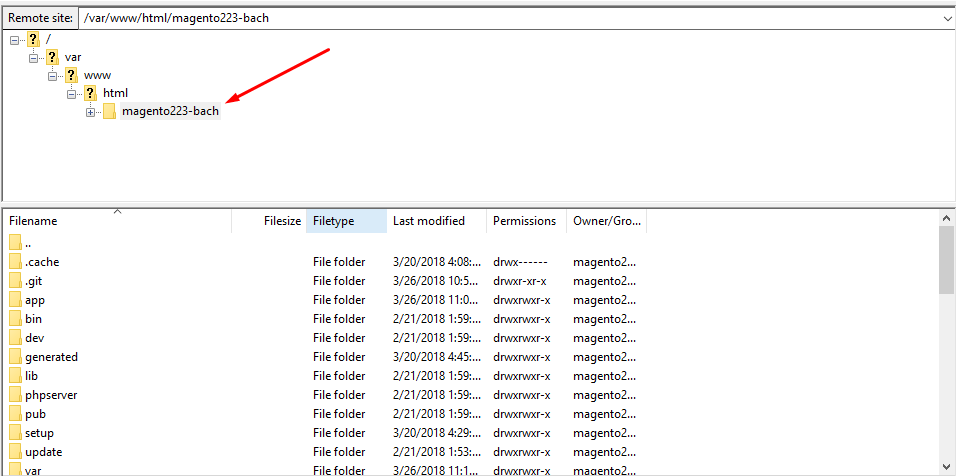
- Wait (may take up to 30 minutes, depends on which theme you have) until all files are transferred successfully.
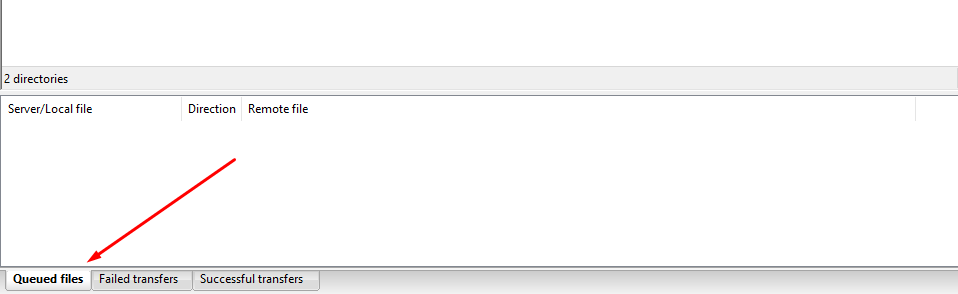
2. Upload Magento 2 theme via FTP
This method is pretty the same, except it’s quicker and easier to use.
- Log in to your FTP Account using FileZilla.
- Select your zipped theme file.
- Upload the file.
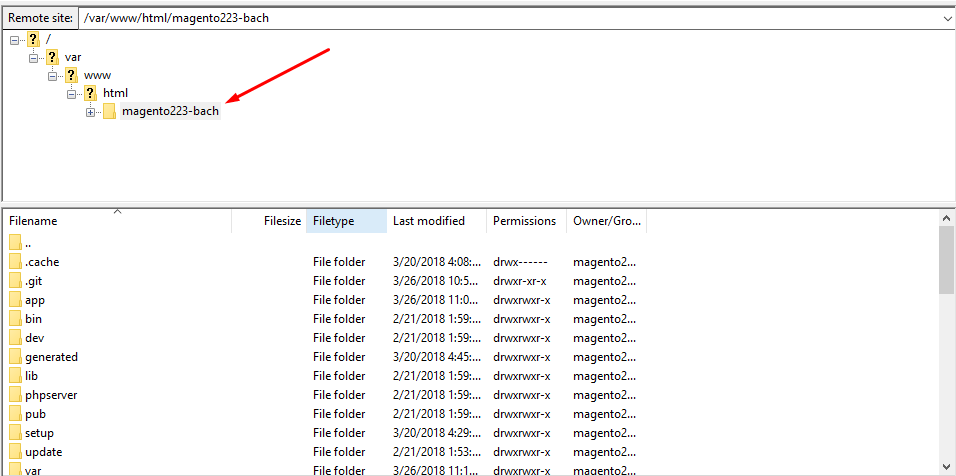
- Unzip Theme file using SSH:
unzip [theme name].zip3. Upload Magento 2 theme via cPanel
The second-fastest method to upload any Magento themes is via cPanel. To try it out, have a look at these steps below.
- Log in to your cPanel account.
- Find File Manager.
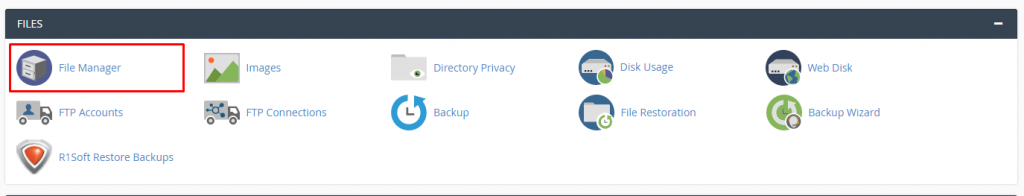
- Select the site directory, usually, it is located in:
/var/www/html/[your website name]/- Click Upload

- Choose your zipped Theme file.
- Extract the uploaded file.
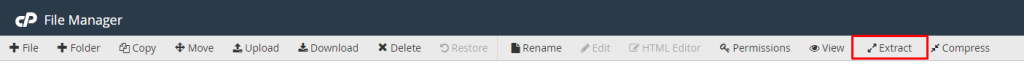
4. Upload Magento themes via Composer
This is indeed the fastest method, yet it required you to have a little more knowledge in coding.
- Get the theme’s Composer name.
you can find the name and version of any module (whether or not you purchased it on Marketplace) in the module’s composer.json file. Open App > Code > [Theme name] > Setup > composer.json in a text editor and find the values of “name” and “version”.
- Change to your Magento root directory and enter the command:
composer require [vendor]/[theme name]:[version]For example,
composer require BSS/THINNK-THEME:1.0.0- Wait for dependencies to update.
After uploaded and unzipped the theme successfully, you have to install the theme by upgrade setup, import demo data, deploy, and flush cache to have your theme installed just the way you see the theme demo. The procedure results from Magento’s natural system.
Install After Uploading Magento 2 Theme
- Upgrade Setup: Input
php bin/magento setup:upgrade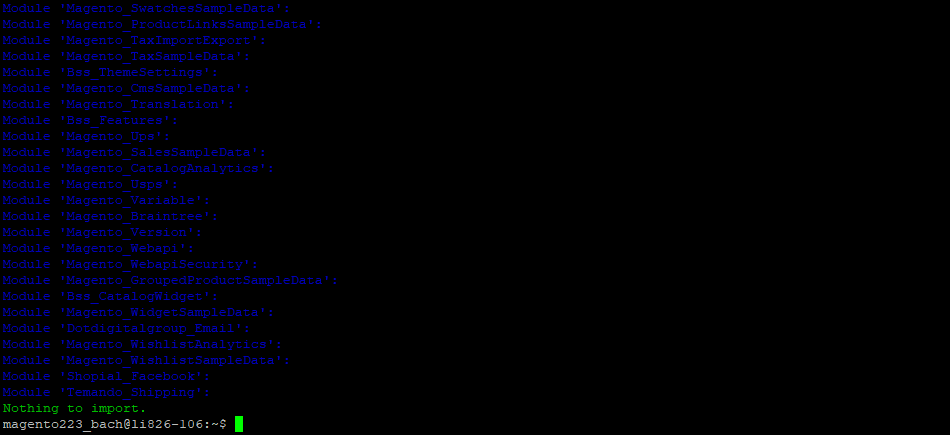
- Deploy:
In case you use Magento version 2.2.x and above, input:
php bin/magento setup:static-content:deploy –fIn case you use Magento version 2.1.x and lower, input:
php bin/magento setup:static-content:deploy- Go to your Magento Admin > Content > Design > Configuration > Edit Main Website Store.
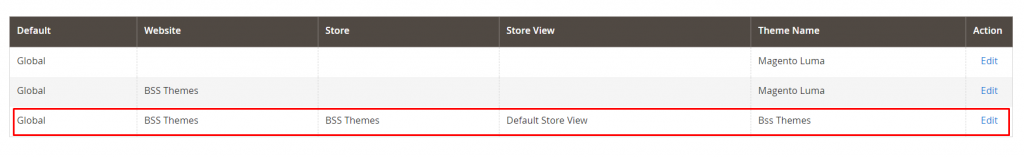
- Then Select your theme > Save Configuration.
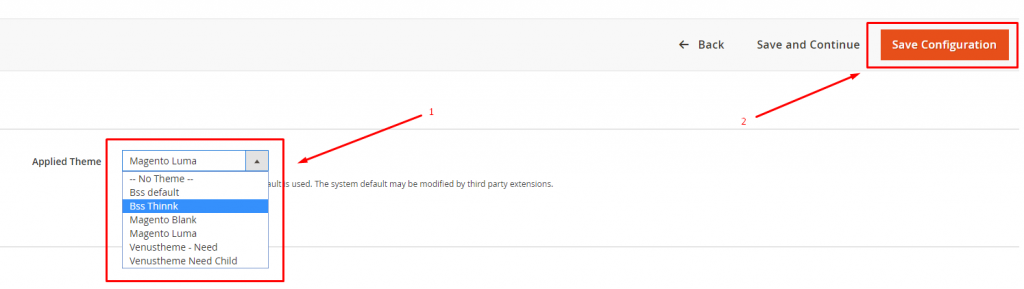
- Flush Cache.
- Import Demo Data.
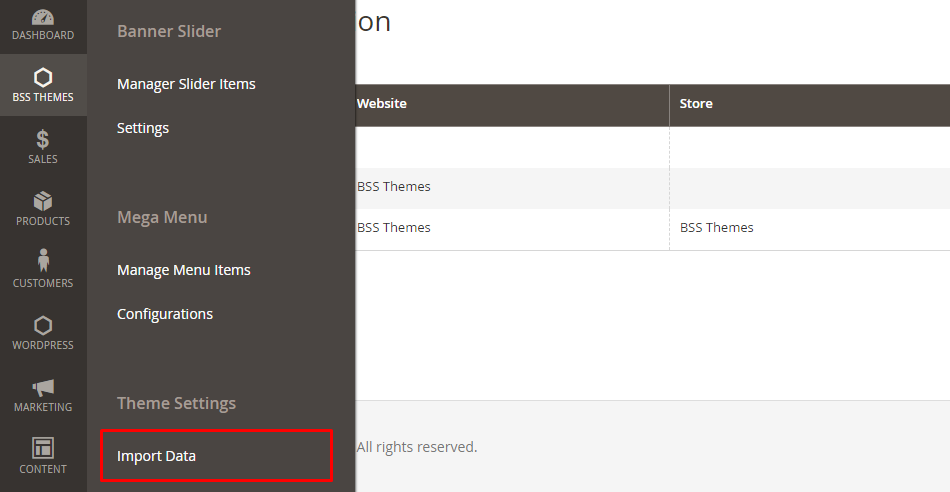
- Flush Cache.
Conclusion
There you have your theme fully uploaded with full CMS, Blocks to the server.
If you have any more questions regarding uploading Magento 2 theme, leave a short comment below, and we will respond shortly.
You can also browse the theme we have spent all our time and pride to develop below.



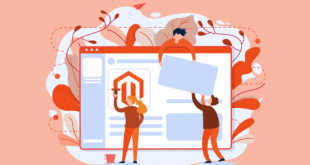

I’ll immediately take hold of your RSS feed as I can’t in finding your e-mail subscription hyperlink or newsletter service.
Do you have any? Kindly let me know so that I could subscribe.
Thanks.
Thank you for sharing such a good blog!
Best regards,
Nice replies in return of this query with real arguments and describing all concerning that.
Good post! I really love how it is easy on my eyes and the Magento theme tutorial is actually quite well-written. I’m wondering how I could be
notified whenever a new post has been made.
I have subscribed to your RSS which must do the trick!
Have a nice day!
My partner and I stumbled over here by a different web page and thought I might as well check things out.
I like what I see so now I’m following you.
Thanks to my co-officers who stated to me concerning this webpage, this post is actually remarkable. Those 4 ways are easy to understand!
Marvelous, what a web site it is! BSS Themes gives valuable facts to us, keep it up.
It’s hard to find experienced people about Magento related topics, but you sound like you know what you’re talking about!
Thanks for the good read.
I think FTP is quite quick and definitely a safe way if you know what you’re doing.
Cheers!
Hi, just wanted to mention, I loved this tutorial. It was practical and well-packed.
Keep on posting!
I rarely comment, but I did some searching and wound up here and I do have a couple of questions for you if it’s alright.
Could it be simply me or does it seem like some of the comments come across like they are written by brain dead visitors? 😛
And, if you are writing on additional places, I would like to keep up with anything fresh you have to post. Would you list of the complete URLs of all your community pages like your Facebook page, Twitter feed, or LinkedIn profile?
I’m not positive where you are getting your info, but a good topic about Magento. I must spend some time learning much more or working out more.
Thank you for excellent info I used to be looking for this information for my mission.
Fantastic read! Looking forwards to more interesting posts.
Sweet site, super layout, real clean and utilise pleasant.
Moving way of expression. Keep it up!
hello there and thank you for your information – I’ve certainly picked up anything new from right here. I did however expertise a few technical issues using this web site,
since I experienced to reload the website many times previous to I could get it to load properly. I had been wondering if your web host is OK?
Not that I am complaining, but slow loading instances times will very frequently affect your placement in google and could damage your high-quality score if advertising and marketing with Adwords.
Anyway, I’m adding this RSS to my email and could look out for much more of your respective interesting content.
Ensure that you update this again very soon 🙂
Hello, just wanted to tell you, I loved your tutorial. It was helpful.
Keep on posting!
Upload Magento 2 theme via cPanel looks like the fastest method for me since I’ve tried all 4 ways.
Anyway, thanks for the little tutorial.
The 3rd one would work, I guess. Thanks for the good read.
Seem like these 4 ways aren’t the easiest one tho? Are there any better?
It’s actually a nice and useful piece of info for Magento users. I’m glad that you simply shared this useful information with us.
Please stay up to date. Thanks for sharing.
Sweet site, super design and style, very clean and employ genial.
It’s difficult to find experienced people who excels in Magento, however, you sound like you know what you’re talking about!
Thanks
Nice post. I was checking continuously this weblog and I am inspired!
Extremely useful information specially the little tutorial you put there 🙂 I maintain such information much.
I used to be seeking how to upload Magento themes for a long time ago.
Thanks and best of luck.
I do trust all of the ideas you have offered to your post, especially the steps to upload Magento 2 themes. They’re really convincing and will certainly work.
Still, I feel like this particular post are very short for starters.
May you please extend them a little from next time? Like 7 or 10 tips? Thanks for the post.
Thank you for the good writeup. It, in fact, was an amusement account it.
Look advanced to far added agreeable from you!
I’m admiring the persistence you put into your article.
Rare website about Magento related topics! I really love how it is easy on my eyes and your article is actually well written.
I’ve wondered how I might be notified whenever a new post has been made. I guess subscribed to your feed which must do the trick!
Have a great day!